Dakota Ultrasonics PR-8V User Manual
Page 64
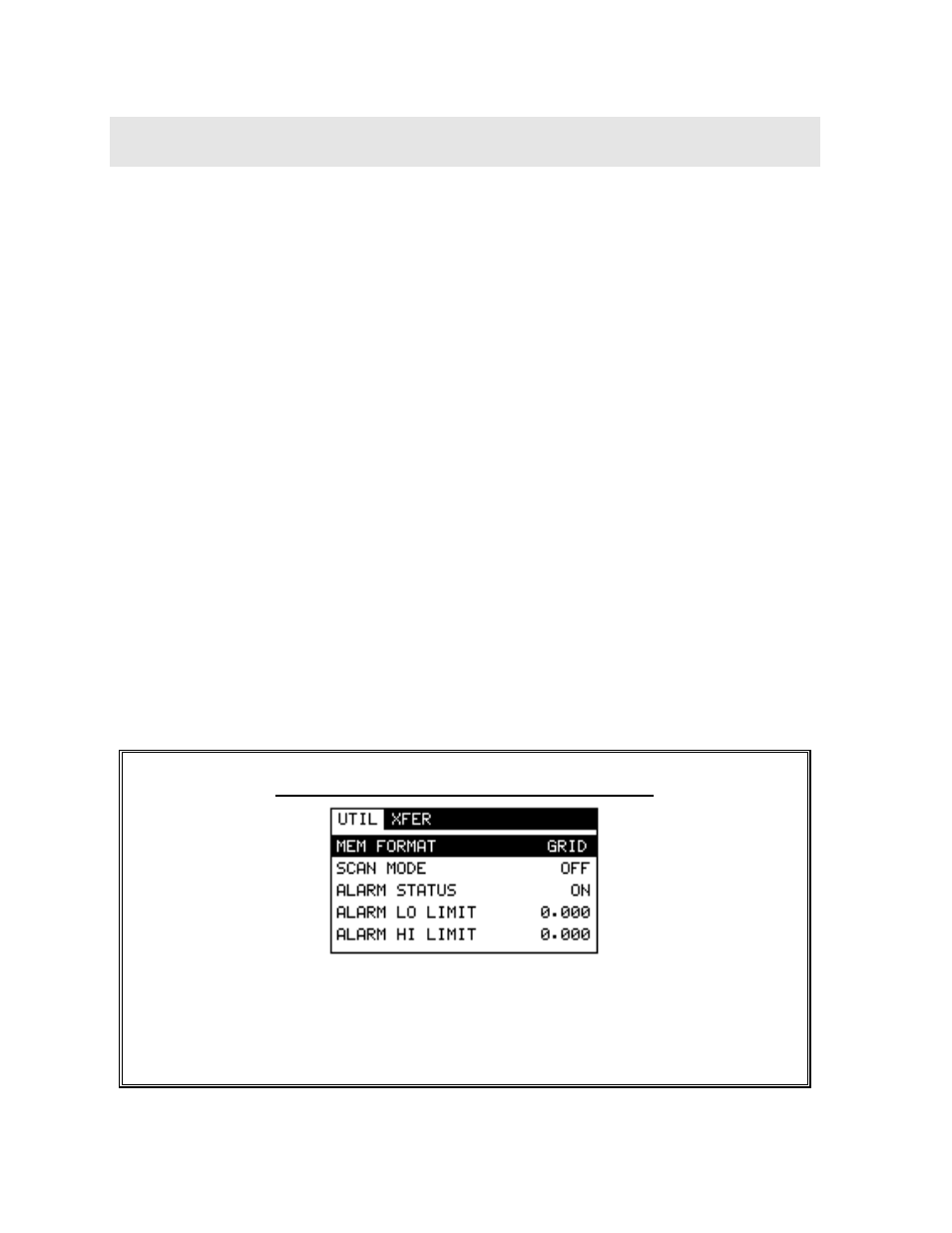
60
CHAPTER TEN
DATA STORAGE – SETUP, EDIT, & VIEW FILES
10.1 Introduction to Grid (spreadsheet) format
Data can stored in the PR-8V in a spreadsheet like format called a GRID or an
ENGINE format geared towards engine blocks. Note: For all intents and purposes,
the Grid and Engine formats are essentially a grid, and in the duration of this section,
both formats will be referred to as grids. A GRID is simply a table of readings. The
location in a grid is specified by giving a row and column coordinate. The rows are
numbered from 1 to 12 and the columns are labeled from A to L, giving a maximum
of 12 possible columns. The ENGINE format allows 12 rows (clock positions), and
up to 12 columns (cylinders). The clock position measurements should be scanned
measurements over the entire length of the cylinder at that clock position.
Multiple grids can be created and stored until the PR-8V’s memory is full. If the user
attempts to store a grid in the PR-8V when the memory is full, the PR-8V will respond
with an error message indicating that the memory is unable to store the new grid.
The PR-8V can store a total of 12,000 readings with a corresponding screenshot of
the DIGITS or B-SCAN view with every reading. The screenshot stored with the
reading will depend on what view the PR-8V was in at the time it was saved. For
example, If the view is B-SCAN, then a B-Scan will be saved with the reading.
Important Note: For the duration of this chapter, all references to GRIDS should also
be considered references to FILES.
10.2 Selecting the Memory Format (Grid or Engine)
Selecting the Memory Format (MEM)
1) Press the MENU key once to activate the menu items tab. Press the MENU
key multiple times to tab right and the ESC key multiple times to tab left until
the UTIL menu is highlighted and displaying the submenu items.
