Setting the coordinates of the grid, Setting the top left coordinate – Dakota Ultrasonics PR-8V User Manual
Page 68
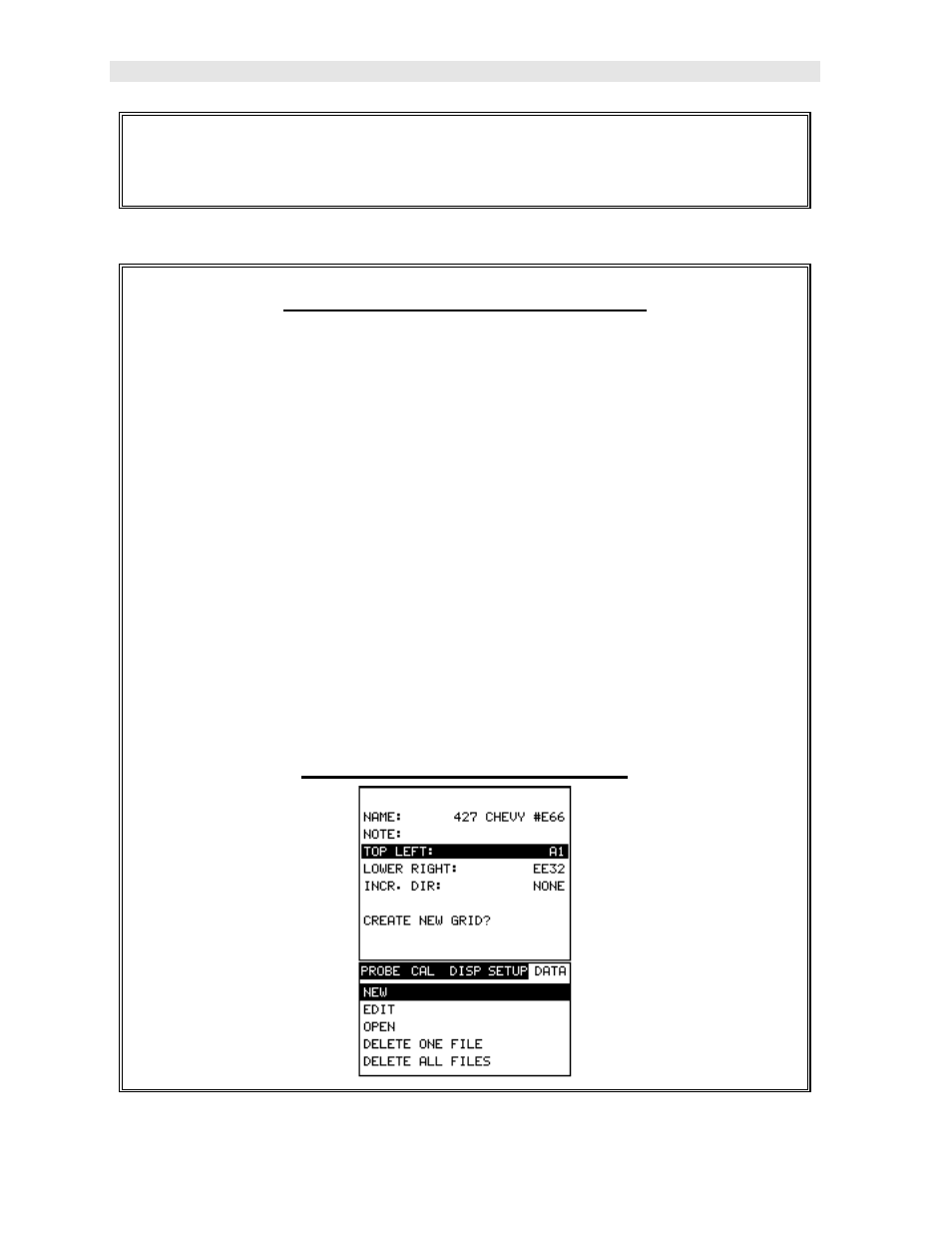
Dakota Ultrasonics
64
7) Press the OK key to save the Grid Note and return to the Grid List Items
menu, or ESC to cancel entering the Grid Note.
Setting the Coordinates of the Grid
Note: A grid is defined by using coordinates to define the Top Left and the
Bottom Right corners of the grid. Alpha coordinates are horizontal across the
top, and numeric coordinates are vertical down the side. Therefore, to define
the top left corner of the grid, there will be an (X,Y) coordinate. Where X is an
alpha column location across the top and Y is a numeric row location down the
side. Use the same logic when choosing the lower right corner.
Note: If the ENGINE memory format has been selected for use, the TOP LEFT
coordinate will change to NUM CYL (number of cylinders) and the LOWER
RIGHT will change to NUM CLKS (number of clock positions) respectively.
However, the (X,Y) coordinate concept still applies.
Note: The example below assumes uses the GRID memory format.
Setting the Top Left Coordinate
