4 backup eeprom to flash, 4 link mode configuration, Backup eeprom to flash – Atop Technology SE5002D User manual User Manual
Page 42: Link mode configuration
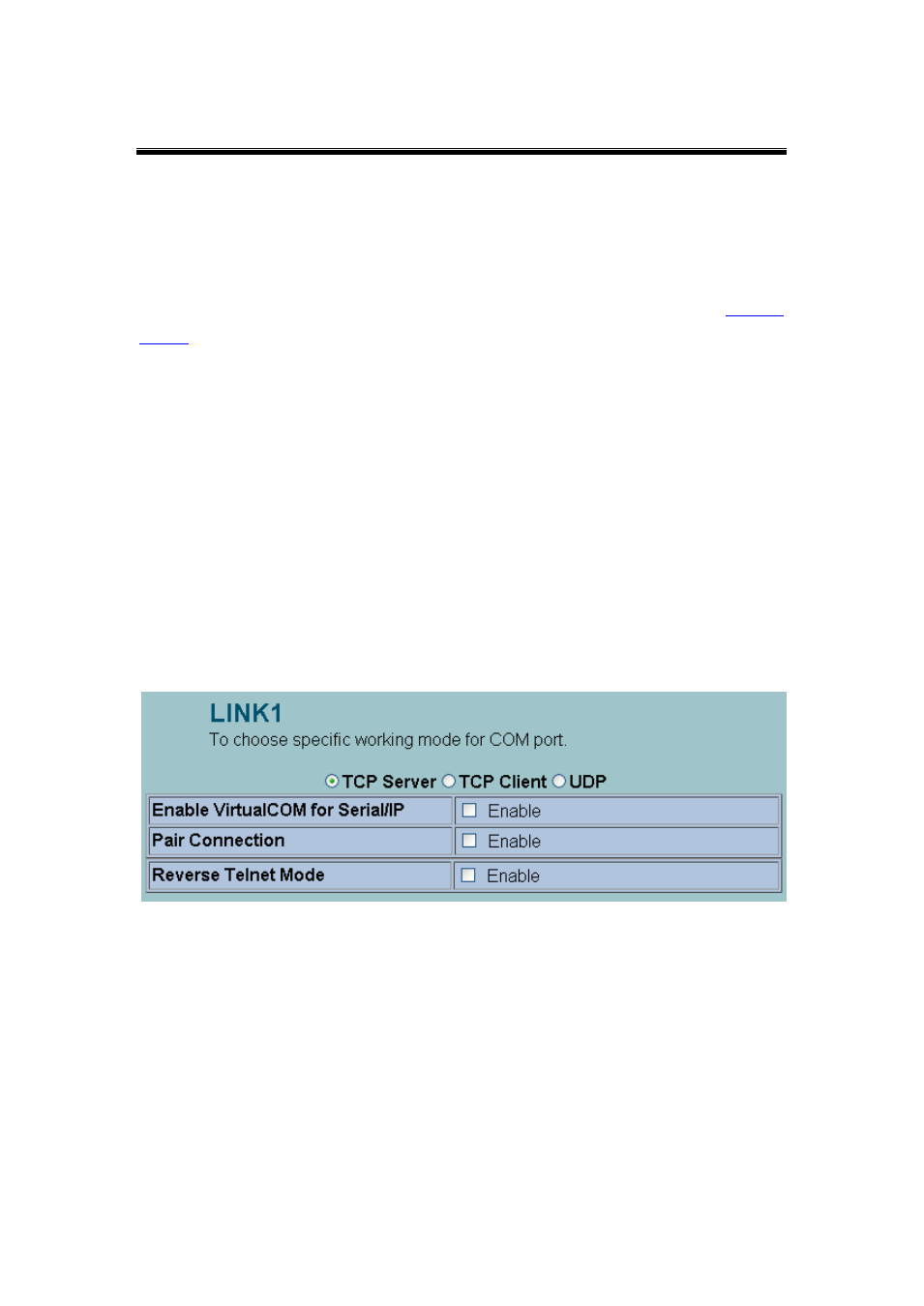
Atop Serial Device Server
SE5002D
User Manual V. 1.1
3.3.4 Backup EEPROM to Flash
This backup function could recover settings from the Flash to the EEPROM if the settings in
the EEPROM are lost. If SE5002D detects that there is an EEPROM backup in the flash. It will
compare the backup values in the Flash and EEPROM. If the values do not match, it will write
the backup settings in the Flash to the EEPROM. To enable this function, go to the
Click on Backup EEPROM to backup the settings from the EEPROM to the Flash.
SE5002D would then show Have Backup.
Click on Erase Backup to erase the settings stored in the Flash. SE5002D would then
show No Backup.
3.4 Link Mode Configuration
SE5002Dsupports different Link Modes, which are TCP Server, TCP Client, and UDP,
. Under the three Link Modes, TCP Server can support Virtual COM, Pair Connection, or
Reverse Telnet applications. TCP Client can support Virtual COM or Pair Connection
applications. If none of the applications is enabled, the SE5002D will run in RAW mode. In the
upcoming sections we will discuss how to setup different Link Modes properly.
Fig. 3. 22
