1 basic settings – AirLive Traveler3G User Manual
Page 62
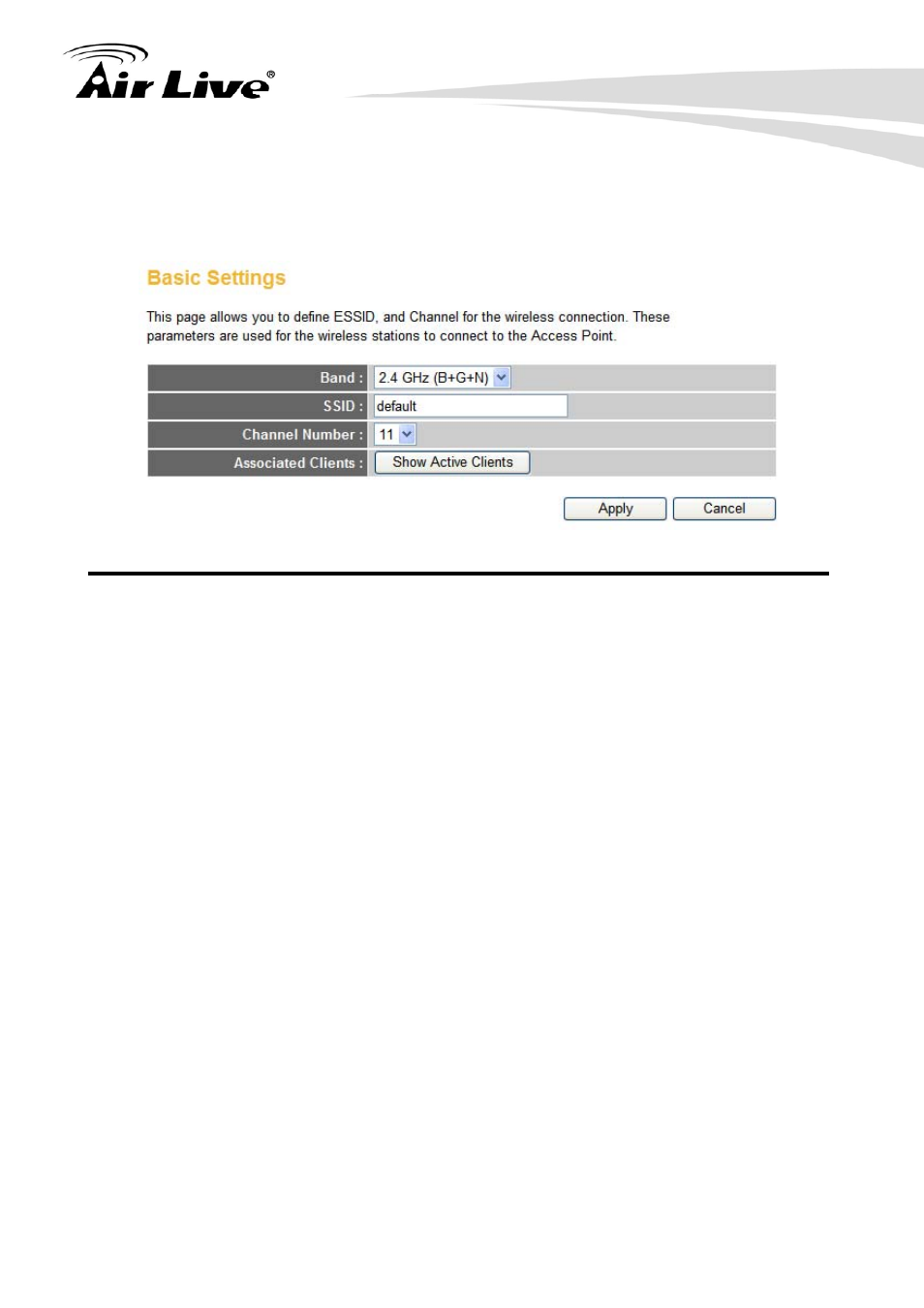
6. General Setup
AirLive Traveler 3G User’s Manual
60
ings
6.4.1 Basic Sett
Please click “Wireless” menu on the left of web management interface, then click “Basic
Settings”, and the following message will be displayed on your web browser:
BAND
Please select the radio band you want to use from “Band” dropdown
menu, and the following message will be displayed:
2.4 GHz (B): 2.4GHz band, only allows 802.11b wireless network
client to connect this router (maximum transfer rate 11Mbps).
2.4 GHz (N): 2.4GHz band, only allows 802.11n wireless network
client to connect this router (maximum transfer rate 150Mbps).
2.4 GHz (B+G): 2.4GHz band, only allows 802.11b and 802.11g
wireless network client to connect this router (maximum transfer rate
11Mbps for 802.11b clients, and maximum 54Mbps for 802.11g
clients).
2.4 GHz (G): 2.4GHz band, only allows 802.11g wireless network
client to connect this router (maximum transfer rate 54Mbps).
2.4 GHz (B+G+N): 2.4GHz band, allows 802.11b, 802.11g, and
802.11n wireless network client to connect this router (maximum
transfer rate 11Mbps for 802.11b clients, maximum 54Mbps for
802.11g clients, and maximum 150Mbps for 802.11n clients).
SSID
This is the name of wireless router. You can type any
alphanumerical characters here, maximum 32 characters. ESSID is
used to identify your own wireless router from others when there are
