2 dhcp server, 3 static dhcp leases table, 2 dhcp server 6.3.3 static dhcp leases table – AirLive Traveler3G User Manual
Page 59
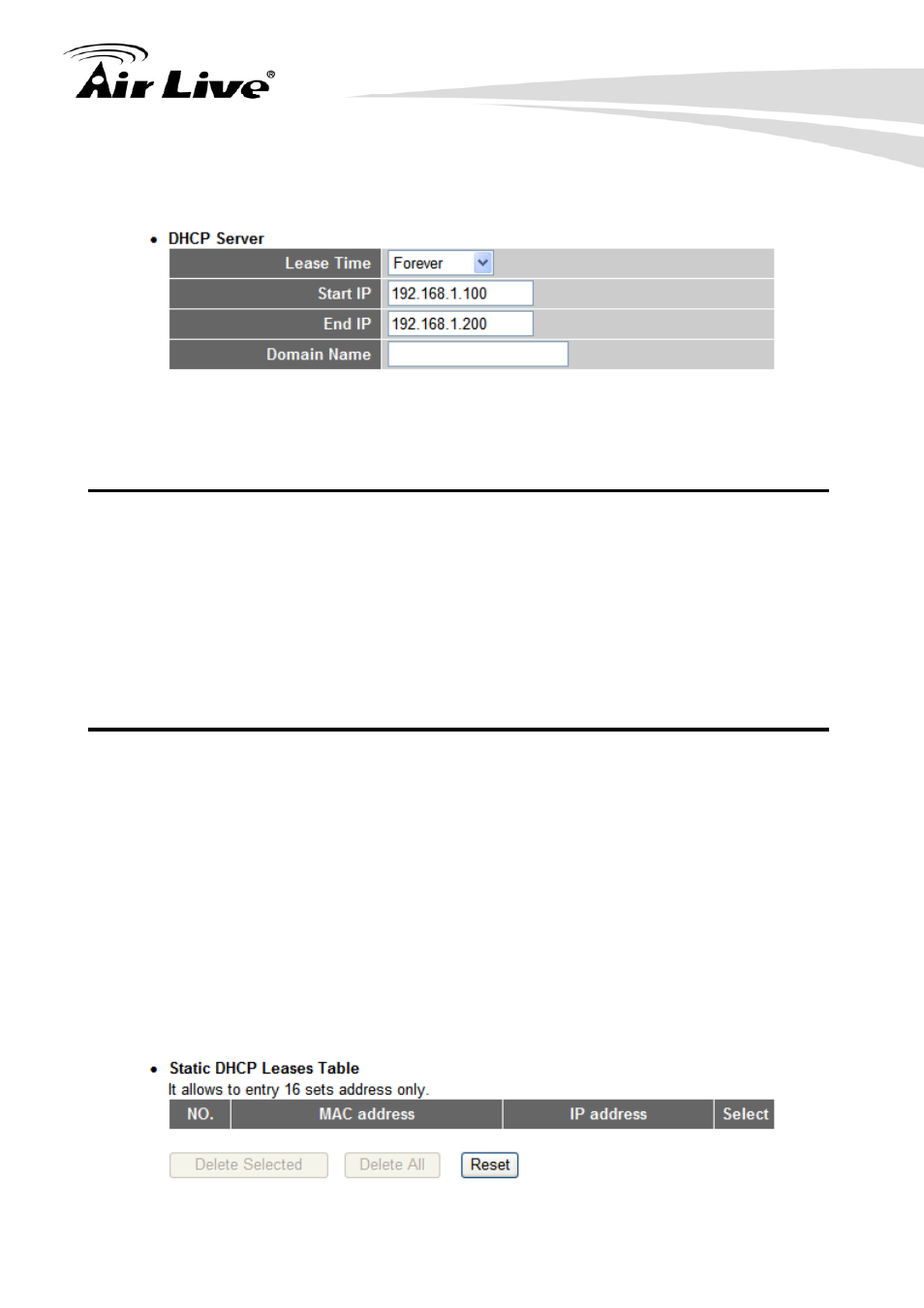
6. General Setup
57
AirLive Traveler 3G User’s Manual
P Server
6.3.2 DHC
These settings are only available when “DHCP Server” in “LAN IP” section is “Enabled”,
and here are descriptions of every setup items:
Lease Time
Please choose a lease time (the duration that every computer can
keep a specific IP address) of every IP address assigned by this
router from dropdown menu.
Start
IP
Please input the start IP address of the IP range.
End IP
Please input the end IP
range.
Domain Name
If you wish, you can also optionally input the domain name for your
network. This is optional.
6.3.3 Static DHCP Leases Table
This function allows you to assign a static IP address to a specific computer forever, so you
don’t have to set the IP address for a computer, and still enjoy the benefit of using DHCP
server. Maximum 16 static IP addresses can be assigned here.
not be able to assign a
ertain IP address to a specific computer, since IP addresses will be assigned in random
address of the IP
(If you set “Lease Time” to “forever” in “DHCP Server” section, you can also assign an IP
address to a specific computer permanently, however, you will
c
order by this way).
