3 remote management – AirLive Traveler3G User Manual
Page 41
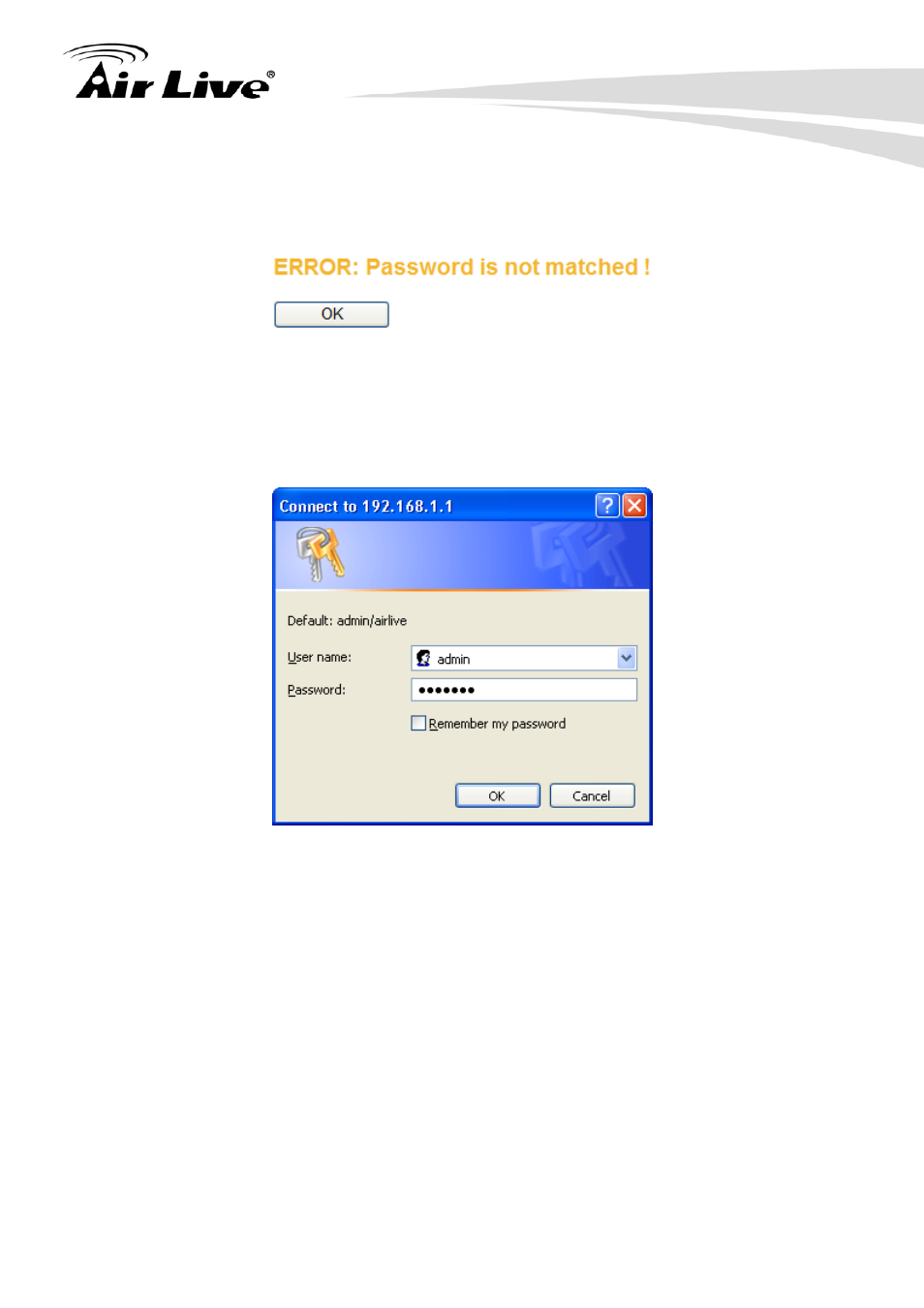
6. General Setup
39
AirLive Traveler 3G User’s Manual
you see above message if you see the
lease r
P
etype the new password again when
following message:
It means the content in “Current Password” field is wrong, please click “OK” to go back to
revious menu, and try to input current password again.
p
If the current and new passwords are correctly entered, after you click “Apply”, you’ll be
prompted to input your new password:
Please use new password to enter web management interface
ble to login with new assword.
again, and you should be
p
ote Management
router from a specific IP address by enabling the
emote Management” Function.
To do so, please refer to the following instructions:
Please click “System” menu on the left of web management interface, then click “Remote
Management”, and the following message will be displayed on your web browser:
a
6.1.3 Rem
This router does not allow management access from Internet, to prevent possible security
risks (especially when you defined a weak password, or didn’t change default password).
owever, you can still management this
H
“R
