1 3g/3.5g – AirLive Traveler3G User Manual
Page 27
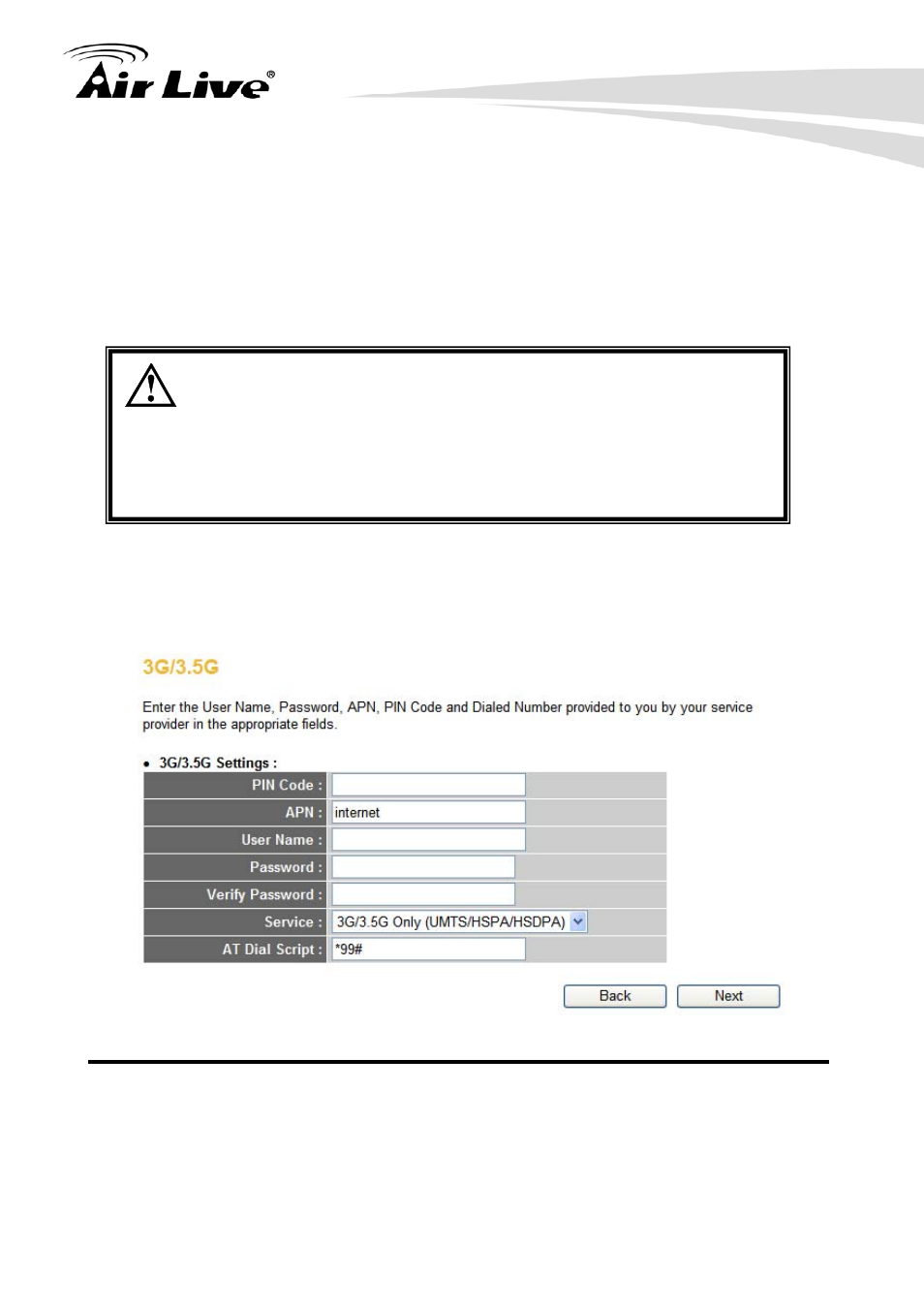
5. Quick Setup
25
AirLive Traveler 3G User’s Manual
ontact your Internet service provider. A wrong Internet
nnection problem, and you will not be able to connect to
Internet.
If you want to go back to previous step, please press “Back” button on the bottom of this
page.
If you’re not sure, please c
connection type will cause co
Some service providers use “DHCP” (Dynamic Host
Configuration Protocol) to assign IP address to you. In this case,
you can choose “Dynamic IP” as Internet connection type, even
you’re using another connection type, like xDSL. Also, some
cable modem uses PPPoE, so you can choose “PPPoE xDSL”
for such cable modem connection, even you’re using a cable
modem.
5.2.1 3G/3.5G
PIN Code
Please input Pin Code for your UMTS or HSDPA or EVDO
nly required if your service provider
e
provider here.
connection, this is optional, and o
asks you to do so.
APN
Please input the APN code assigned by your Internet servic
