4 pppoe – AirLive Traveler3G User Manual
Page 48
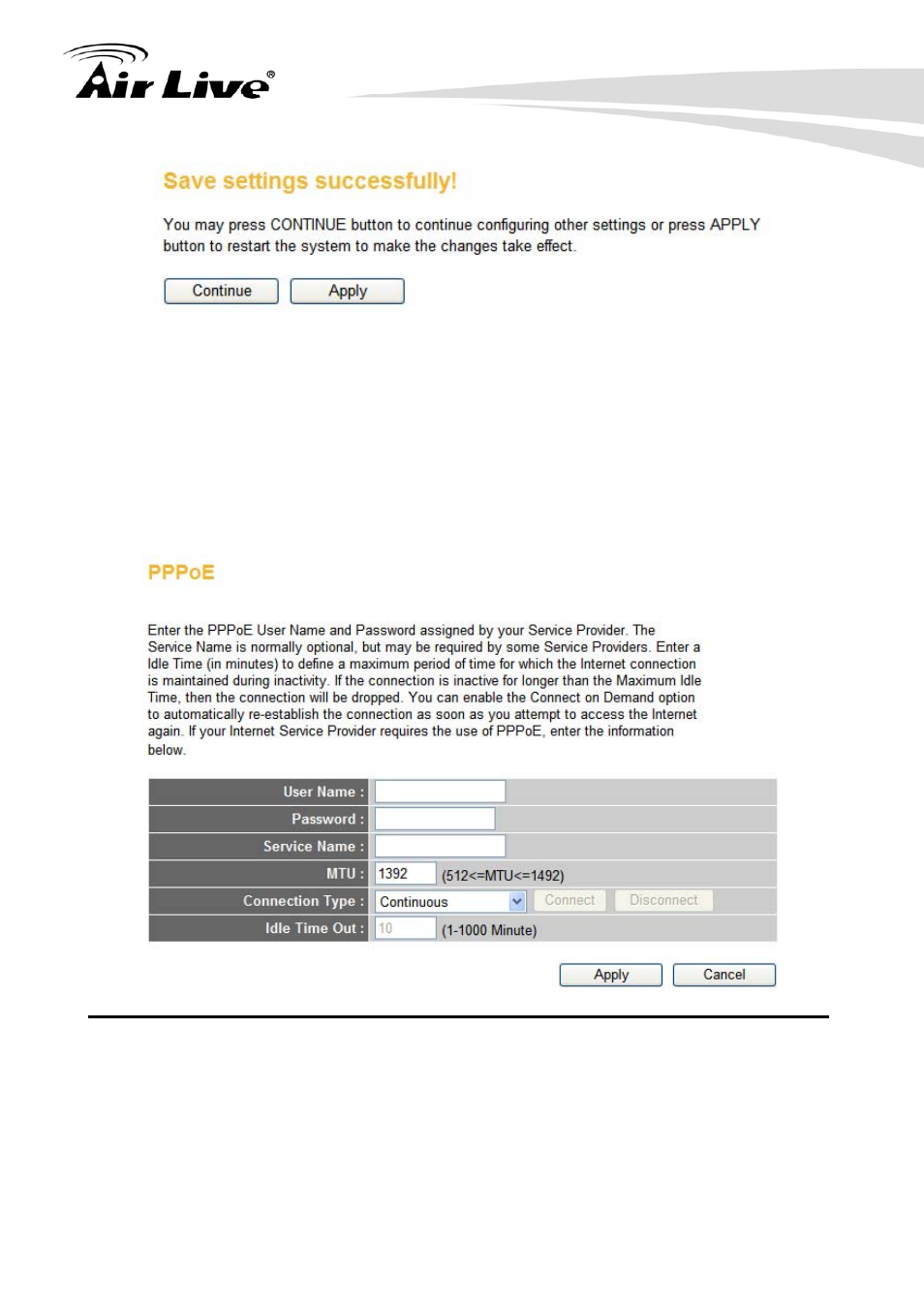
6. General Setup
AirLive Traveler 3G User’s Manual
46
lease click “Continue” to back to previous setup menu; to continue on other setup
you want to reset all settings in this page back to previously-saved value, please click
ancel” button.
.2.4 PPPoE
P
procedures, or click “Apply” to reboot the router so the settings will take effect (Please wait
for about 60 seconds while router is rebooting).
If
“C
6
User Name
Please input user name assigned by your Internet service provider
here.
.
Service Name
Please give a name to this Internet service, this is optional.
Password
Please input the password assigned by your Internet service
provider here
