Web management, 1 about traveler 3g menu structure – AirLive Traveler3G User Manual
Page 22
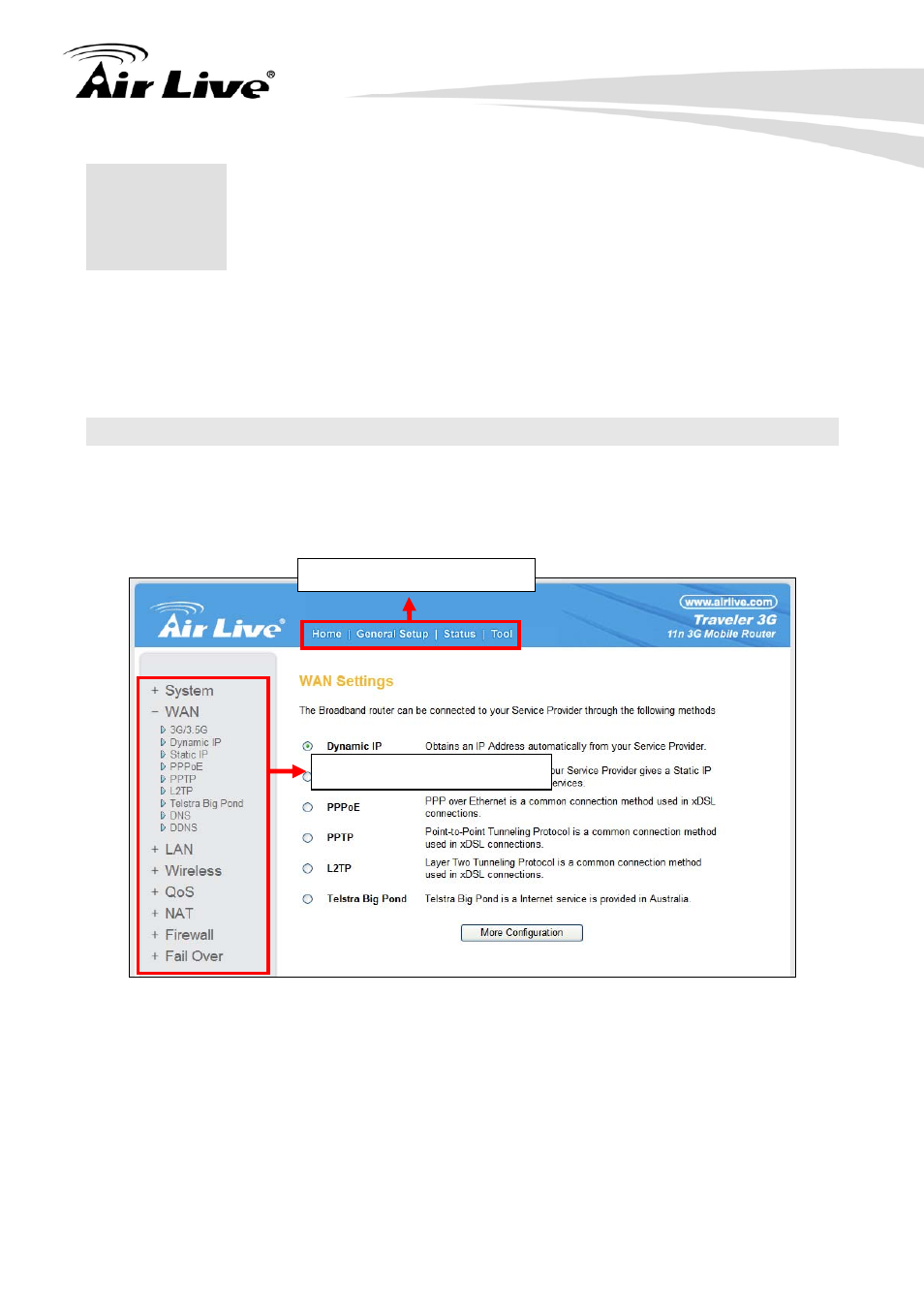
4. Web Management
AirLive Traveler 3G User’s Manual
20
his chapter shows the four major setting categories: Quick Setup, General Setup,
tatus, and Tools. You can find the shortcut which leads to these setting categories at the
p banner of every page, and you can jump to another category directly by clicking the link,
and don’t have to go back to the first page.
T
S
to
4.1 About Traveler 3G Menu Structure
The Traveler 3G’s web management menu is divided into 4 main menus: Home, General
Setup, Status, and Tool. The main menus are displayed in “Top Menu Bar”. Within each
main menu category, there are sub-menu options which are displayed on the “Side Menu
Bar”
Home: This menu is where you will find the main function. It is divided into: Quick
Setup in Chapter 5, General Setup in Chapter 6, Status in Chapter 7, and Tool in
Chapter 8.
Quick Setup (Chapter 5)
General Setup (Chapter 6)
Status (Chapter 7)
Tool (Chapter 8)
4
4.
Web Management
TOP Menu Bar: Main Menus
Side Menu Bar: Sub Menus
