AirLive MW-2000S User Manual
Page 96
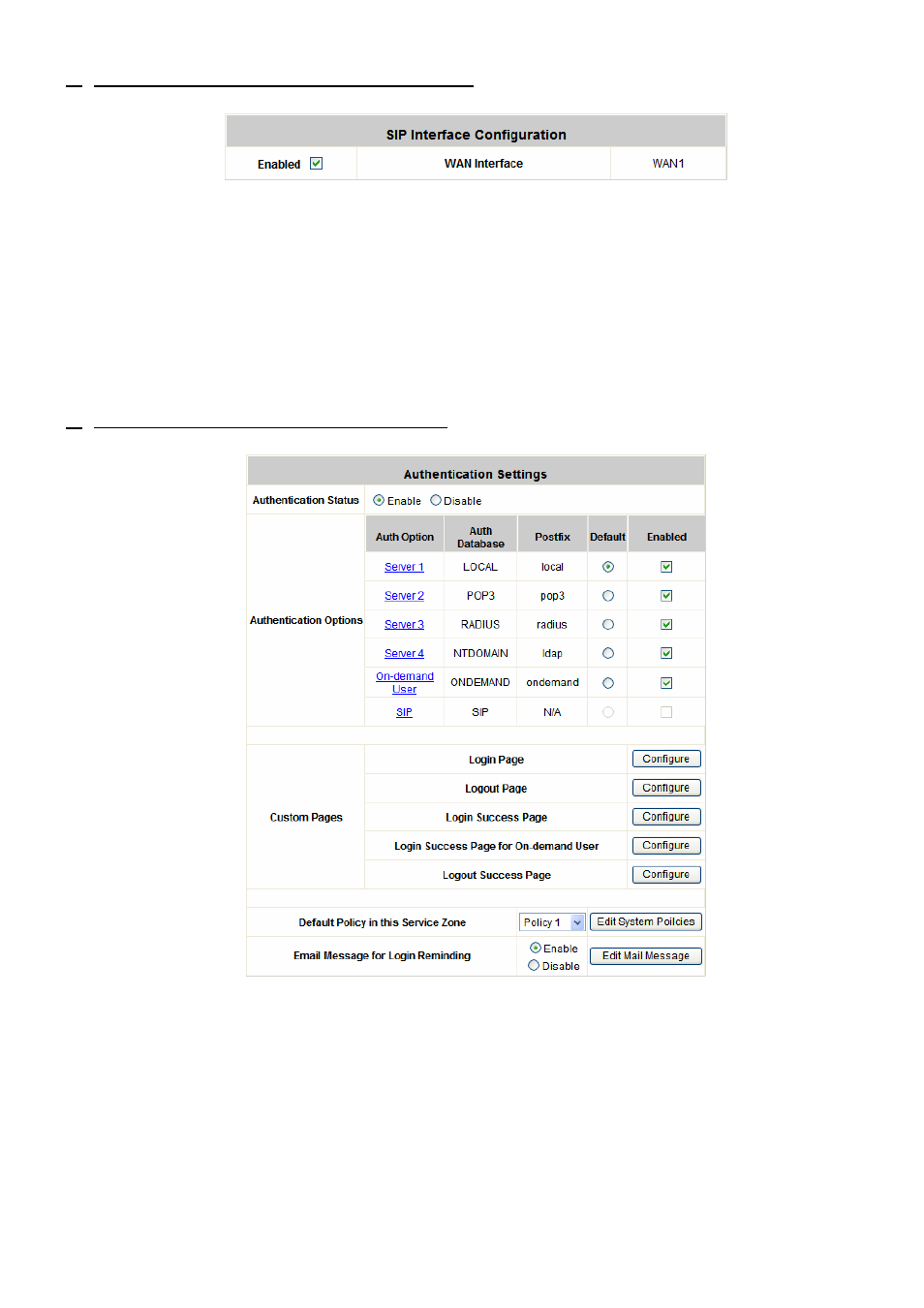
Chapter 7. Web Interface Configuration
AirLive MW-2000S User’s Manual
91
2)
Service Zone Settings – SIP Interface Configuration
The system provides SIP proxy functionality, which allows SIP clients to pass through NAT. When enabled, all
SIP traffic can pass through NAT via a fixed WAN interface. The policy route setting of SIP Authentication must
be configured carefully because it must cooperate with the fixed WAN interface for SIP authentication.
SIP Transparent Proxy can be activated in both NAT and Router mode. SIP Authentication must support in
either mode. For users logging in through SIP authentication, a policy can be chosen to govern SIP traffic. The
policy’s login schedule profile will be ignored for SIP authentication. Specific route and firewall rules of the
chosen policy will be applied to SIP traffic.
3)
Service Zone Settings – Authentication Settings
¾
Authentication Status: When enabled, users must be authenticated before they get access to the
network within this Service Zone.
¾
Authentication Options: There are total seven types of authentication database (LOCAL, POP3,
RADIUS, LDAP, NTDOMAIN, ONDEMAND, and SIP) that are supported by the entire system. For each
Service Zone, up to six authentication options can be enabled, and one of them can be set as the default
option – so that users do not have to type in the postfix string while entering username during login.
¾
Custom Pages: Related login and logout pages can be customized by administrators for each service
zone. Please refer to Appendix H – Customizable Pages for more details.
¾
Default Policy in this Service Zone: For each Service Zone, one policy can be applied to enforce the
access control over the users. Please refer to 5.2.3 Policy Configuration for complete description.
