AirLive MW-2000S User Manual
Page 212
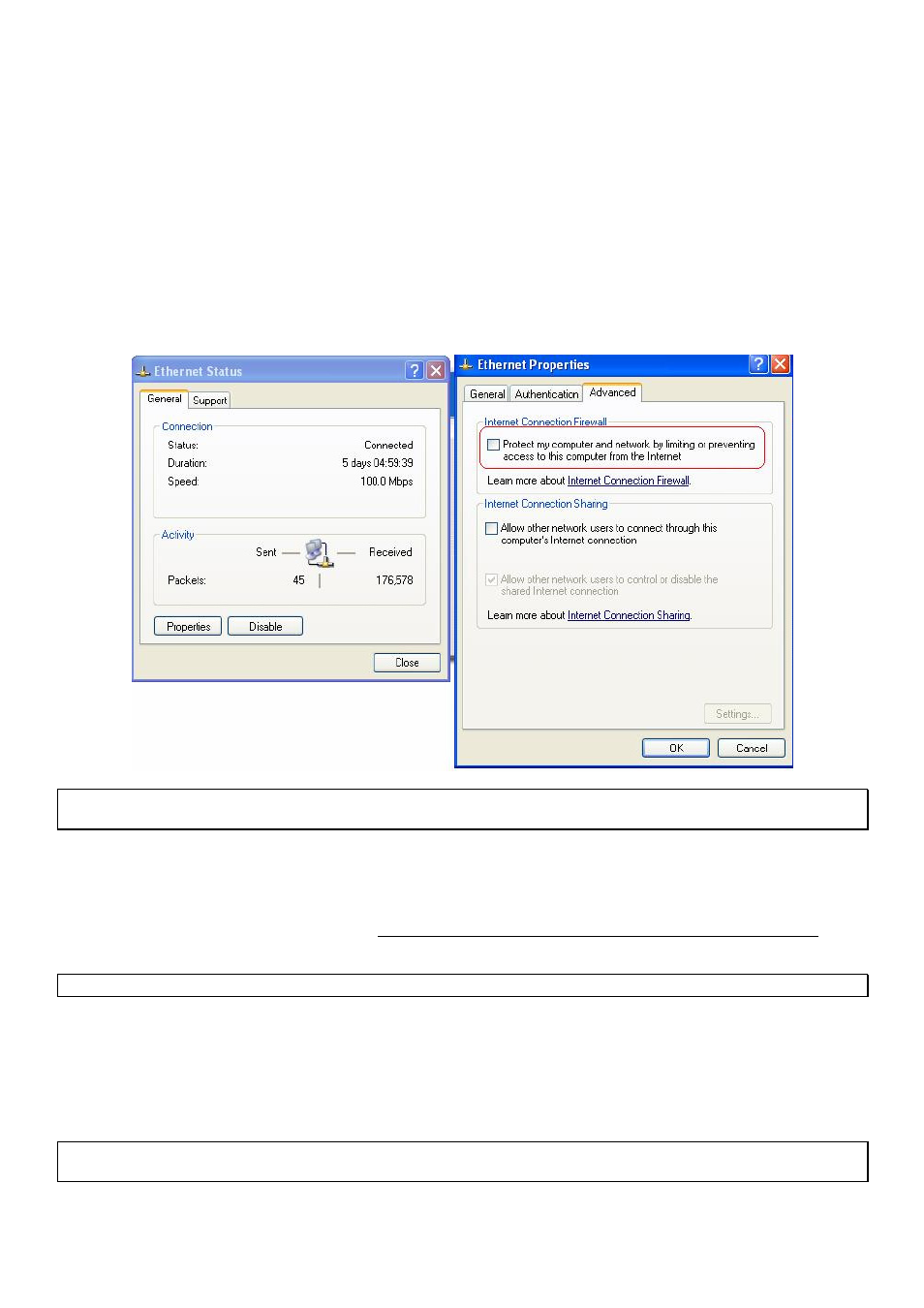
Appendix G: Local VPN
AirLive MW-2000S User’s Manual
207
3. Limitations
The limitation of the client side due to ActiveX and Windows OS includes:
a. Internet Connection Firewall of Windows XP or Windows XP SP1 is not compatible with IPSec protocol. It
shall be turned off to allow IPSec packets to pass through.
b. Without Windows patch KB889527, ICMP (Ping) and PORT command of FTP cannot work in Windows XP
SP2.
c. The forced termination (through CTRL+ALT+DEL or Task Manager) of the Internet Explorer will stop the
running of ActiveX. It causes IPSec tunnel can’t be cleared properly at client’s device. In this case, a reboot
of client’s device is needed to clear the IPSec tunnel.
d. The crash of Windows Internet Explorer may cause the same result.
e. There are some OS and browser which may not support Local VPN.
(1) Internet Connection Firewall
In Windows XP and Windows XP SP1, the Internet Connection Firewall is not compatible with IPSec. Internet
Connection Firewall will drop packets from tunneling of IPSec VPN.
Suggestion: Please TURN OFF Internet Connection Firewall feature or upgrade the Windows OS into Windows XP
SP2.
(2) ICMP and Active Mode FTP
On Windows XP SP2 without patching by KB889527, it will drop ICMP packets from IPSec tunnel. This problem
can be fixed by upgrading patch KB889527. Before enabling IPSec VPN function on client device, please
access the patch from Microsoft’s web at.
This patch also fixes the problem of supporting active mode FTP inside IPSec VPN tunnel of Windows XP SP2.
Suggestion: Please UPDATE client’s Windows XP SP2 with this patch.
(3) The Termination of ActiveX
The ActiveX component for IPSec VPN is running paralleled with the web page of “Login Success”. Unless user
decides to close the session and to disconnect with MW-2000S, the following conditions or behaviors of using
browser shall be avoided in order to maintain the built IPSec VPN tunnel always alive.
Reasons may cause the Internet Explorer to stop the ActiveX unexpectedly as follows:
The crash of Internet Explorer on running ActiveX
Suggestion: Please reboot client’s computer, once Windows service is resumed, go through the login process
again.
Terminate the Internet Explorer Task from Windows Task Manager
