AirLive MW-2000S User Manual
Page 221
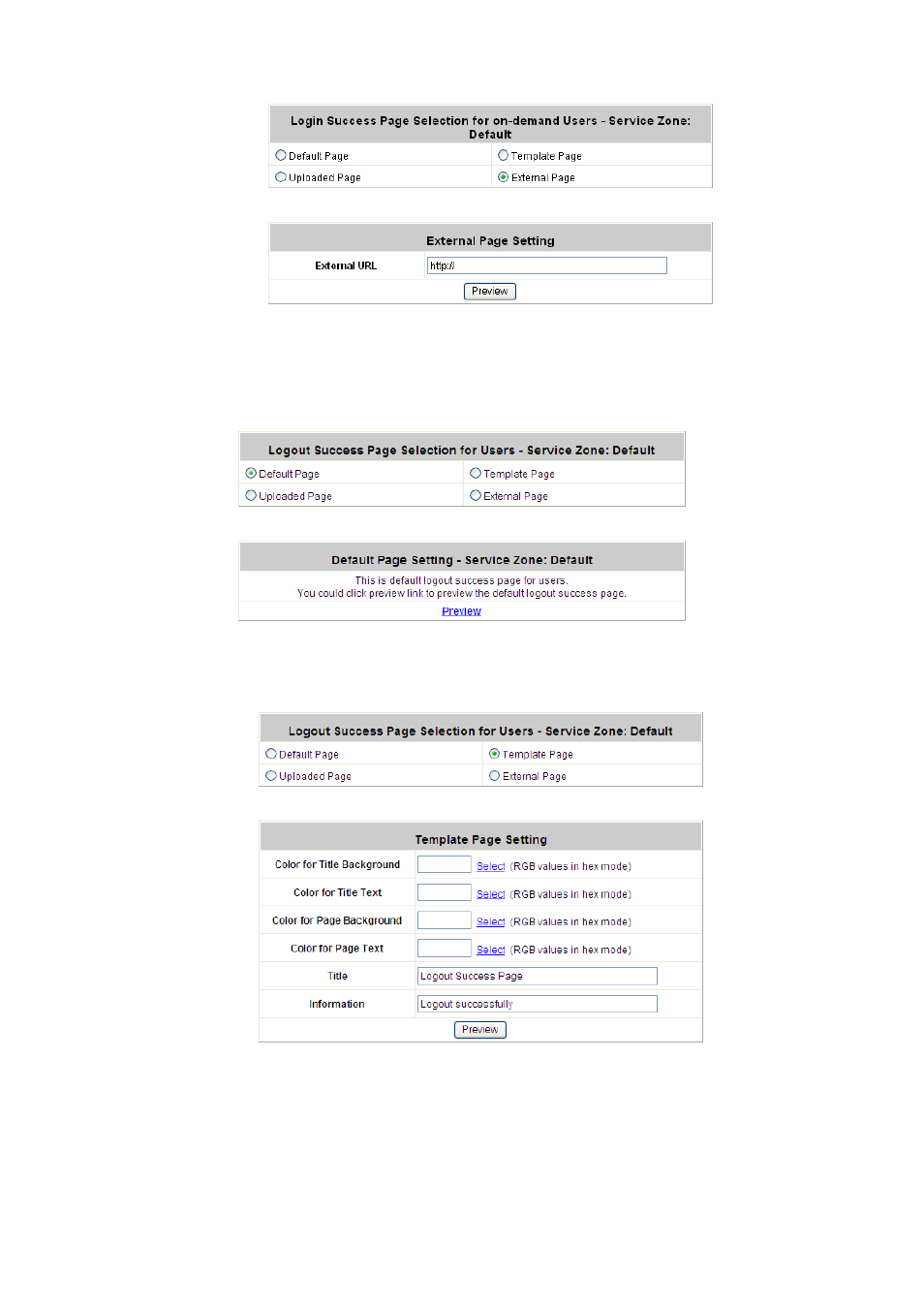
Appendix H: Customizable Pages
AirLive MW-2000S User’s Manual
216
the new login success page can be previewed by clicking Preview button at the bottom of this page.
5
Custom Pages
Æ Logout Success Page
The administrator can apply their own Logout Success page for Users in the menu. As the process is similar to
that of the Login Page, please refer to the “Login Page” instructions for more details.
y
Custom Pages
Æ
Logout Success Page ÆDefault Page
Choose Default Page to use the default logout success page.
y
Custom Pages
Æ Logout Success PageÆTemplate Page
Choose Template Page to make a customized logout success page. Click Select to pick up a color and then
fill in all of the blanks. Click Preview to see the result first.
y
Custom Pages
Æ Logout Success PageÆ Uploaded Page
Choose Uploaded Page and get the logout success page to upload. Click the Browse button to select the
file for the logout success page upload. Then click Submit to complete the upload process.
After the upload process is completed and applied, the new logout success page can be previewed by
clicking Preview button at the bottom.
