AirLive MW-2000S User Manual
Page 182
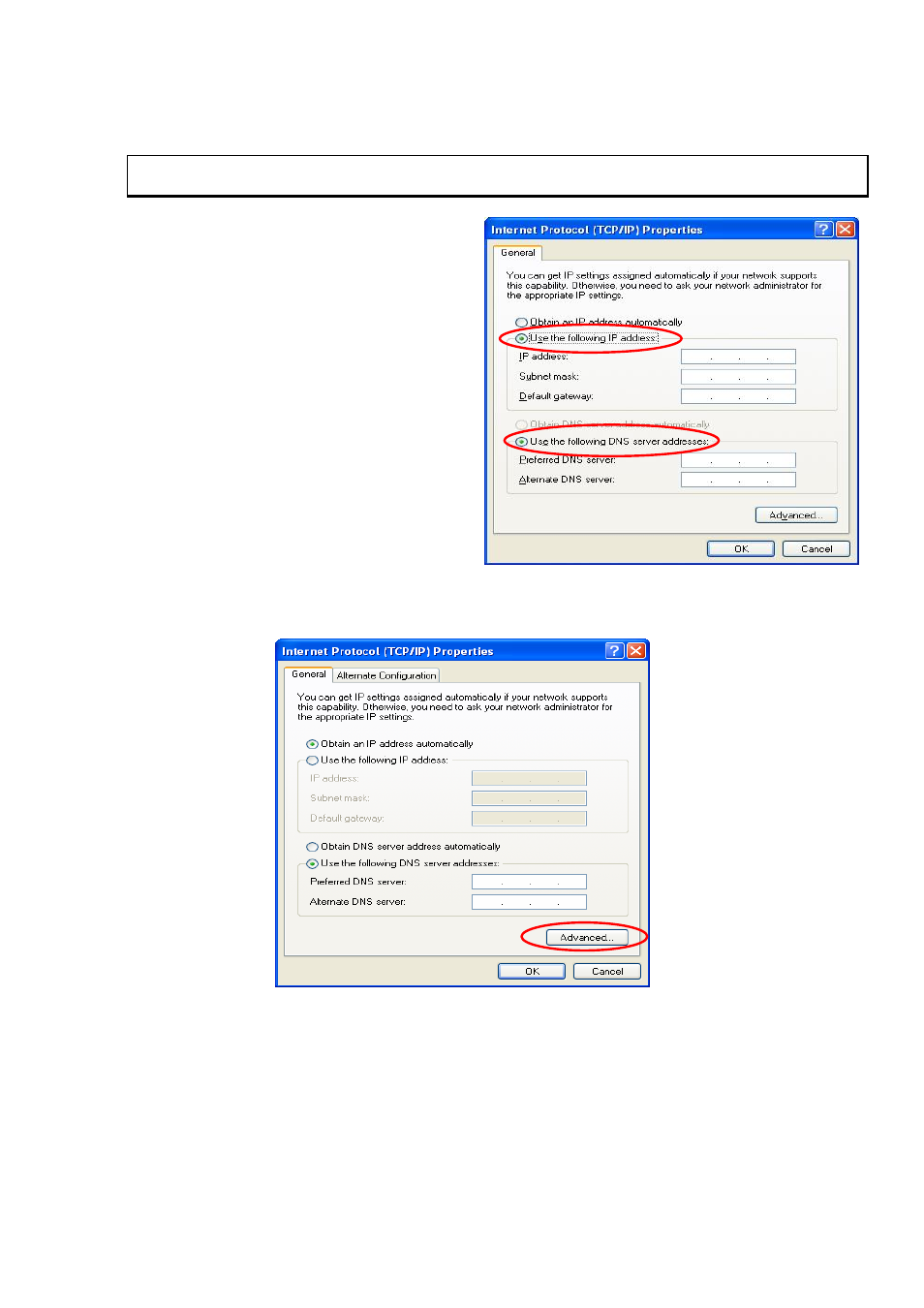
Appendix A: Network Configuration on PC
AirLive MW-2000S User’s Manual
177
5) Using Specific IP Address: If want to use specific IP address, you have to ask the network administrator
for the information of the MW-2000S: IP address, Subnet Mask, New gateway and DNS server
address.
Note: If your PC has been set up completed, please inform the network administrator before proceeding
to the following steps.
y
Please
choose
“Use the following IP
address” and enter the information given
from the network administrator in “IP
address” and “Subnet mask” If the DNS
Server column is blank, please choose
“Using the following DNS server
addresses” and then enter the DNS
address or the DNS address provided by
ISP and then click OK.
y
Then,
click Advanced in the window of “Internet Protocol (TCP/IP)”.
- AirMax5 (146 pages)
- AirMax5N (93 pages)
- AirMax5X (91 pages)
- AirVideo-100 (67 pages)
- AirVideo-100v2 (63 pages)
- AirVideo-2000 (31 pages)
- AP60 (101 pages)
- BT-201USB (63 pages)
- BT-302USB (52 pages)
- BU-3026 (64 pages)
- CamPro Professional (178 pages)
- CoreNVR 16 (55 pages)
- DS-100 (34 pages)
- DS-100 v2 (36 pages)
- ES-4000 v2 (168 pages)
- ES-6000 (221 pages)
- Ether-FSH2402NT (19 pages)
- Ether-FSH2422W (55 pages)
- Ether-GSH16TW (42 pages)
- Ether-GSH2404W (50 pages)
- Ether-GSH2416W (61 pages)
- Ether-GSH24T v.2 (16 pages)
- Ether-GSH24TW (42 pages)
- Ether-GSH8TW v2 (36 pages)
- EtherWe-1000U (15 pages)
- G.DUO (137 pages)
- HP-1000E v2 (13 pages)
- HP-2000E (29 pages)
- HP-3000E (15 pages)
- IAR-5000 v2 (202 pages)
- IAS-2000 (163 pages)
- IGR-1500 (78 pages)
- IGR-2500 (81 pages)
- Live-800G (16 pages)
- Live-GSH5T (25 pages)
- Live-GSH8T (25 pages)
- WFP-101U (133 pages)
- MU-5000FS A2 (42 pages)
- N.MINI (87 pages)
- N.Plug (103 pages)
- N.TOP (71 pages)
- NAS-235 (89 pages)
- NVR4 (85 pages)
- OD-2025HD (101 pages)
