AirLive MW-2000S User Manual
Page 102
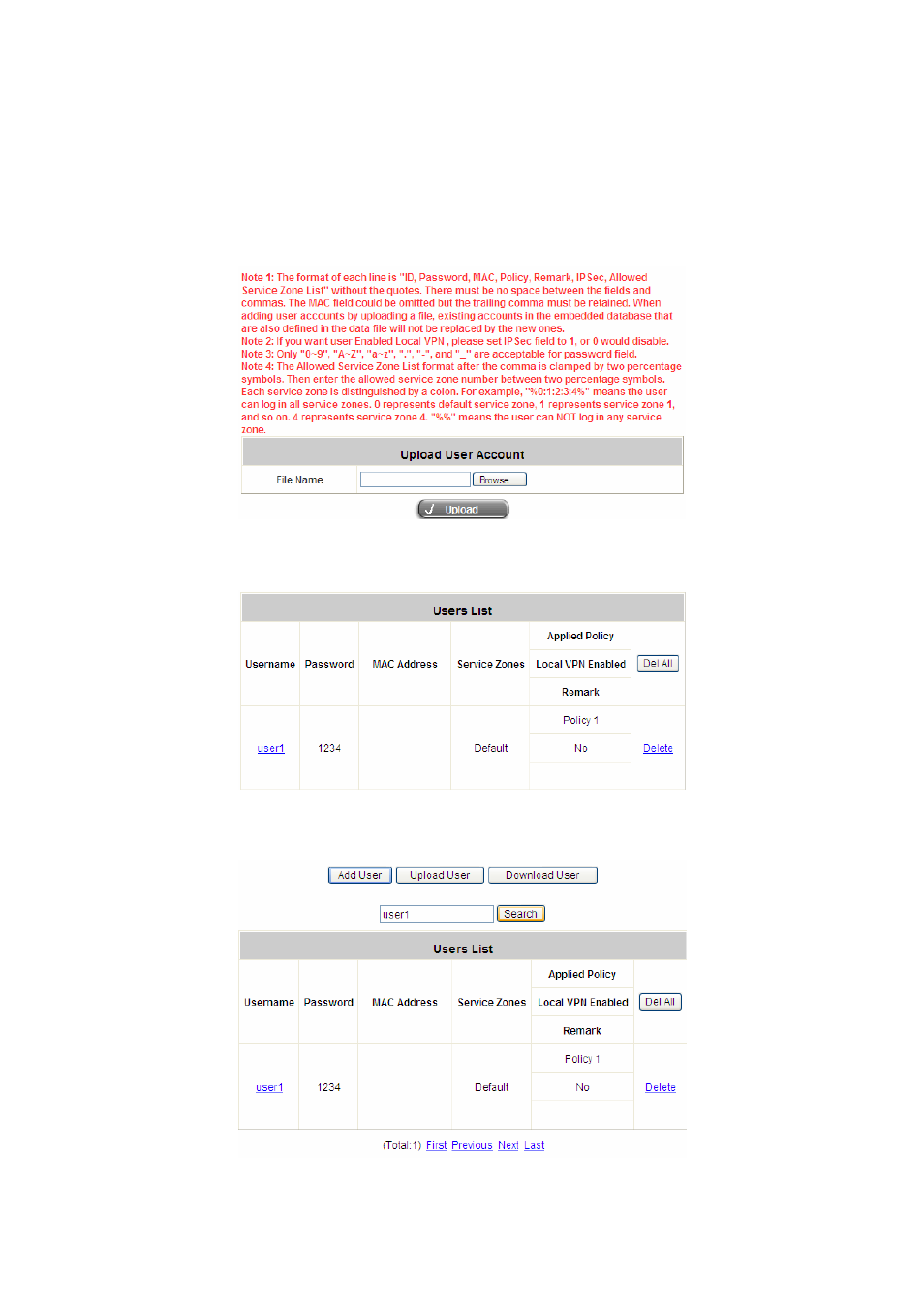
Chapter 7. Web Interface Configuration
AirLive MW-2000S User’s Manual
97
y
Upload User: Click this to enter the Upload User from File interface. Click the Browse
button to select the text file for uploading user account, then click Upload to execute the
upload process.
The file for uploading should be a text file containing in each line the following information:
Username, Password, MAC Address, Applied Policy, Remark, Local VPN enabled. There
must be no spaces between the fields and commas. The MAC field can be omitted, but the
trailing comma must be retained. When adding user accounts by uploading a file, the existing
accounts in the embedded database will not be replaced by the new.
y
Download User: Use this function to create a .txt file with all built-in user account information
and then save it on disk.
y
Search: Enter a keyword of a username to be searched in the text filed and click this button to
perform the search. All usernames matching the keyword will be listed.
