7 setup policy, Setup policy – AirLive MW-2000S User Manual
Page 72
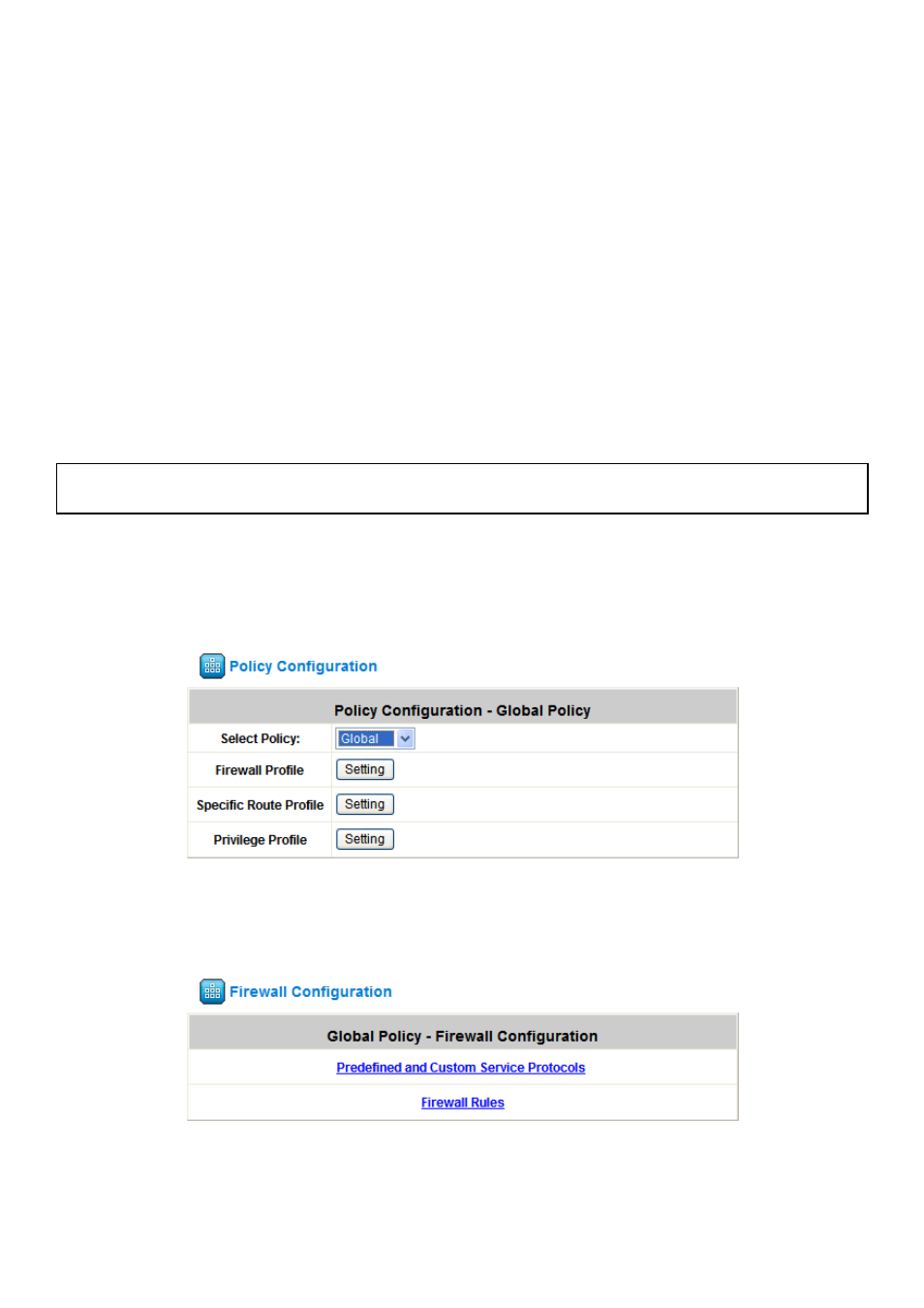
Chapter 6. Multi-Service Zones
AirLive MW-2000S User’s Manual
67
6.7 Setup
Policy
Currently, the default setting of MW-2000S allows passing through every Service Zones. So, if system does not
block all connection at first, it might need to create more complicate Policy setting in order to reach the request.
Once the default setting is changing to block all connection, the policy can be more easily that you just need to open
the necessary connection.
User can follow the steps to configure the Policy rules for Multi-Service Providers:
1. Configure
Global Policy to block all connection
2. Configure
Policy 1 for Office Service Zone to allow office user accessing Internet, and the connection between
MIS (192.168.11.11) and IPCAM (192.168.12.12).
3. Configure
Policy 2 for IPCAM Service Zone to allow the connection between IPCAM (192.168.12.12) and MIS
(192.168.11.11).
4. Configure
Policy 3 for Guest Service Zone to allow user accessing Internet.
Attention: Next version firmware will be modified to block all connection by default, so the first step can be ignored
in future.
STEP 1
﹒
Click User Authentication Æ Policy Configuration and select Global”; click Setting button of Firewall
Profile to enter the setting.
STEP 2
﹒
Click Firewall Rules to configure the firewall setting.
