17 boom sensor calibration, General notes, Boom sensor calibration -54 – JLG 1250AJP Service Manual User Manual
Page 486: General notes: -54
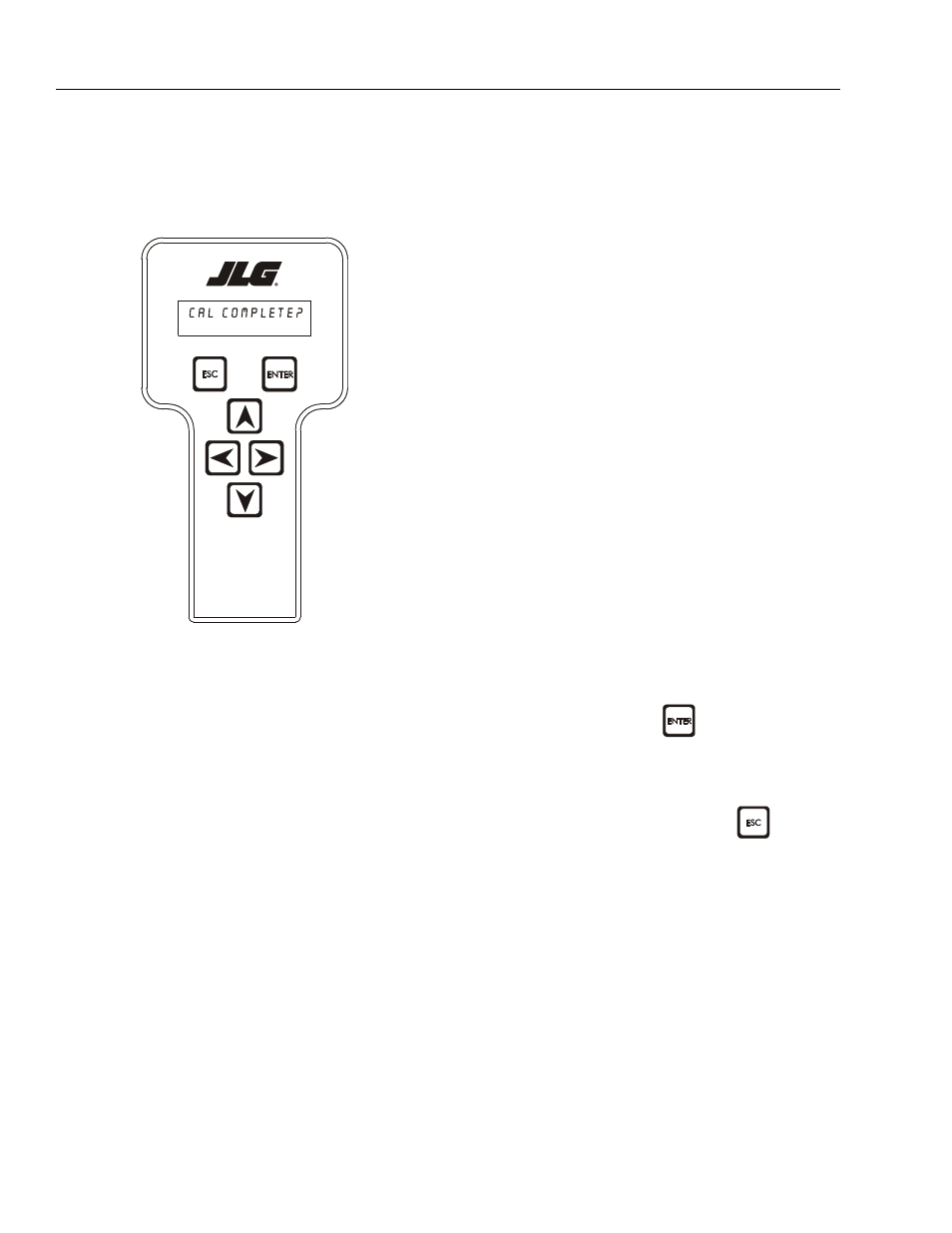
SECTION 6 - JLG CONTROL SYSTEM
6-54
– JLG Lift –
3121171
10. Press ENTER.
11. When prompted, swing turntable 180° to opposite
end of chassis.
12. Press ENTER. The screen should read:
13. Upon completing swing calibration, swing turntable
180° back to the stowed position.
14. Hit ESC twice to go back to CALIBRATIONS.
6.17 BOOM SENSOR CALIBRATION
To begin calibration of the boom sensors, the following
conditions must be met:
• Successful completion of the steering sensor and
tilt sensor calibrations
• The axles are completely extended
• The wheels are straight
• The platform is unloaded and booms are clean
• The jib is fully raised
• The jib swing is centered
• The platform is level
• The platform is not rotated
• The turntable is centered between the rear tires
• The tower boom is fully retracted
• The tower boom is fully lowered
• The main boom is fully retracted
• The main boom is fully lowered
• The machine indicates that it is on a level surface
(within ±1.5
• Ground Mode is selected
General Notes:
• During all Control System lag times the analyzer
should display “CALIBRATING…”
• After each “ENTER”
input and before the
Control System records sensor values, the Control
System will wait 10 seconds for the boom activity
to settle down before readings are taken.
• During calibration, if the ESC key
is pressed
after the calibration procedure is started, the cali-
bration will be aborted and “CAL FAILED” will be
displayed on the bottom line of the analyzer and
the previous calibration values will be used for the
boom sensors. The analyzer will continue to dis-
play “CAL FAILED” and follow the electrical
retrieval system sequence for positions of back-
ward stability concern until all transport positions
are met or the power is cycled. Refer to Section
4.9, Electrical Retrieval System.
