4 boom joystick assembly, Boom joystick assembly – JLG G6-42A Service Manual User Manual
Page 83
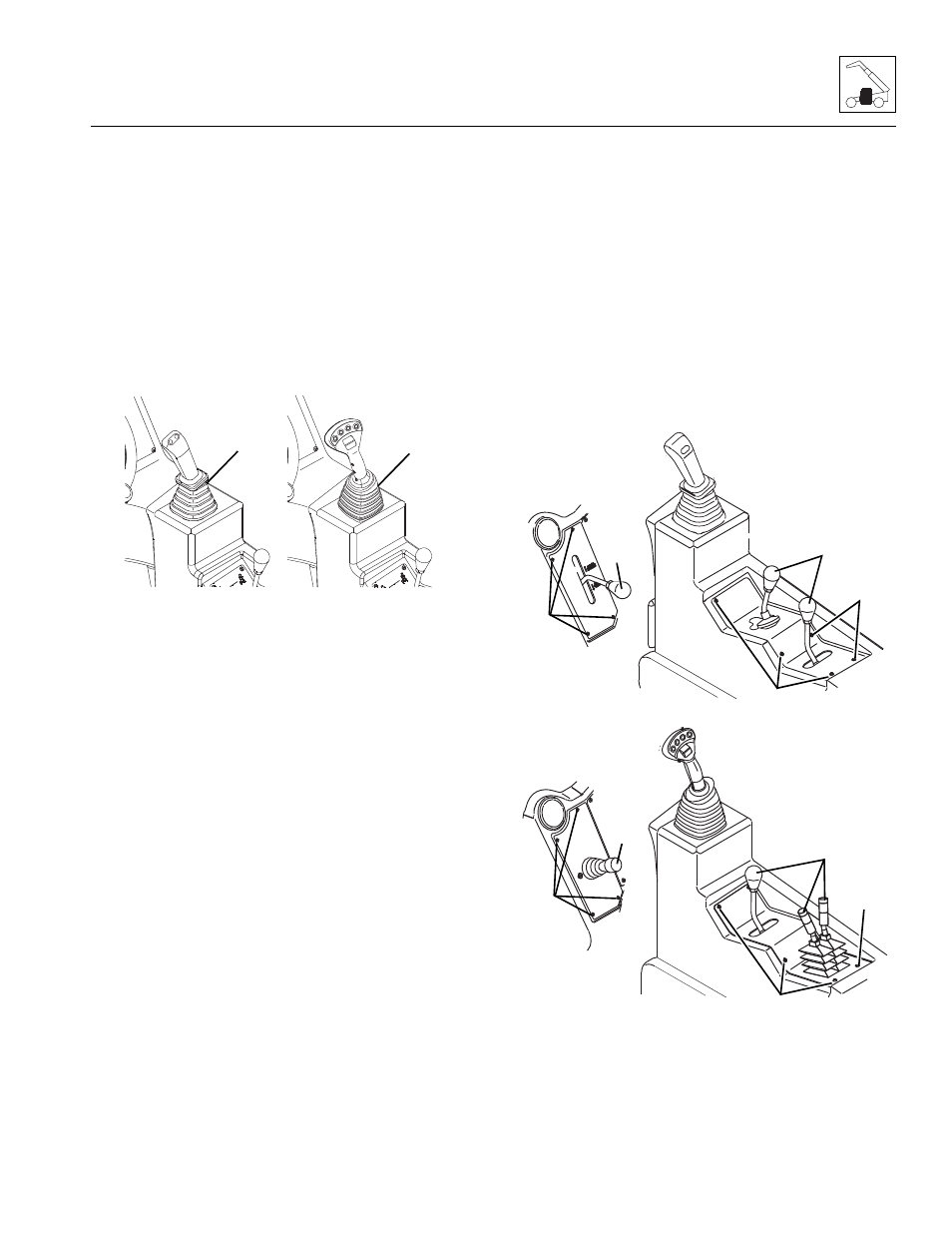
4-7
G6-42A, G9-43A, G10-43A
Cab and Covers
4.3.4
Boom Joystick Assembly
a. Joystick Removal
1. Park machine on a firm, level surface, level machine,
fully retract boom, lower boom, place transmission
control lever in (N) NEUTRAL position, engage
parking brake and turn the engine OFF.
2. Place a Do Not Operate Tag on both the ignition key
switch and the steering wheel.
3. Open engine cover. Allow the system fluids to cool.
4. Properly disconnect the battery.
5. Lift joystick’s rubber sleeve (11), remove bolts
securing boom joystick to cab.
6. Lift joystick from its mounting position.
7. Label, disconnect and cap hydraulic hoses attached
to boom joystick.
8. Disconnect electrical connectors.
9. Remove the joystick.
b. Joystick Installation
1. Uncap and connect the previously labeled hydraulic
hoses to their appropriate locations.
2. Connect the electrical connectors.
3. Install the bolts securing the joystick to the cab.
4. Properly connect the battery.
5. Test the complete range of joystick functions per
control decals in cab or appropriate Operator and
Safety Manual.
Note: Check the controls of the auxiliary attachments.
See the appropriate Operation & Safety Manual for an
approved list of attachments and control instructions.
6. Close and secure the engine cover.
7. Remove the Do Not Operate Tags from both the
ignition key switch and the steering wheel.
4.3.5
Frame Level, Attachment Tilt,
Auxiliary Hydraulics and (G10-43A)
Outrigger Joysticks
a. Joystick Removal
1. Park machine on a firm, level surface, level machine,
fully retract boom, lower boom, place transmission
control lever in (N) NEUTRAL position, engage
parking brake and turn the engine OFF.
2. Place a Do Not Operate Tag on both the ignition key
switch and the steering wheel.
3. Open engine cover. Allow the system fluids to cool.
4. Properly disconnect the battery.
MY6480
11
11
(If Equipped)
(If Equipped)
MY8120
MY8130
12
13
13
13
12
12
13
13
13
12
(If Equipped)
(If Equipped)
