Apple MainStage User Manual
Page 59
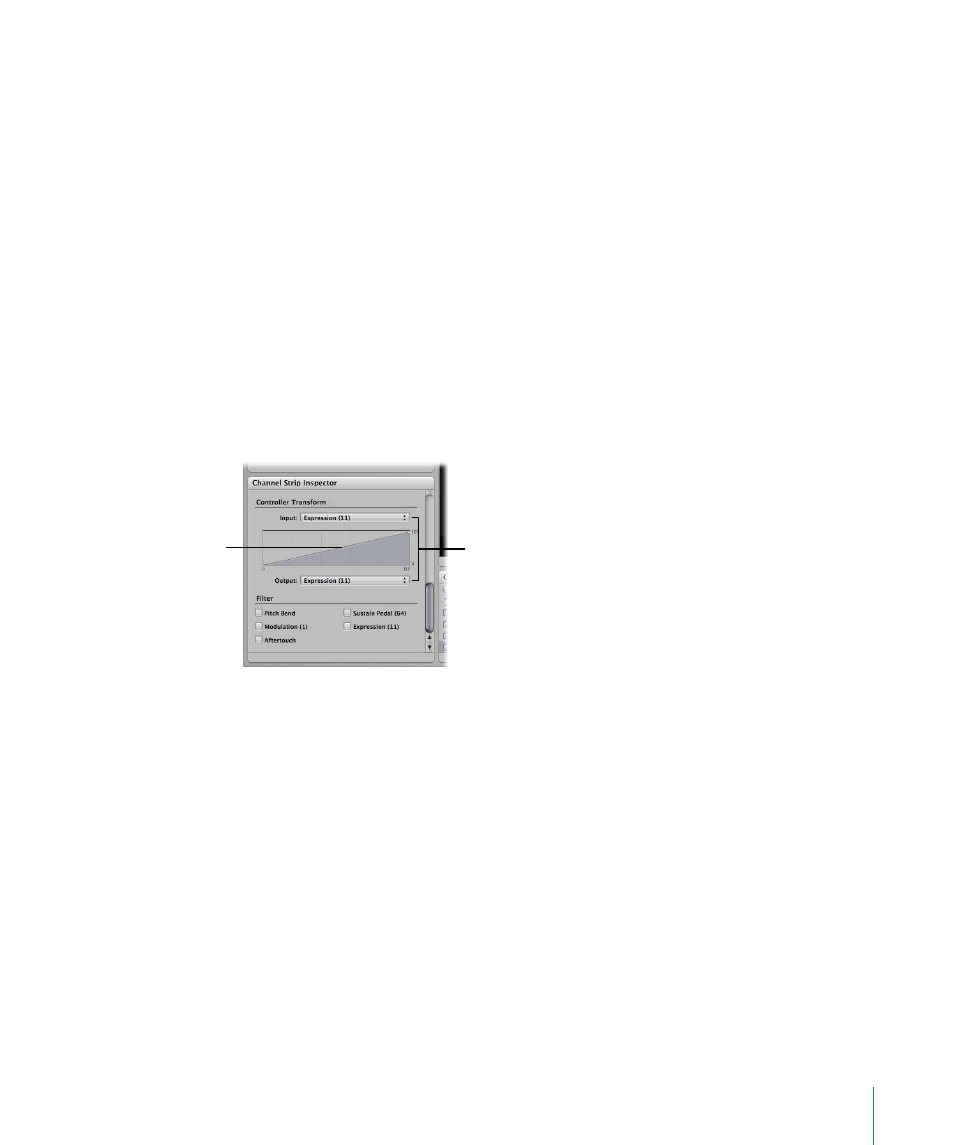
Chapter 6
Working in Edit Mode
59
In addition, you can remap input values for any one of these four message types to
output values for one of the other types. For example, you can remap MIDI volume
values from your controller to send expression values to the channel strip, or remap
input breath values to send modulation values. The Controller Transform feature
provides a very flexible way of remapping both the values and the output destination
for these MIDI control messages.
You choose the input and output message types and graphically create transform
curves in the Controller Transform section of the Channel Strip Inspector. In the
Controller Transform graphic editing area, the horizontal axis represents input values
from your controller, and the vertical axis represents output values sent to the channel
strip.
To set the input and output message types for a controller transform:
1
In the Controller Transform section of the Channel Strip Inspector, choose the input
message type from the Input pop-up menu.
2
Choose the output message type from the Output pop-up menu.
To graphically edit the controller transform curve:
1
Click a point on the diagonal controller transform curve where you want to change the
output value.
2
Drag the point vertically to change the output value.
3
Double-click a point if you want to delete it.
If a patch contains more than one channel strip, the controller transform curves for the
other channel strips in the patch appear in the controller transform display behind the
current curve. Each channel strip in the patch can have its own controller transform.
To reset the controller transform curve:
m
Control-click the graphic editing area, then choose Reset to Default from the shortcut
menu.
Click a point on the curve
and drag to set its value.
Choose the input and
output message types
from these menus.
