Apple Macintosh Performa 5400 Series User Manual
Page 69
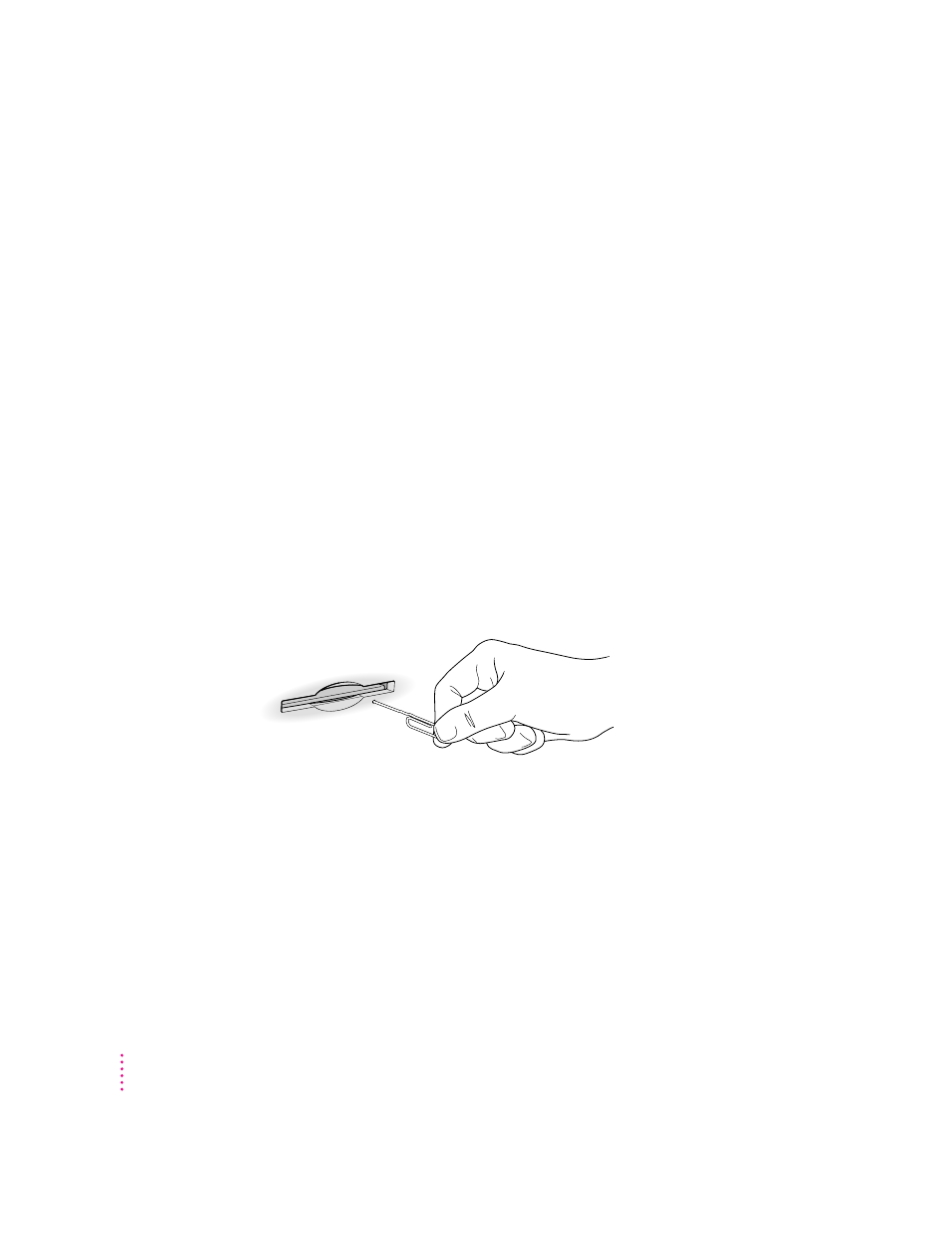
m When formatting floppy disks on a DOS computer for use in a Macintosh,
you need to format standard double-sided disks as 720K disks and high-
density disks as 1440K disks. Double-sided disks formatted in 1440K
format and high-density disks formatted in 720K format may not work in
a Macintosh.
If you think your DOS floppy disk might have a format that doesn’t work
in a Macintosh, use a DOS computer to copy the contents of the disk onto
a properly formatted disk.
You can’t eject a floppy disk.
If you can’t eject a floppy disk in the usual way, try the following in order:
m Hold down the x and Shift keys and press the number 1 key on your
keyboard to eject a disk in the internal disk drive.
m Turn off the computer. If the disk isn’t ejected, then hold down the button
on your mouse or other pointing device while you turn the computer
on again.
m Locate the small hole near the disk drive’s opening, and carefully insert the
end of a large straightened paper clip into it. Push gently until the disk is
ejected. Do not use excessive force.
If none of these solutions works, take the computer or disk drive to your
Apple-authorized service provider to have the disk removed.
68
Chapter 6
