Inserting a cd-rom disc – Apple Macintosh Performa 5400 Series User Manual
Page 53
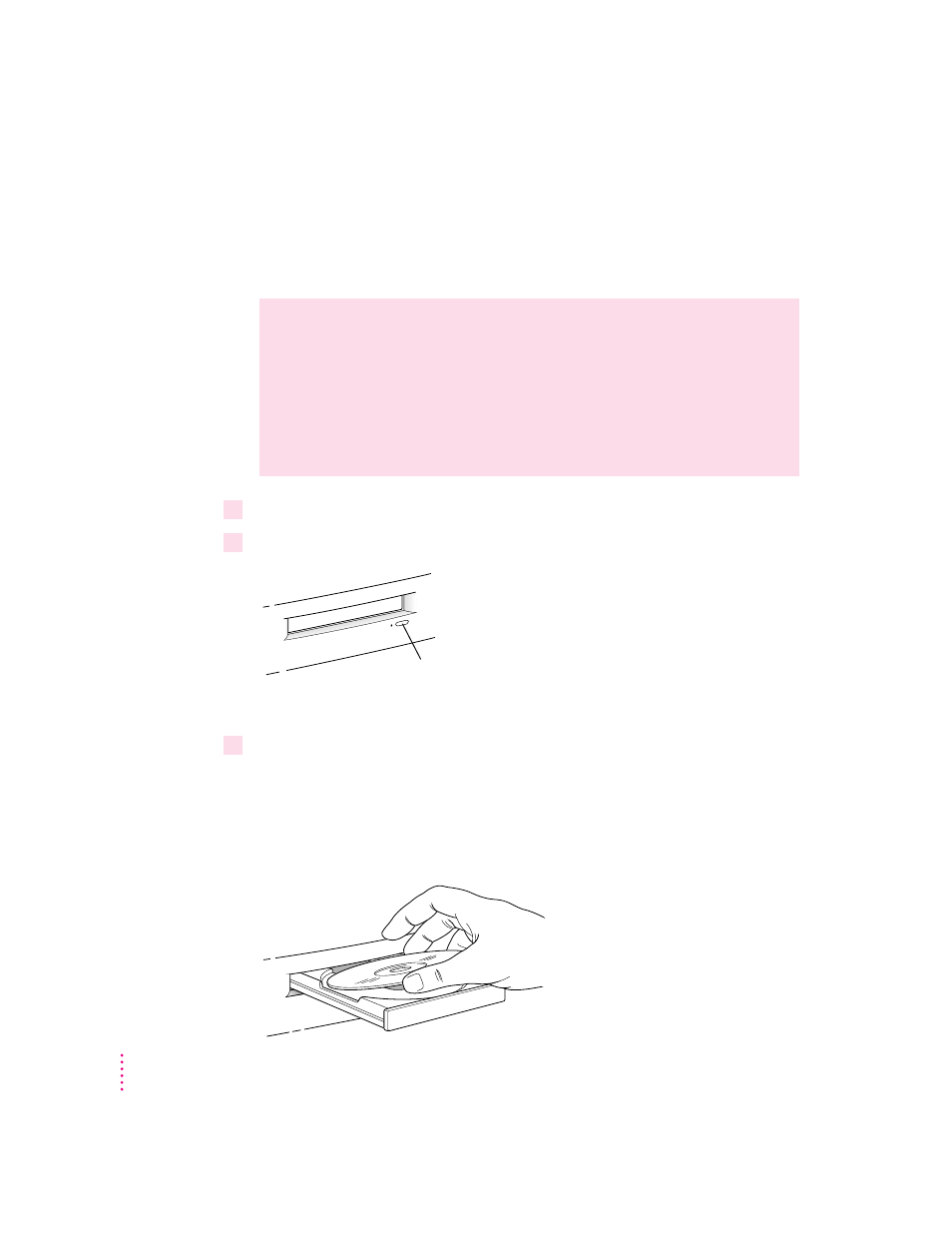
52
Chapter 5
Inserting a CD-ROM disc
Follow these instructions to insert a CD-ROM disc into your CD-ROM drive.
Then follow the instructions provided with your disc, as well as the
instructions in this manual.
1
Start up your Macintosh computer, if it’s not already on.
2
Press the Open/Close button to open the tray of the CD-ROM drive.
The tray opens.
3
Place a CD-ROM disc in the tray, with the disc label facing up.
Make sure the disc is lying flat and centered in the tray.
If you are using a small (8 cm) disc, make sure your computer is as level as
possible, the disc is centered within the inside ring on the tray, and you don’t
tilt or swivel the computer while the small disc is in the drive.
Open/Close button
WARNING
It is not recommended that you use small (8 cm) discs with
your computer. Because your computer is designed to tilt and swivel on
its base, small discs may not stay properly seated in the CD-ROM drive.
If you do use a small disc, make sure your computer is as level as
possible, and don’t tilt and swivel the base while a small disc is in the
drive. An improperly seated small disc in your computer may result in
damage to the disc, the CD-ROM drive, or both.
