Apple Macintosh Performa 5400 Series User Manual
Page 65
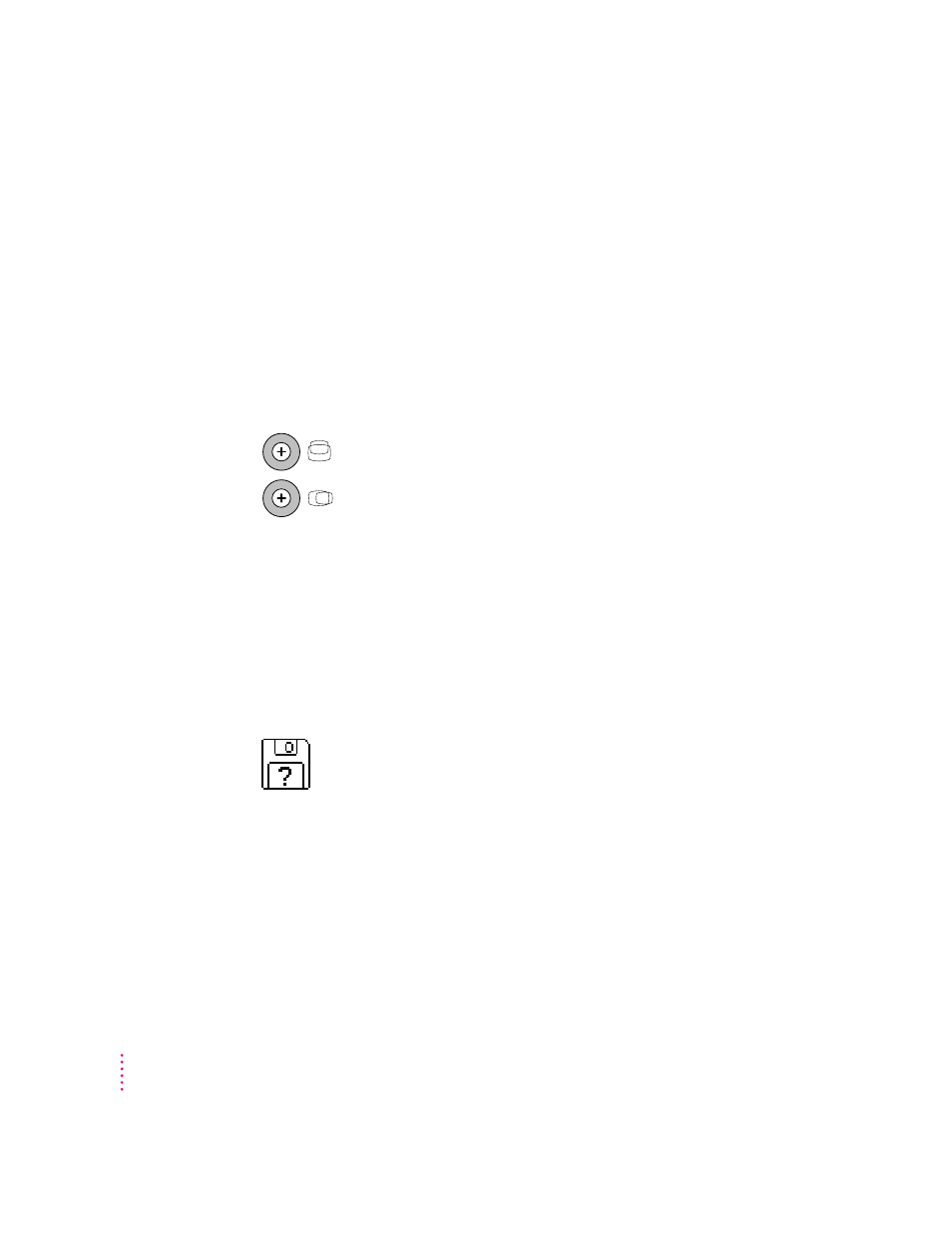
m The Macintosh is not getting power.
Check that the computer’s power cord is firmly connected to the computer
and plugged into a grounded electrical outlet, and that the outlet has power.
If you are displaying video from your computer on a television screen, it is
normal for your computer monitor to be dark.
The screen image is off center.
If the picture on your screen appears to be off center, use the centering
controls on the back of the computer to adjust it. Use a small screwdriver to
turn the controls.
The computer’s clock keeps time inaccurately.
Your computer has a clock that runs continuously. When the computer is
turned off, a battery keeps the clock running. If your clock begins to keep time
inaccurately, have your Apple-authorized service provider replace the battery.
Do not attempt to replace the battery yourself.
When you start up, a disk icon with a blinking question mark appears in the middle of
the screen.
This icon indicates that your Macintosh cannot find the system software it
needs to start up. One of the following is probably the cause:
m Your computer may be having a problem recognizing external SCSI (Small
Computer System Interface) equipment, such as hard disks, CD-ROM
drives, and scanners that you may have connected to your computer.
Vertical centering control
Horizontal centering control
64
Chapter 6
