Expanding your computer and using special features – Apple Macintosh Performa 5400 Series User Manual
Page 34
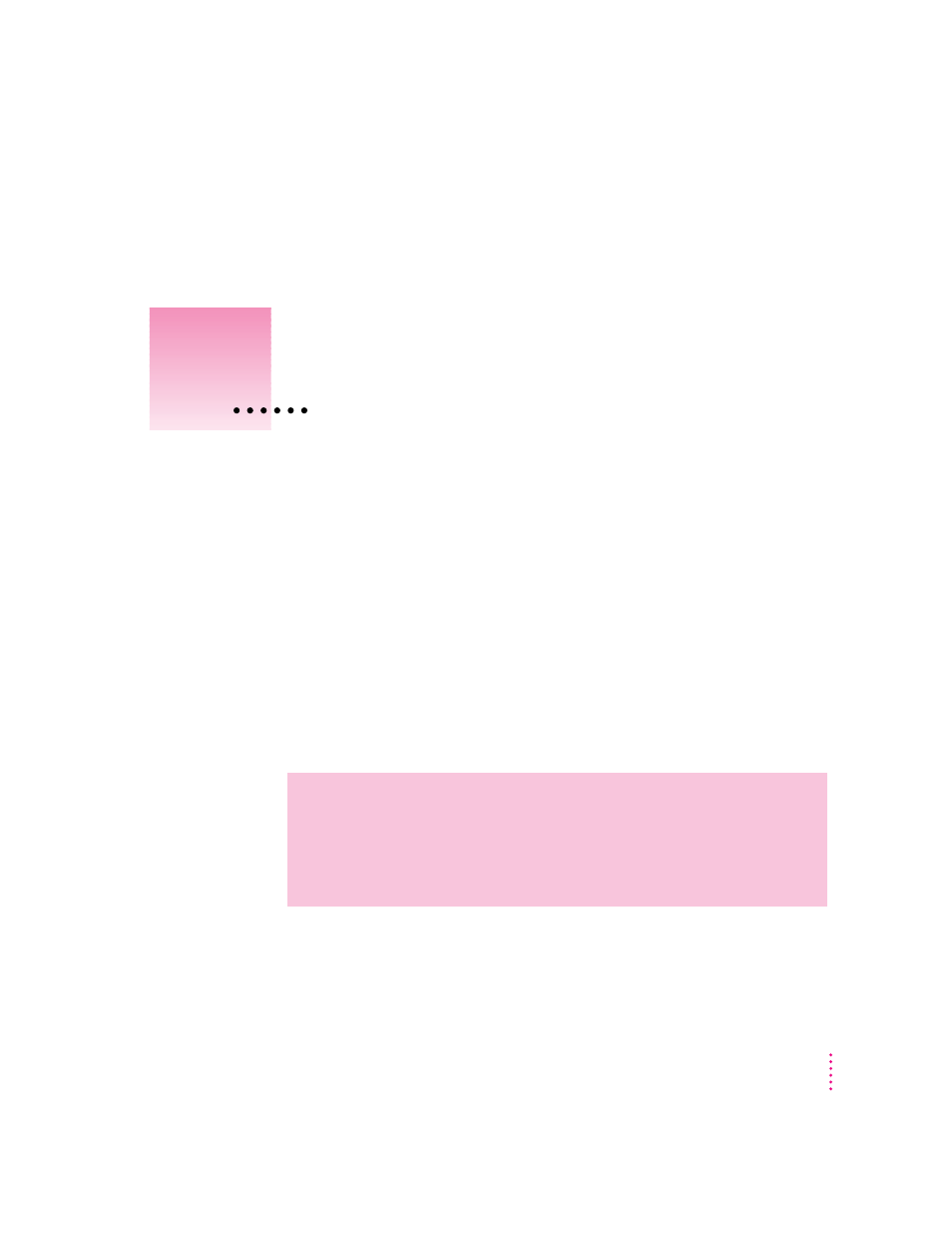
Read this chapter to learn how to connect additional equipment to your
Macintosh. You can expand your computer system by connecting
additional hardware (such as a printer, modem, or scanner) or by
connecting to a network.
For instructions on connecting equipment such as a printer, modem, or
scanner, see the manuals that came with the equipment.
Also read this chapter to learn about some of the special features of
your Macintosh:
m using the sound control buttons
m using the screen control buttons
m using the built-in microphone
WARNING
Before you connect any equipment—such as a mouse,
keyboard, or external SCSI device—to your computer, make sure that
your computer is plugged in (in order to ground the computer) and
turned off. If you connect equipment with the computer turned on, you
can damage your computer and your equipment.
33
3
Expanding Your Computer
and Using Special Features
Read this chapter for information on expanding
your computer system with additional hardware
and using special features of your computer.
