Using the sound control buttons on your computer – Apple Macintosh Performa 5400 Series User Manual
Page 37
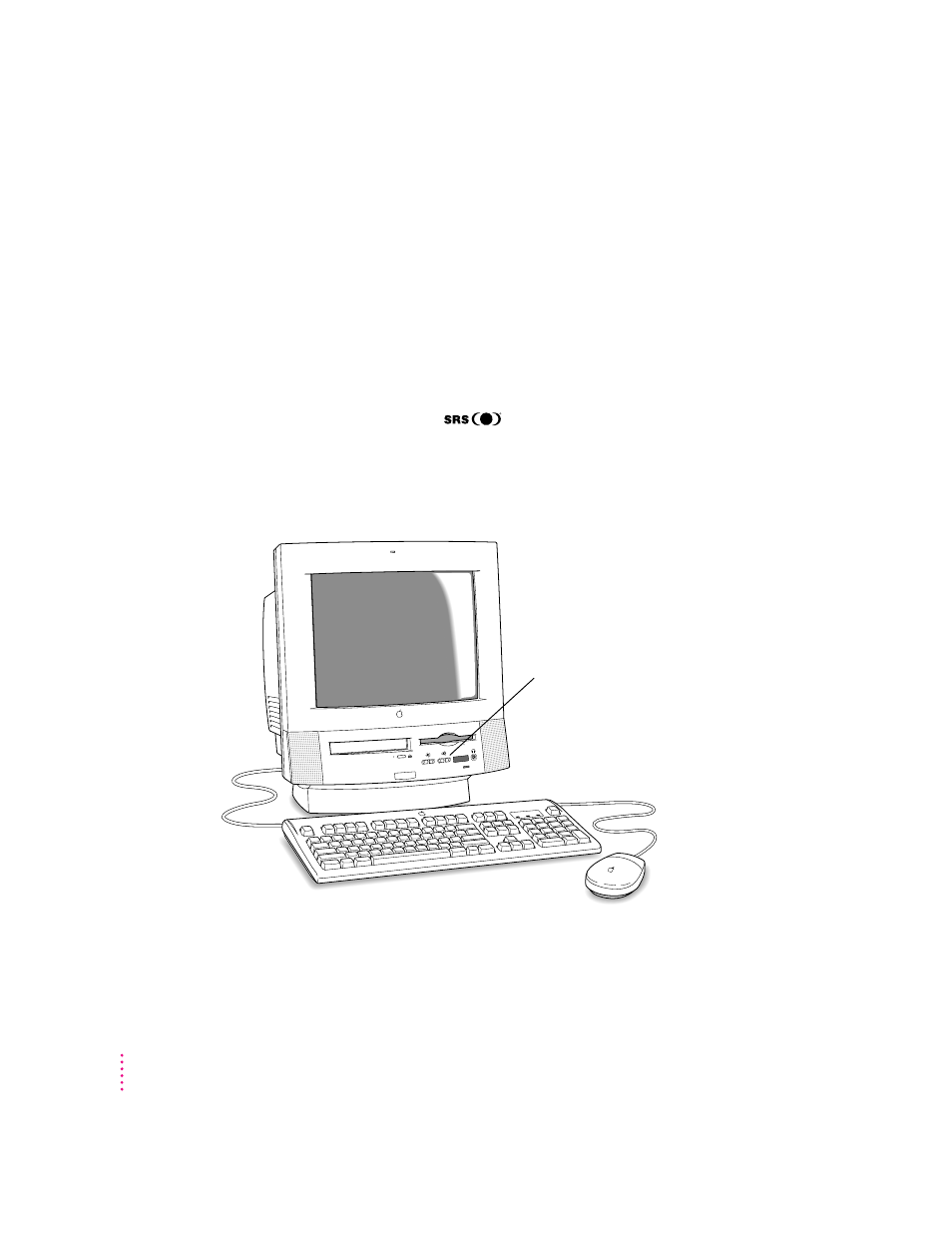
Using the sound control buttons on your computer
There are two sets of buttons on the front of your Macintosh. The set on the
right (marked with the - icon) is for sound control. You can use these buttons
to increase or decrease the volume of the sound your Macintosh plays:
m Press the button on the right to make the sound louder.
m Press the button on the left to make the sound softer.
You can also adjust the sound by using the Monitors & Sound control panel,
in the Control Panels folder in the Apple (K) menu. Your computer also
comes with “surround sound” technology, which is enabled in the Monitors &
Sound control panel. The
3D Surround Sound technology broadens
the sound you hear through your monitor’s speakers. 3D Surround Sound
makes the speakers sound as if they are set wider apart, and you can hear
many “points” of sound. (3D Surround Sound does not work through the
headphone jack on the front of the computer.)
For more information about adjusting sound, see the “Sound” topic of
Macintosh Guide, available in the Guide (h) menu.
Sound control buttons
-
36
Chapter 3
