Launching digitalcolor meter, Measuring a color – Apple AppleVision monitors (OS 7.1) User Manual
Page 59
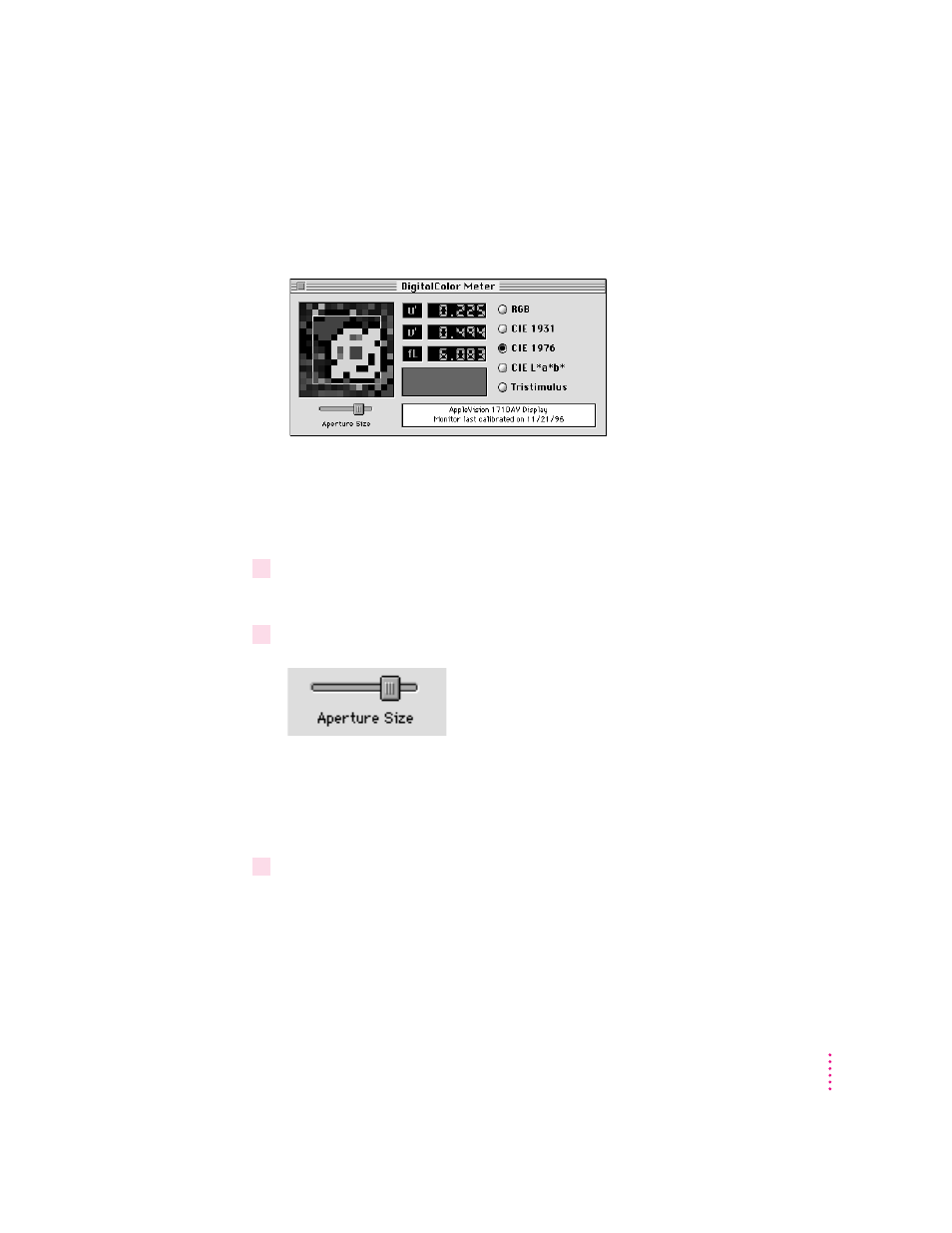
Launching DigitalColor Meter
To use DigitalColor Meter, choose it from the Apple (
K) menu. It was
installed by the AppleVision software installer.
Measuring a color
To measure or identify a color, follow these steps:
1
Choose DigitalColor Meter from the Apple (
K
) menu.
The DigitalColor Meter window appears.
2
Adjust the size of the DigitalColor Meter aperture by moving the Aperture Size slider.
The aperture determines the number of pixels that DigitalColor Meter uses to
identify a color. If you’re measuring a dithered area made up of varied colors,
use a larger aperture to obtain an average color for the area. If you’re
measuring a solid color, use a smaller aperture.
3
Make sure both the DigitalColor Meter window and the window containing the color you
want to measure are both visible at the same time.
When you’re finished adjusting the windows, click the DigitalColor Meter
window to make it active.
59
DigitalColor Meter
