Apple AppleVision monitors (OS 7.1) User Manual
Page 25
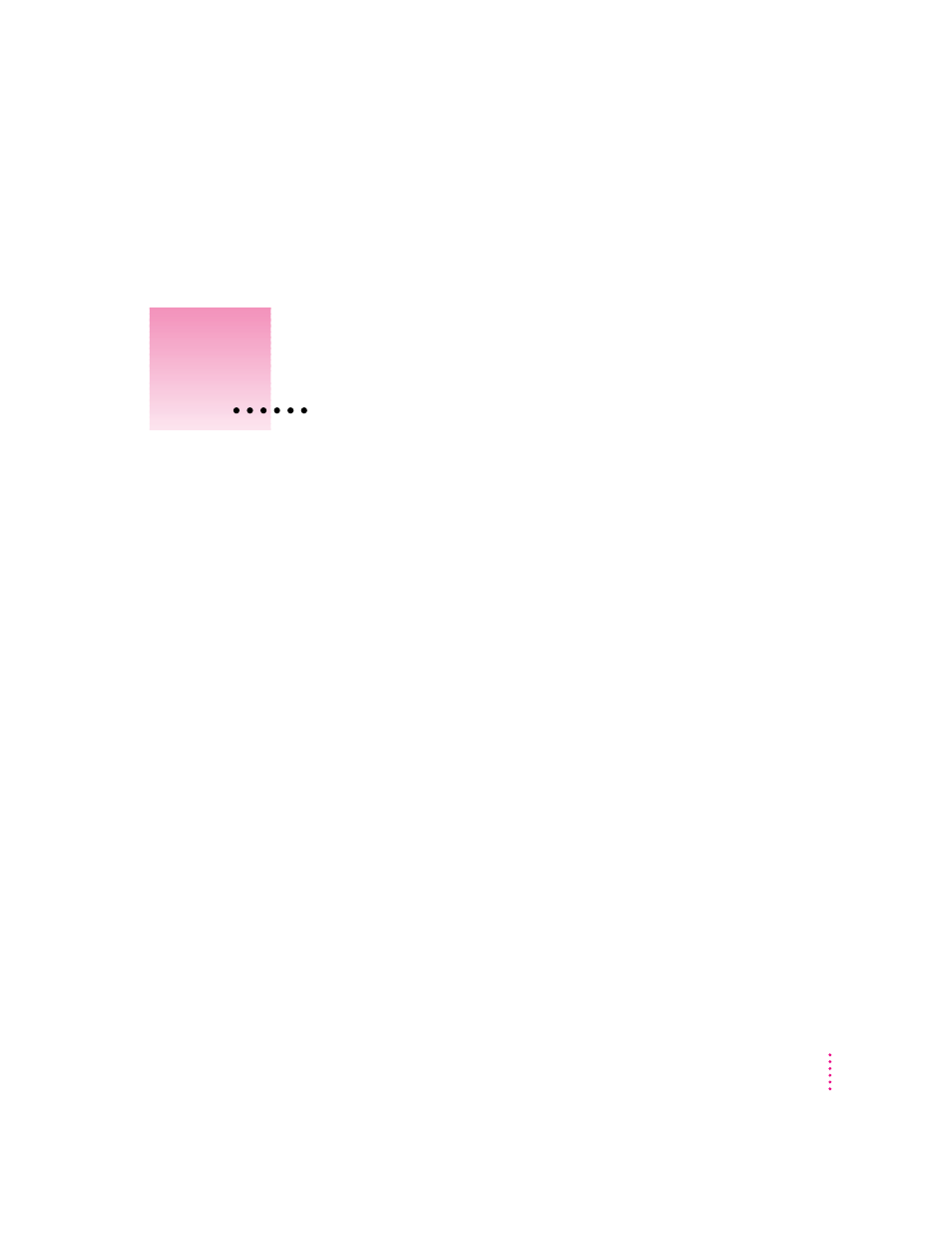
25
5This chapter explains how to fine-tune the color on your AppleVision
monitor. In most cases, you won’t need to change the color settings from their
factory adjustments. However, if you’re working with detailed color graphics,
you may need to match monitor colors as closely as possible to colors created
by a printer or other device.
About color
Your computer system uses an additive process (a combination of red, green,
and blue light) to create monitor colors, and a subtractive process (cyan,
magenta, yellow, and black inks) to create printer colors. Because of the
differences in these processes, the monitor and printer must be characterized
to provide the best color match.
Your AppleVision monitor comes with a ColorSync profile that characterizes
the monitor. The ColorSync software included with your monitor uses this
profile, along with other device profiles, to match colors as closely as possible.
For more information about ColorSync, refer to Appendix A in the
AppleVision Display User’s Manual.
5
Color Settings
