Routing monitor sound – Apple AppleVision monitors (OS 7.1) User Manual
Page 18
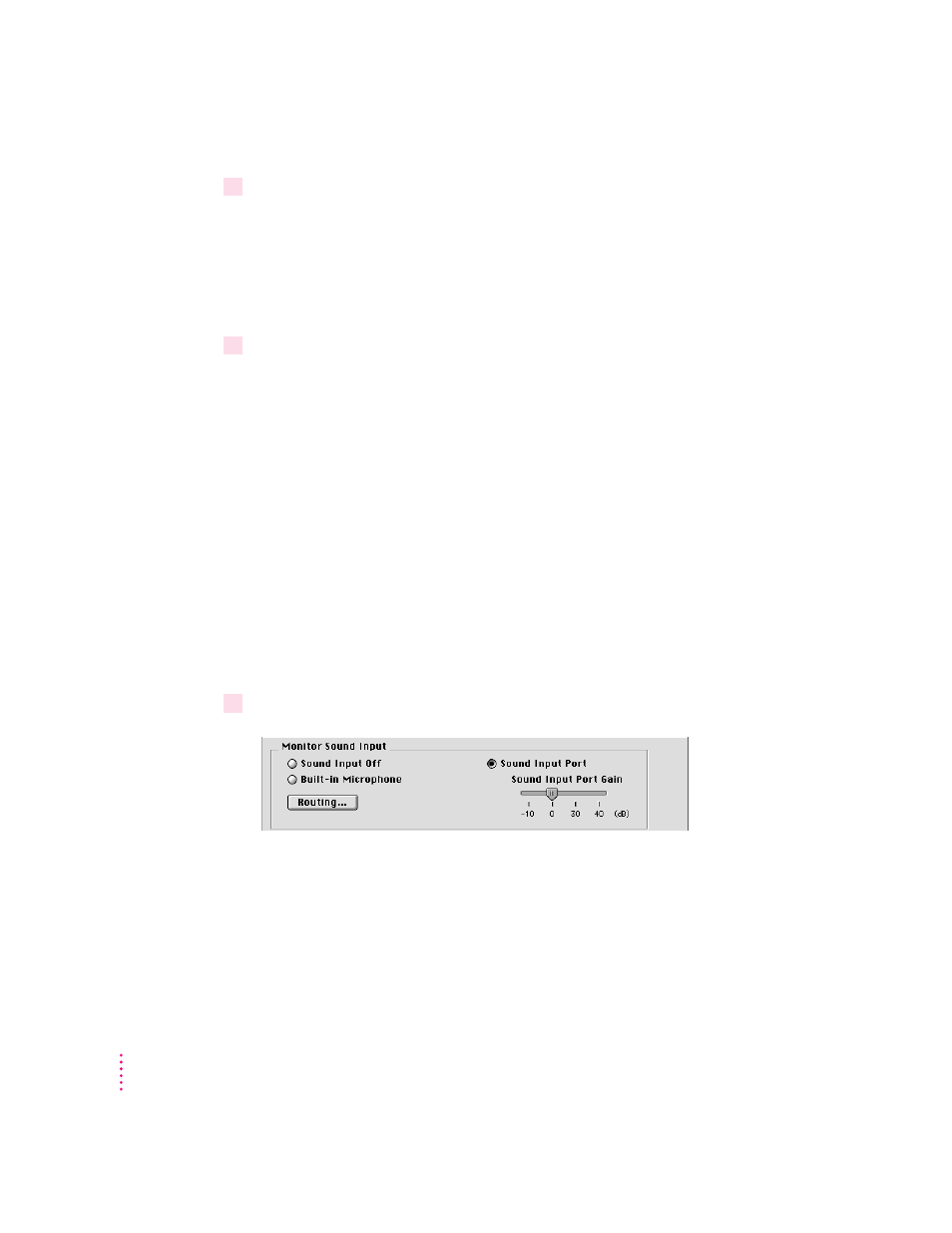
3
If available, select the desired Sound Output Quality setting.
Sound quality options are based on the capabilities of your computer. The
higher the setting, the better the quality.
Note: This setting determines the default sound output quality setting. Many
applications, such as games and AppleCD Audio Player, automatically set
sound quality.
4
If available, set the Sound Out balance and level.
The availability of these options depends on the capabilities of your
computer.
Note: After setting the sound output options, be sure you’ve selected the
sound input device you want to listen to or record from. See “Selecting a
Sound Input Source,” earlier in this chapter.
Routing monitor sound
You can select where the sound from the AppleVision monitor’s input port is
sent. For example, you can listen to an audio CD attached to the sound input
port on your monitor by playing the sound directly on your AppleVision
speakers. Or, you can record from the CD player by sending the sound to your
computer where an application that records sound can process it.
To route sound, follow these steps:
1
Open the Monitors & Sound control panel, then click the Monitor Sound button.
18
Chapter 4
