Adjusting contrast and brightness, Displaying colors or grays – Apple AppleVision monitors (OS 7.1) User Manual
Page 10
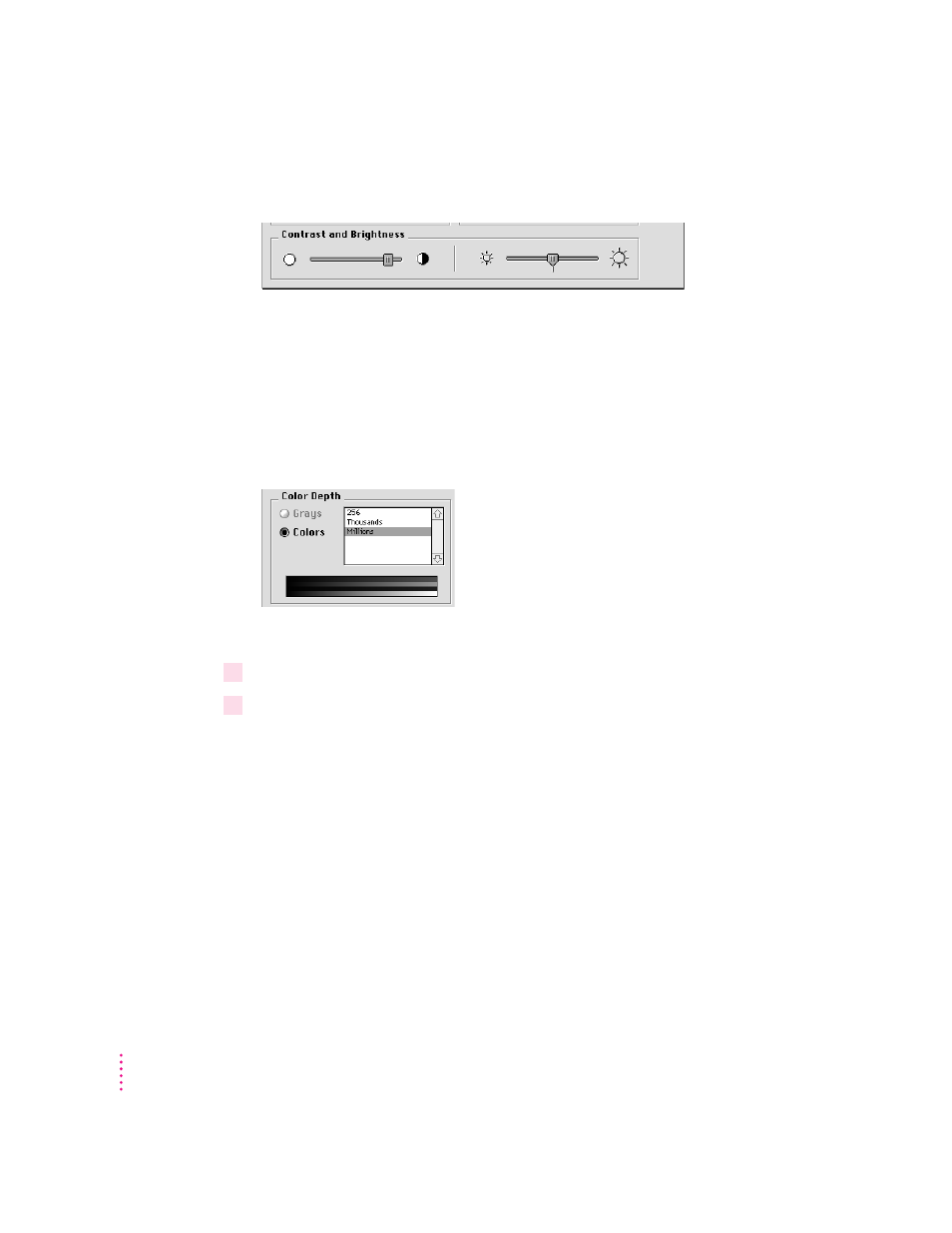
Adjusting contrast and brightness
Change the contrast and brightness of your monitor by adjusting the sliders
to the desired level. For best results, Apple recommends that you set the
brightness to the middle setting, then adjust the contrast to the setting that
looks best to you.
Displaying colors or grays
To change the color depth of your monitor, follow these steps:
1
Click either Grays or Colors.
2
Select the number of grays or colors you want to display.
Your selection takes effect immediately. If the number of colors you want to
display is unavailable, try changing to a lower resolution. The highest number
of grays you can set is 256.
10
Chapter 3
