Alert settings – Apple AppleVision monitors (OS 7.1) User Manual
Page 53
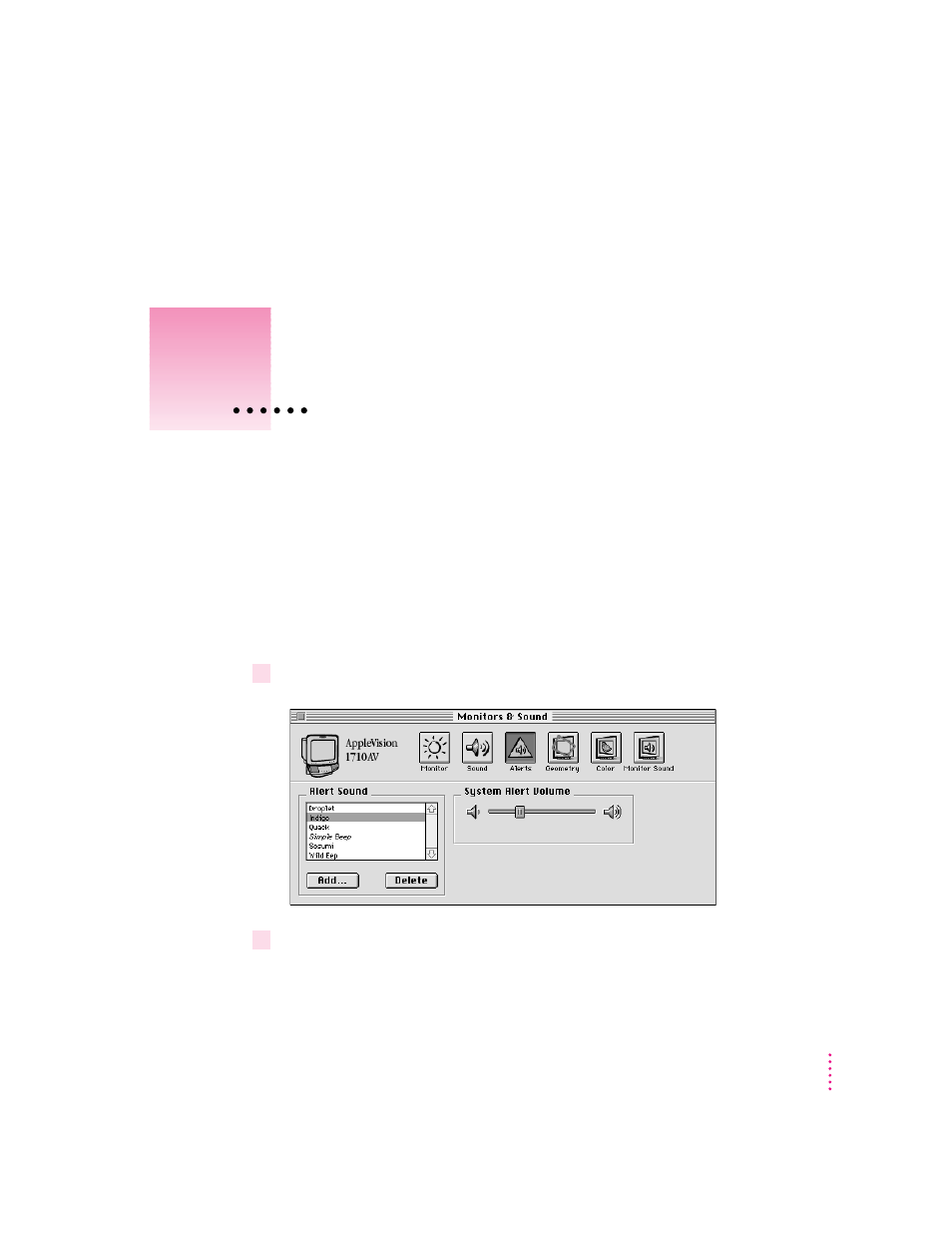
53
This chapter describes how to use the Monitors & Sound control panel to
change the Mac OS alert sound. The alert sound is played whenever the
computer needs your attention, such as when an error message displays on
the screen.
Changing the alert sound
To change the alert sound, follow these steps:
1
Open the Monitors & Sound control panel, then click the Alerts button.
2
To select and hear a sound, click its name in the Alert Sound list.
Your new choice takes effect immediately.
7
Alert Settings
