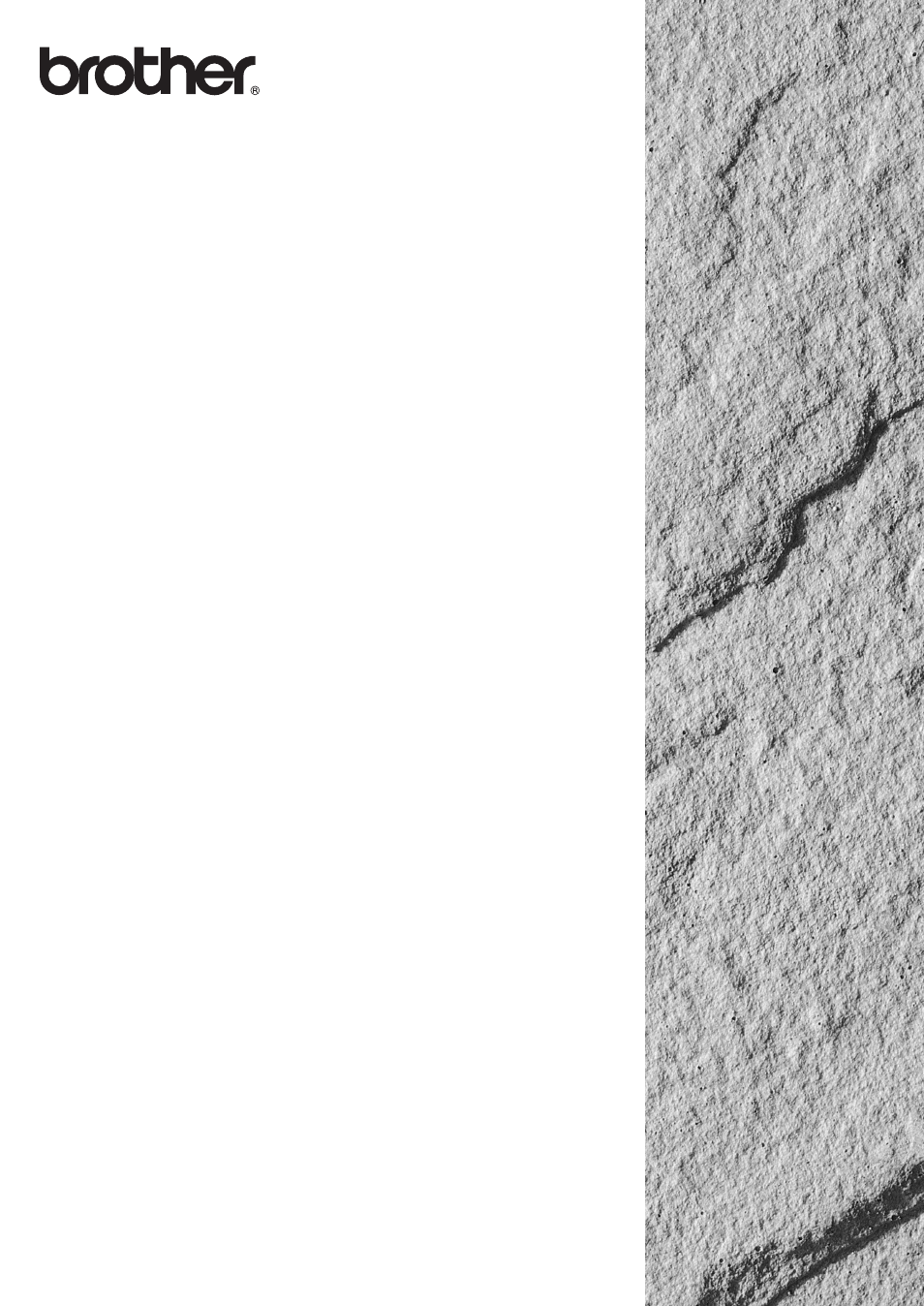Brother FAX-8350P User Manual
Brother Printers
Table of contents
Document Outline
- Using This Manual 1
- Finding Information
- Symbols Used in This Manual
- About Fax Machines 2
- Fax Tones and Handshake
- ECM (Error Correction Mode)
- FAX-8350P Control Panel Overview 4
- MFC-9650 Control Panel Overview 6
- FAX-8750P Control Panel Overview 8
- Choosing a Location 12
- Caution 13
- Assembly 13
- Install the Drum Unit Assembly (with Toner Cartridge)
- Attach the Trays
- Loading Paper in Multi-purpose Paper Cassette
- Acceptable Paper
- Manual Feed Slot
- Acceptable Paper
- Setting Up the Machine
- Multi-Line Connections (PABXs)
- If you are installing the machine to work with a PABX:
- Ringer Equivalence Number (REN)
- Using Extension Telephones
- Connecting an External Telephone Answering Device (TAD)
- Sequence
- Connections
- Outgoing Message (OGM) of External TAD
- Connecting an External Telephone
- User-Friendly Programming 25
- Function Mode
- Function Selection Table
- Getting Started 31
- Setting the Dialling Mode (Tone/Pulse)
- Setting the Date and Time
- Setting the Station ID
- Entering Text
- Inserting Spaces
- Making Corrections
- Repeating Letters
- Special Characters and Symbols
- Setting the Beeper Volume
- PABX and TRANSFER
- Setting PABX
- Setting the Clock Change
- Sleep Mode
- Power Save
- Setting the Speaker Volume
- Setting the Ring Volume
- Memory Storage
- Memory Security (Only for FAX-8350P/FAX-8750P)
- Using Memory Security
- Setting Up Memory Security for the First Time
- Changing the Memory Security Password
- Switching Memory Security ON
- Switching OFF Memory Security
- Basic Receiving Operations 41
- Select Answer Mode
- Manual Reception (Manual Mode)
- Automatic Fax Only Reception (Fax Mode)
- Setting the Ring Delay
- Setting the F/T Ring Time
- Fax Detect (with an External Telephone)
- Printing a Reduced Incoming Document
- Reception into Memory
- Setting the Print Density
- Toner Save
- Lower Tray
- Setting Lower Tray
- Advanced Receiving Operations 47
- Operation from an External or Extension (For FAX-8350P/MFC-9650 Only) Telephone
- For Fax/Tel (F/T) Mode Only
- Changing Remote Codes
- To change Remote Codes
- Printing a Fax from Memory
- BT Call Sign (For U.K. Only) 49
- Set the BT Call Sign
- Polling 50
- Secure Polling
- Setup for Polling Receive
- Setup for Polling Receive with Secure Code
- Setup Delayed Polling Receive
- Sequential Polling
- Setting PC Interface Mode (Only for MFC-9650/FAX-8750P)
- Before You Begin 55
- Resolution
- Contrast
- Automatic Transmission
- Manual Transmission (with an External Telephone)
- Fax Redial
- Dual Access
- Real Time Transmission
- Basic Sending Operations 59
- Composing an Electronic Cover Page
- Cover Page for Next Fax Only
- Always Send Cover Page
- Using a Printed Cover Page
- Cover Page Message
- Composing Your Own Comments
- Advanced Sending Operations 63
- Overseas Mode
- Call Reservation (with an External Telephone)
- Print Sample Call Back Message
- Delayed Transmission (Timer)
- Delayed Batch Transmission
- Broadcasting
- Multiple Resolution Transmission
- Setup for Polling Transmit
- Setup for Polling Transmit with Secure Code
- Cancelling a Job While Scanning the Document
- Cancelling a Job in Memory
- Interrupting Delayed Fax and Polling Transmit Jobs
- Storing Numbers for Easy Dialling 71
- Storing One Touch Dial Numbers
- Storing Speed Dial Numbers
- Changing One Touch and Speed Dial Numbers
- Setting Up Groups for Broadcasting
- Making Voice Calls with an External Telephone 75
- Manual Dialling with an External Telephone
- One Touch Dialling
- Speed Dialling
- Pause
- On Hook Dialling
- Searching Telephone Index
- Chain Dialling
- Tone/Pulse
- Fax/Tel (F/T) Mode
- Tel Key
- Setting Fax Storage 79
- Fax Forwarding 80
- Programming a Fax Forwarding Number
- Changing the Remote Access Code 80
- Remote Retrieval 81
- Using Your Remote Access Code
- Remote Commands
- Change Fax Forwarding Setting
- Retrieve a Fax
- Check the Receiving Status
- Change Answer Mode
- Exit Remote Operation
- Retrieving the Memory Status List
- Retrieving Fax Messages
- Changing the Fax Forwarding Number
- Machine Settings and Journal 85
- To Print a Report
- Transmission Verification (Xmit) Report
- Journal Period
- Order Form
- Copy Contrast
- Making a Single Copy
- Making Multiple Copies
- Stacking Multiple Copies
- Sorting Multiple Copies
- If You Get a Memory Full Message
- Reducing and Enlarging Copies
- Copying a Photograph
- Using Brother Machine with Your PC 93
- Before You Install Multi-Function Link® Unimessage Pro 94
- Computer Requirements
- Using a USB Cable to Connect Brother Machine to PC for MFC-9650 (Using Windows® 98 Only) 95
- Installing Brother Software Using a USB Cable
- Connecting Brother Machine to PC With a USB Cable for FAX-8750P (For Using Windows® 98 Only) 103
- Installing Brother Printer Driver Using USB Cable
- Installing True Type Fonts
- For Windows® 95/98 and Windows NT® Workstation Version 4.0:
- Software for your MFC-9650/FAX-8750P 108
- Software/Drivers
- Connecting Brother Machine to PC Using Parallel Cable 109
- Notice to PC Users (For FAX-8750P Only)
- How to Attach the Filter Core to the Double Shielded Parallel I/f Cable:
- Installing the Software/Drivers under Windows® for MFC-9650
- Installing FAX-8750P Printer Driver
- If you are using Windows NT® Workstation Version 4.0:
- If you are using Windows® 95 or 98:
- Installing the Maintenance Utility on MS-DOS® 114
- How to Use the MFC with Your DOS Application Software
- What Does the Remote Printer Console Do?
- Remote Printer Console Main Program
- Printer Status Monitor Program
- Installing the Remote Printer Console
- Running the Remote Printer Console Main Program
- Special Printing Features 117
- Windows® Printing
- Alternate Printer Emulation Support
- Remote Printer Console Program for DOS
- Bi-directional Parallel Interface
- Enhanced Memory Management
- Printing From Your PC 118
- Paper Cassette
- Two-Sided Printing (Manual Duplexing)
- Manual Feed Slot
- Loading One Sheet of Paper
- Loading more than One Sheet of Paper
- Printing on Thicker Paper and Card Stock
- Face Down Output Bin
- Simultaneous Printing/Faxing 122
- Printer Operation Keys (For MFC-9650 Only) 123
- On/Off Line Key
- FF/Cont Key
- Test/Reset Key
- Print Priority Key
- Printer Menu Functions 124
- Printing the Internal Font List
- Printing the Print Configuration List
- Restoring Factory Default Settings
- Printing PC Data in Hexadecimal
- Acceptable Paper
- Memory Board 127
- Optional Memory for the Fax Operations
- For the Fax
- Optional Paper Tray 128
- Network (LAN) Board (For MFC-9650 and FAX-8750P Only) 128
- IEC 825 Specification
- Radio Interference (For 220-240 V Model Only)
- For Your Safety
- IEC 825 Laser Class
- Disconnect device
- IMPORTANT
- Troubleshooting 133
- Error Messages
- Document Jam
- Printer Jam
- Paper is Jammed in the Multi-purpose Paper Cassette
- Paper is Jammed near the Drum Unit
- Paper is Jammed in the Fuser Unit
- If You Are Having Difficulty with Your Machine
- Problem Using Applications which Use Special Comms Drivers, such as the HP Pavilion PC and the “HP DEMO” Screen Saver
- Bi-directional Parallel Ports (nibble and byte modes)
- The Machine Connect Failure or Bi-directional Communication Error
- Brother HL-6/6V/10h/630series/660series/960/1260/WL-660:
- HP LaserJet series II, IID, IIP, IIP+, III, IIID or IIIP:
- HP LaserJet 4 Plus:
- NEC SuperScript 610/660:
- EPSON ActionLaser 1100/1400:
- Lexmark WinWriter 200:
- Graphics or Text is Missing when the Document is Printed
- Packing and Shipping the Machine 148
- Regular Maintenance 150
- Cleaning the Scanner
- Cleaning the Printer
- Cleaning the Drum Unit
- Replacing the Toner Cartridge
- Toner Empty Indicator
- Steps for Replacing Toner Cartridge
- Drum Life Considerations for Your Brother Fax Machine
- Replacing the Drum Unit
- Printer Specifications 162
- Electrical and Environment 163
- PARALLEL INTERFACE SPECIFICATIONS (For MFC-9650/FAX-8750P Only) 164
- RESIDENT FONTS 164
- Index 171