Installing the software/drivers under windows, For mfc-9650 – Brother FAX-8350P User Manual
Page 121
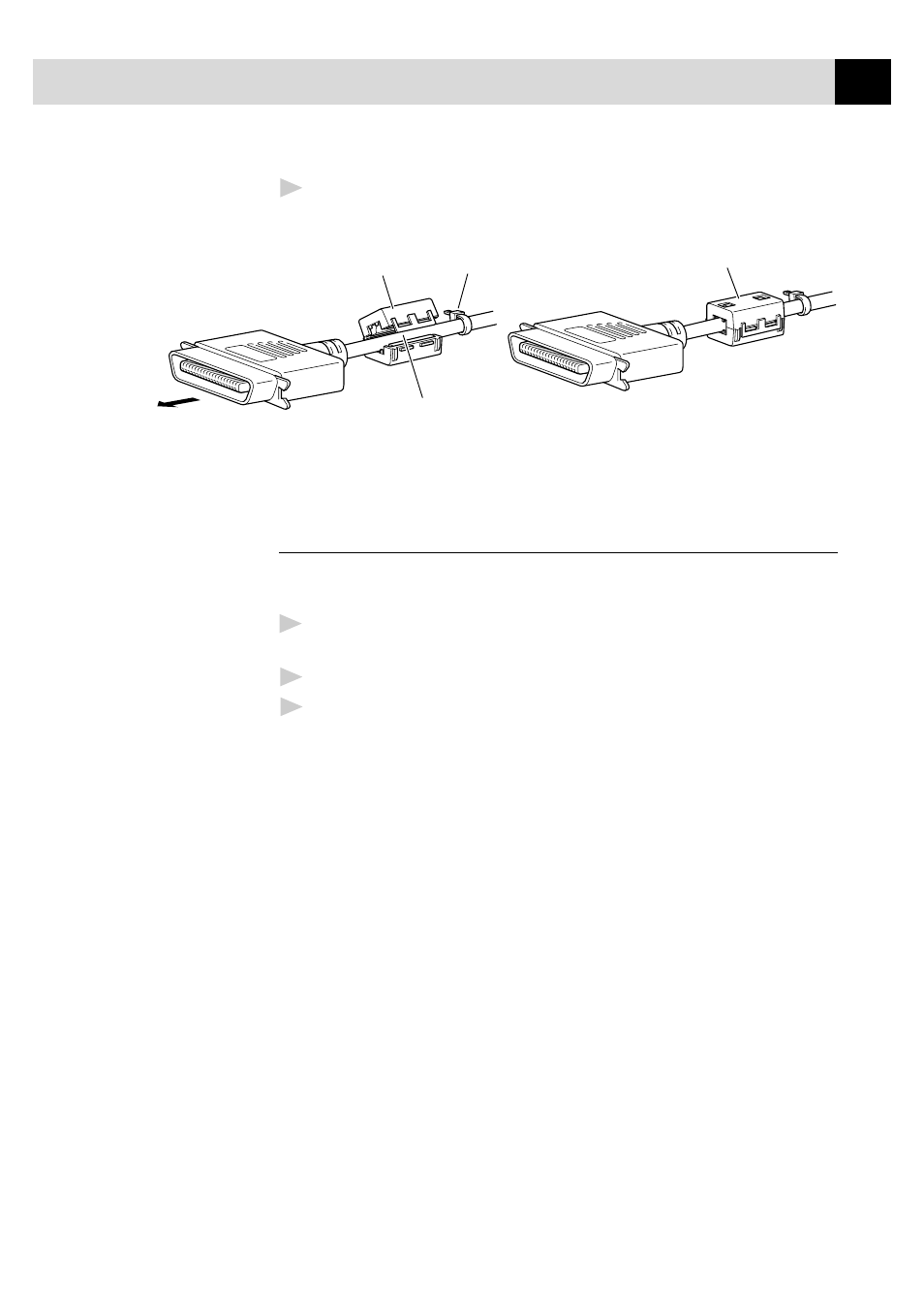
111
S E T T I N G U P T H E M A C H I N E A N D C O M P U T E R T O W O R K T O G E T H E R
2
Attach the Filter core, pressing until you hear a click, between the
Parallel Interface connector and the Cable tie.
to MFC
Double shielded
Parallel I/F cable
Cable Tie
Filter Core
Filter Core
Installing the Software/Drivers under
Windows
®
for MFC-9650
All the software and drivers are supplied on a single CD. An Auto-Install
program will guide you through most of the installation process.
1
Make sure that your machine is connected to your computer and that
the machine is switched on.
2
Turn your computer on and start Windows
®
.
3
Insert the CD-ROM into your CD-ROM Drive. Windows
®
95/98/NT4.0 will be detected automatically, and if possible the Auto-
Installer will run automatically. If the Auto-Installer does not run
after a few seconds, you can run it by:-
A) Click the START button and then select RUN from the
Start Menu.
B) Type X:\SETUP.EXE” [where X is your CD-ROM Drive] in
the command line box.
C) Click on OK.
YOU CAN EXIT FROM THE AUTO-INSTALLER AT ANY TIME BY
CLICKING ON THE ICON IN THE BOTTOM RIGHT HAND
CORNER OF YOUR SCREEN.
