Optional paper tray 128, Optional paper tray – Brother FAX-8350P User Manual
Page 138
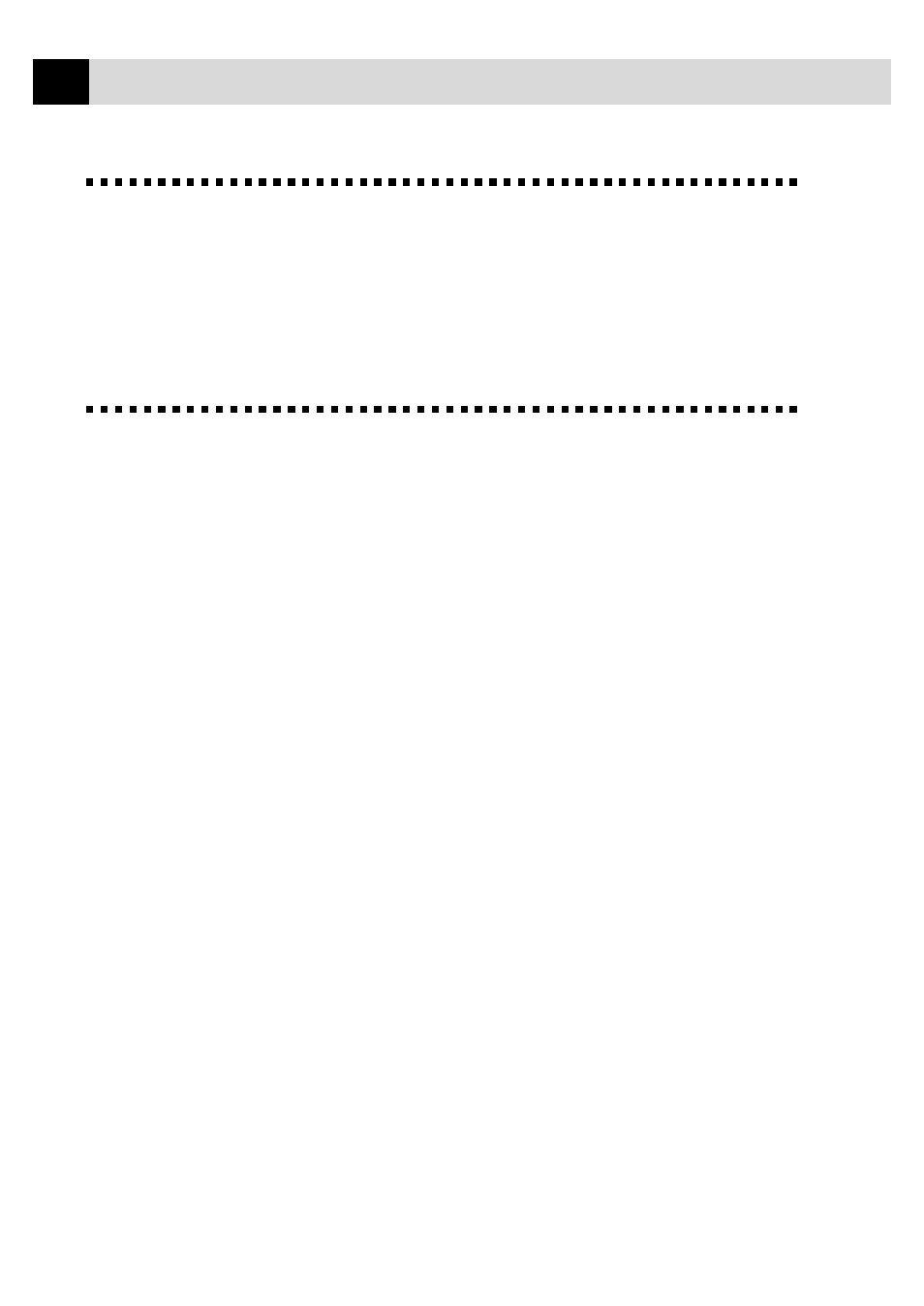
128
C H A P T E R F O U R T E E N
Optional Paper Tray
You can purchase the Paper Tray accessory (LT400) to use as a third
paper source. The paper tray holds up to 250 sheets of 20 lb (75 m/g
2
)
paper.
Network (LAN) Board
(For MFC-9650 and FAX-8750P Only)
Installation of the optional NC-8000 allows the MFC-9650/FAX-8750P
to be connected to an Ethernet network. This allows Internet Faxing,
Network Scanning, Network printing and Network Management. The
FAX machine can be managed using a standard WWW browser and
Brother’s BRAdmin32 application.
Internet FAX - Scan and send a document across the Internet as an
attachment to an Email at the touch of a button. The document can be
received by another MFC-9650/FAX-8750P with NC-8000 installed.
FAX Gateway - Use your MFC-9650/FAX-8750P as a Gateway for all
your networked PCs, to send and receive faxes.
Network Scanner - Scan documents and forward them as an Email to
Email Clients on the network.
Network Printer - Print documents from any Windows 95/98/NT4.0 PC
over the network to your MFC-9650/FAX-8750P.
Protocol Support - The MFC-9650/FAX-8750P uses the TCP/IP
protocol for network communication.
Network Speed - The NC-8000 operates at 10Mbits.
Further details can be found in the documentation supplied with the
optional LAN Board (NC-8000).
