Printing images, Printing images -7 – Brother DCP-4020C User Manual
Page 61
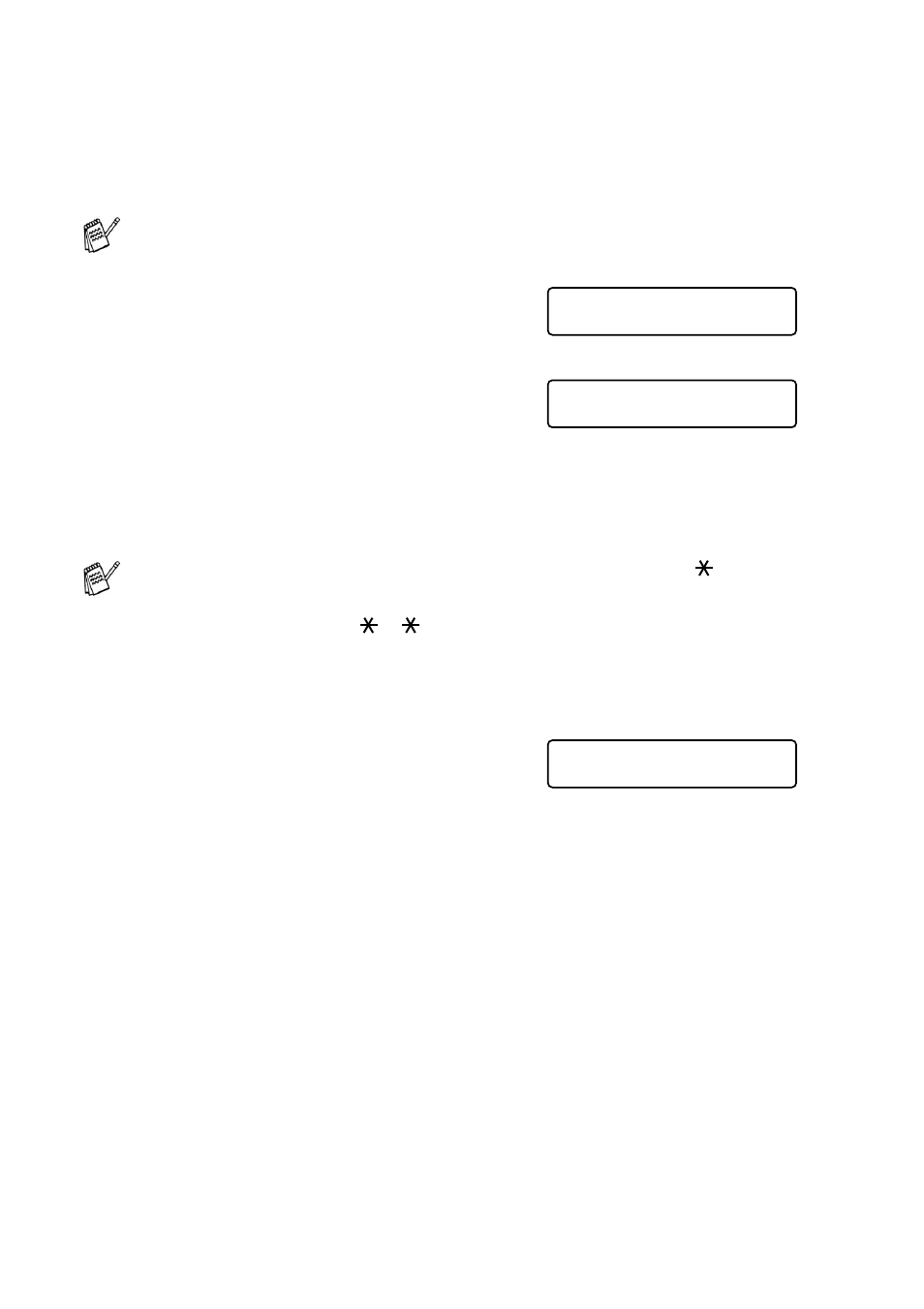
6 - 7 WALK-UP PHOTOCAPTURE CENTER
™
Printing images
Before you can print an individual image, you have to know the
image number.
1
Make sure you inserted the media
card. (See page 6-3.)
Press
Print Image
.
2
Use the dial pad to enter the image
number that you want to be printed
from the Index page (Thumbnails).
Press
Menu/Set
.
Repeat this step until you have entered all the image numbers
that you want to print.
3
After you have selected all the
image numbers.
Press
Menu/Set
twice.
The LCD shows:
4
To print, press
Colour Copy
.
—OR—
To change settings, press
Options
.
(See Changing the settings for printing images on page 6-8.)
Print the Index first.
(See Printing the Index (Thumbnails) on page 6-6.)
You can enter all the numbers at one time by using the
key for
a comma or the
#
key for hyphen.
(For example, Enter
1
3
6
- to print images No.1, No.3 and
No.6. Enter
1#5
to print images No.1 to No.5).
ENTER & SET KEY
IMG:
ENTER & SET KEY
IMG:1,3,6
PRESS COLOUR CPY
FOR PRINTING
- HL-2240 (522 pages)
- HL-2240 (21 pages)
- HL-2240 (150 pages)
- HL-2240 (2 pages)
- HL 5370DW (172 pages)
- HL-2170W (138 pages)
- HL 5370DW (203 pages)
- HL 2270DW (35 pages)
- HL 2270DW (47 pages)
- HL 5370DW (55 pages)
- HL-2170W (137 pages)
- HL-2170W (52 pages)
- PT-1290 (1 page)
- DCP-385C (122 pages)
- MFC 6890CDW (256 pages)
- DCP-585CW (132 pages)
- DCP-385C (2 pages)
- DCP-383C (7 pages)
- Pocket Jet6 PJ-622 (11 pages)
- Pocket Jet6 PJ-622 (48 pages)
- Pocket Jet6 PJ-622 (32 pages)
- Pocket Jet6Plus PJ-623 (76 pages)
- PT-2700 (62 pages)
- PT-2700 (90 pages)
- PT-2700 (180 pages)
- PT-2100 (58 pages)
- PT-2700 (34 pages)
- HL 5450DN (2 pages)
- DCP-8110DN (22 pages)
- HL 5450DN (168 pages)
- HL 5450DN (2 pages)
- HL 5470DW (177 pages)
- HL 5450DN (120 pages)
- DCP-8110DN (13 pages)
- HL 5470DW (34 pages)
- HL-S7000DN (9 pages)
- HL 5470DW (30 pages)
- MFC-J835DW (13 pages)
- DCP-8110DN (36 pages)
- HL-7050N (17 pages)
- HL-6050DN (138 pages)
- HL-6050D (179 pages)
- HL-6050D (37 pages)
- PT-1280 (1 page)
- PT-9800PCN (118 pages)
