Using arcsoft® photoprinter® 4, Overview of basic steps, Using arcsoft – Brother DCP-4020C User Manual
Page 177: Photoprinter, Overview of basic steps -3
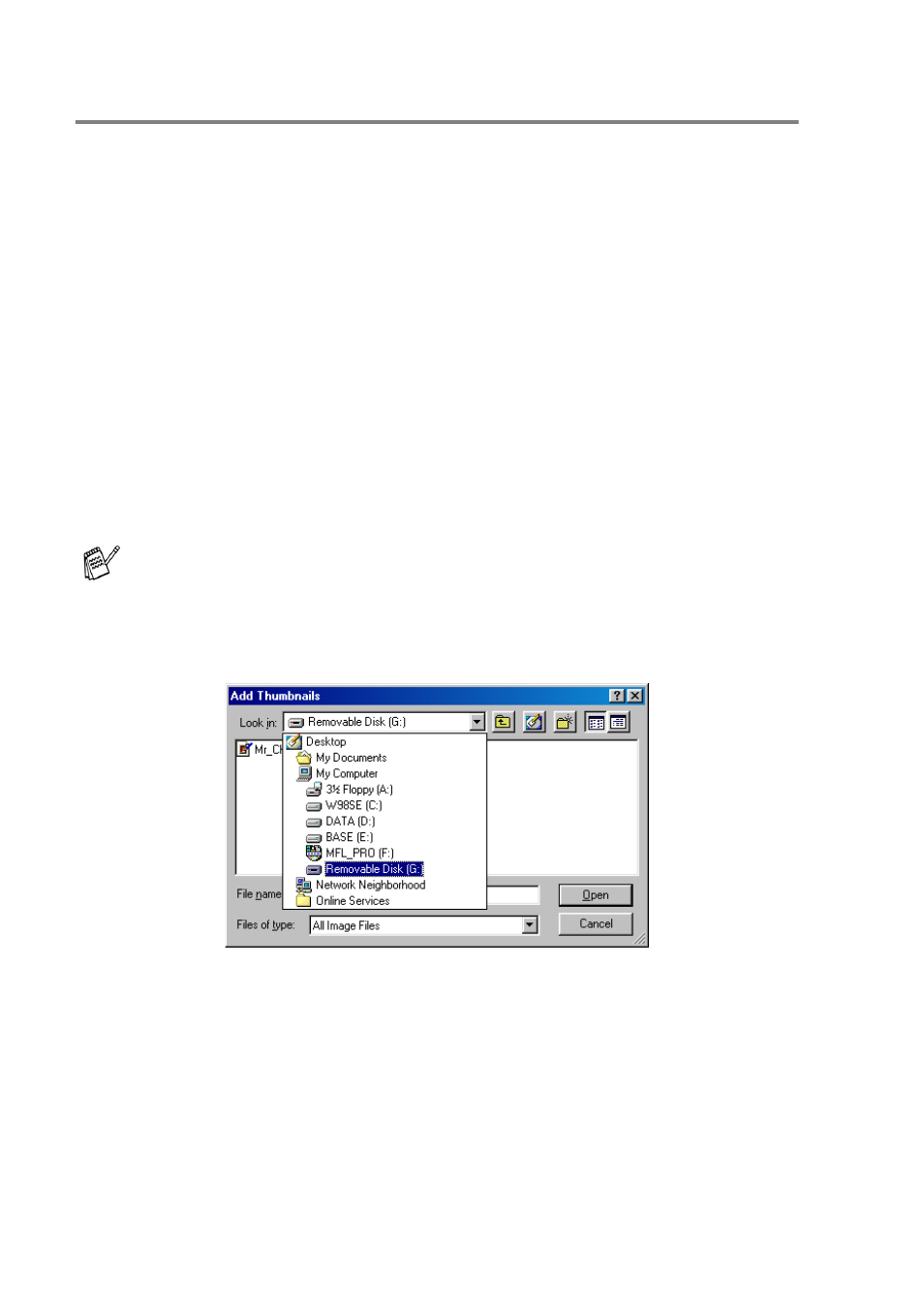
12 - 3 USING THE PHOTOCAPTURE CENTER
™
FROM YOUR PC
Using ArcSoft
®
PhotoPrinter
®
4
Arcsoft PhotoPrinter
®
4 software is for editing and printing your
images including templates that aid you in printing multiple images
on one page and the ability to crop, rotate and add special effects to
your picture.
Overview of basic steps
1
Insert the memory card (CompactFlash
®
, SmartMedia
®
or
Memory Stick
®
Card) into the appropriate slot on your DCP.
2
To start the PhotoPrinter
®
4 software, double-click on the
PhotoPrinter
®
icon on your desktop.
3
Click on the Get Photo button.
4
Click on the Add Photo button.
5
Select the Removable Disk from the pull down list.
Add Photo enables the user to create an album using the
contents of the drive. You can copy photos from the
PhotoCapture Center
™
to your computer.
- HL-2240 (522 pages)
- HL-2240 (21 pages)
- HL-2240 (150 pages)
- HL-2240 (2 pages)
- HL 5370DW (172 pages)
- HL-2170W (138 pages)
- HL 5370DW (203 pages)
- HL 2270DW (47 pages)
- HL 2270DW (35 pages)
- HL 5370DW (55 pages)
- HL-2170W (137 pages)
- HL-2170W (52 pages)
- PT-1290 (1 page)
- DCP-385C (122 pages)
- MFC 6890CDW (256 pages)
- DCP-585CW (132 pages)
- DCP-385C (2 pages)
- DCP-383C (7 pages)
- Pocket Jet6 PJ-622 (32 pages)
- Pocket Jet6 PJ-622 (11 pages)
- Pocket Jet6 PJ-622 (48 pages)
- Pocket Jet6Plus PJ-623 (76 pages)
- PT-2700 (34 pages)
- PT-2700 (62 pages)
- PT-2700 (90 pages)
- PT-2700 (180 pages)
- PT-2100 (58 pages)
- HL 5450DN (2 pages)
- DCP-8110DN (22 pages)
- HL 5450DN (168 pages)
- HL 5450DN (2 pages)
- HL 5470DW (177 pages)
- HL 5450DN (120 pages)
- DCP-8110DN (13 pages)
- HL 5470DW (34 pages)
- HL-S7000DN (9 pages)
- HL 5470DW (30 pages)
- MFC-J835DW (13 pages)
- DCP-8110DN (36 pages)
- HL-6050D (37 pages)
- HL-7050N (17 pages)
- HL-6050DN (138 pages)
- HL-6050D (179 pages)
- PT-1280 (1 page)
- PT-9800PCN (32 pages)
