Scroll and make selections, Nokia pc suite – Nokia E62 User Manual
Page 23
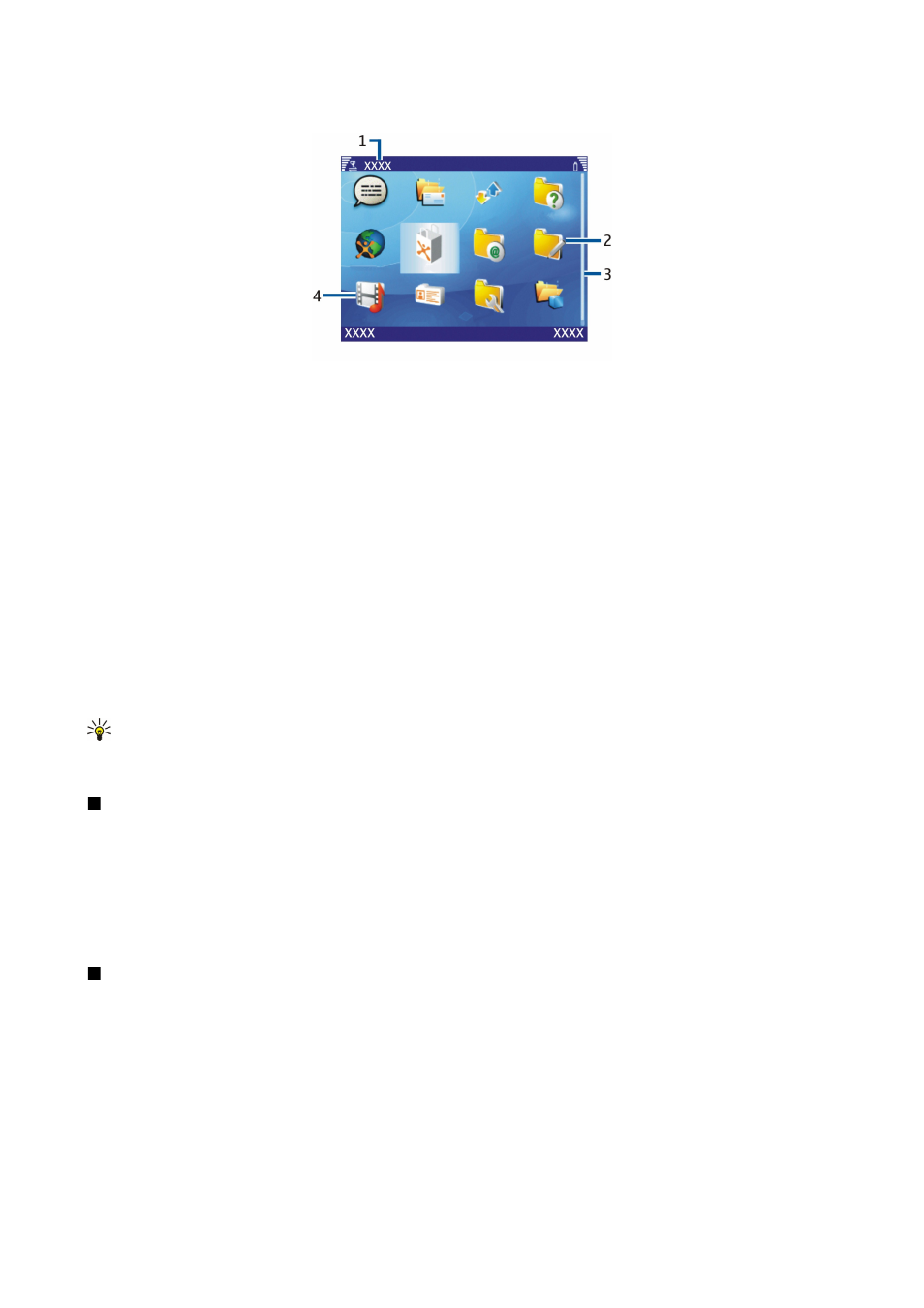
The picture shows elements of the application menu.
1 — Menu title
2 — Folder
3 — Scroll bar
4 — Application
To open an application, scroll to it, and press the joystick.
To view the applications in a list, select
Options
>
Change view
>
List
. To return to the grid view, select
Options
>
Change
view
>
Grid
.
To view the memory consumption of different applications and data stored on the device or memory card and to check the
amount of free memory, select
Options
>
Check memory
and the memory.
To rearrange the folder, scroll to the application you want to move, and select
Options
>
Move
. A check mark is placed beside
the application. Scroll to a new location, and select
OK
.
To move an application to a different folder, scroll to the application you want to move to another folder, and select
Options
>
Move to folder
, the new folder, and
OK
.
To download applications from the Web, select
Options
>
App. downloads
.
To create a new folder, select
Options
>
New folder
. You cannot create folders inside folders.
To rename a new folder, select
Options
>
Rename
.
Tip: To switch between several open applications, press and hold the menu key. The application-switching window
opens and displays the open applications. Scroll to an application, and press the joystick to switch to it.
When you switch off the device, all applications are closed.
Scroll and make selections
Use the joystick to navigate and select menu items. With the joystick, you can scroll through the menu, applications, or lists in
the
Menu
or in different applications or lists. You can also press the joystick to open applications or files or edit settings.
To select text, press and hold the shift key, and scroll to select the text.
To select different messages, files, or contacts, scroll to highlight the item you want. Select
Options
>
Mark/Unmark
>
Mark
to
select one item or
Mark all
to select all items.
To select an object, scroll onto the object so that square markers appear on each side of the object.
Nokia PC Suite
You can install Nokia PC Suite from the CD-ROM or from www.nokia.com/pcsuite. Nokia PC Suite can be used only with Windows
2000 and Windows XP. With Nokia PC Suite, you can make backups, synchronize your device with a compatible computer, move
files between your device and a compatible computer, or use your device as a modem.
Y o u r d e v i c e
Copyright © 2006 Nokia. All Rights Reserved.
22
