Nokia 7610 User Manual
Us e r gu id e
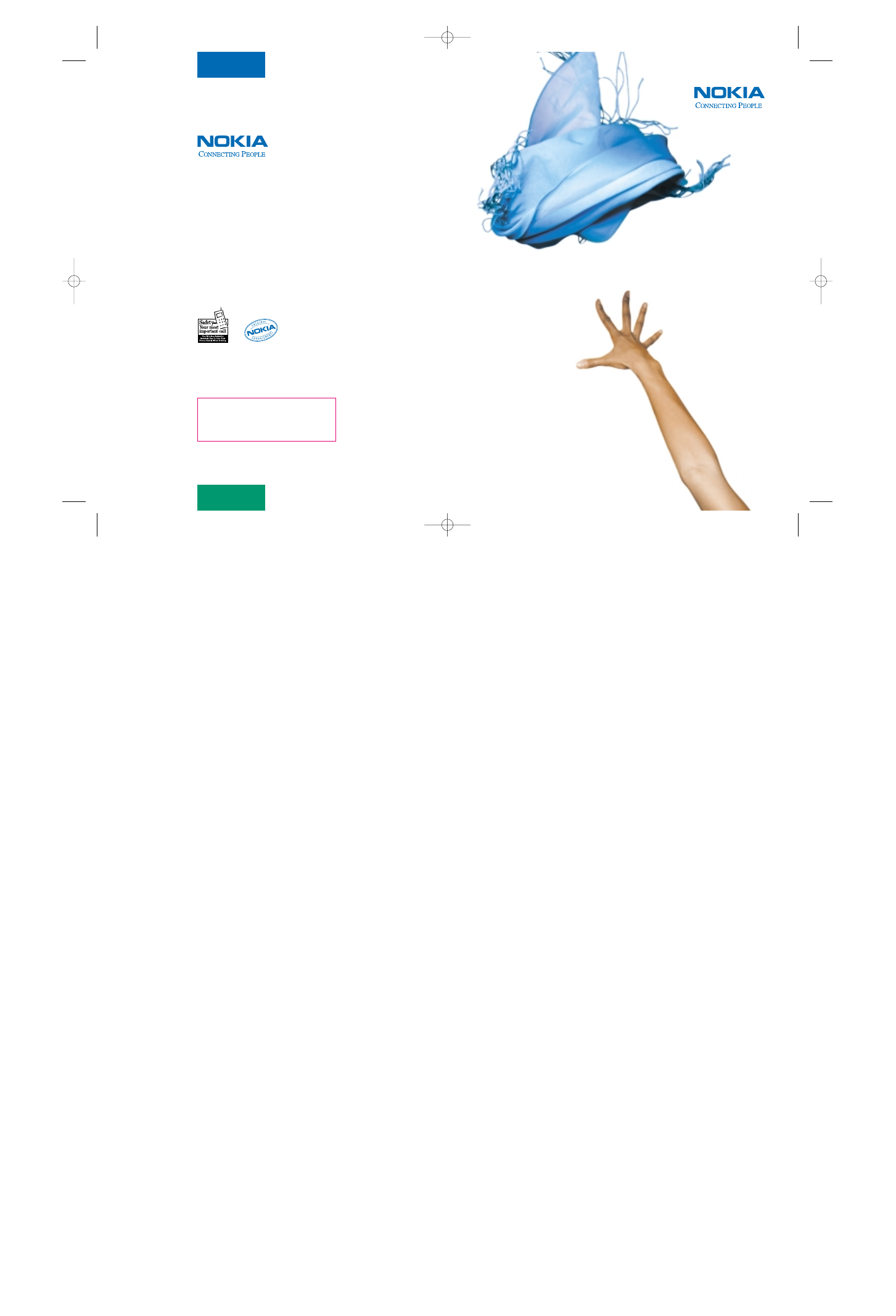
Thank you for purchasing your new Nokia phone.
We’re here for you!
www.nokiahowto.com
Learn how to use
your new Nokia phone.
www.nokia.com/us
Get answers to your
questions. Register your phone’s limited warranty
so we can better serve your needs!
Nokia Inc. 7725 Woodland Center Boulevard, Suite 150,
Tampa FL 33614
.
Phone: 1.888.NOKIA.2U (1.888.665.4228)
Fax: 1.813.249.9619
.
Text Telephone/Telecommunication Device
for the Deaf (TTY/TDD) Users: 1.800.24.NOKIA (1.800.246.6542)
PRINTED IN CANADA
Us
e
r
Gu
id
e
UserGuide_test 1/26/04 1:04 PM Page 1
Table of contents
Document Outline
- Nokia 7610 phone at a glance
- Quick guide
- Contents
- 1 For your safety
- 2 General information
- 3 Getting started
- . Remove the back cover
- . Insert the SIM card
- . Insert the memory card
- . Insert the battery
- . Charge the battery
- . Switch the phone on or off
- . Attach the wrist strap
- . Tips on efficient operation
- . If the phone requests a PIN code
- . If the phone requests a lock code
- . Set the time and date
- . Make a call
- . Standby mode
- . Icons
- . Menu
- . Options lists
- . Common actions for all applications
- . Search for items
- . Volume control
- . Loudspeaker
- . Keyguard
- 4 Your phone
- 5 Personal information
- 6 Multimedia
- 7 Messaging
- 8 Settings
- 9 Tools and applications
- 10 Personalization
- 11 Extras
- 12 Instant messaging (IM) (network service)
- 13 Web (mobile browser)
- 14 Connectivity
- 15 Troubleshooting
- 16 Reference information
- Appendix A
- Appendix B
- Index
