When using the 3d feature, When using mhl (mobile high-definition link) – Toshiba ZL2 User Manual
Page 8
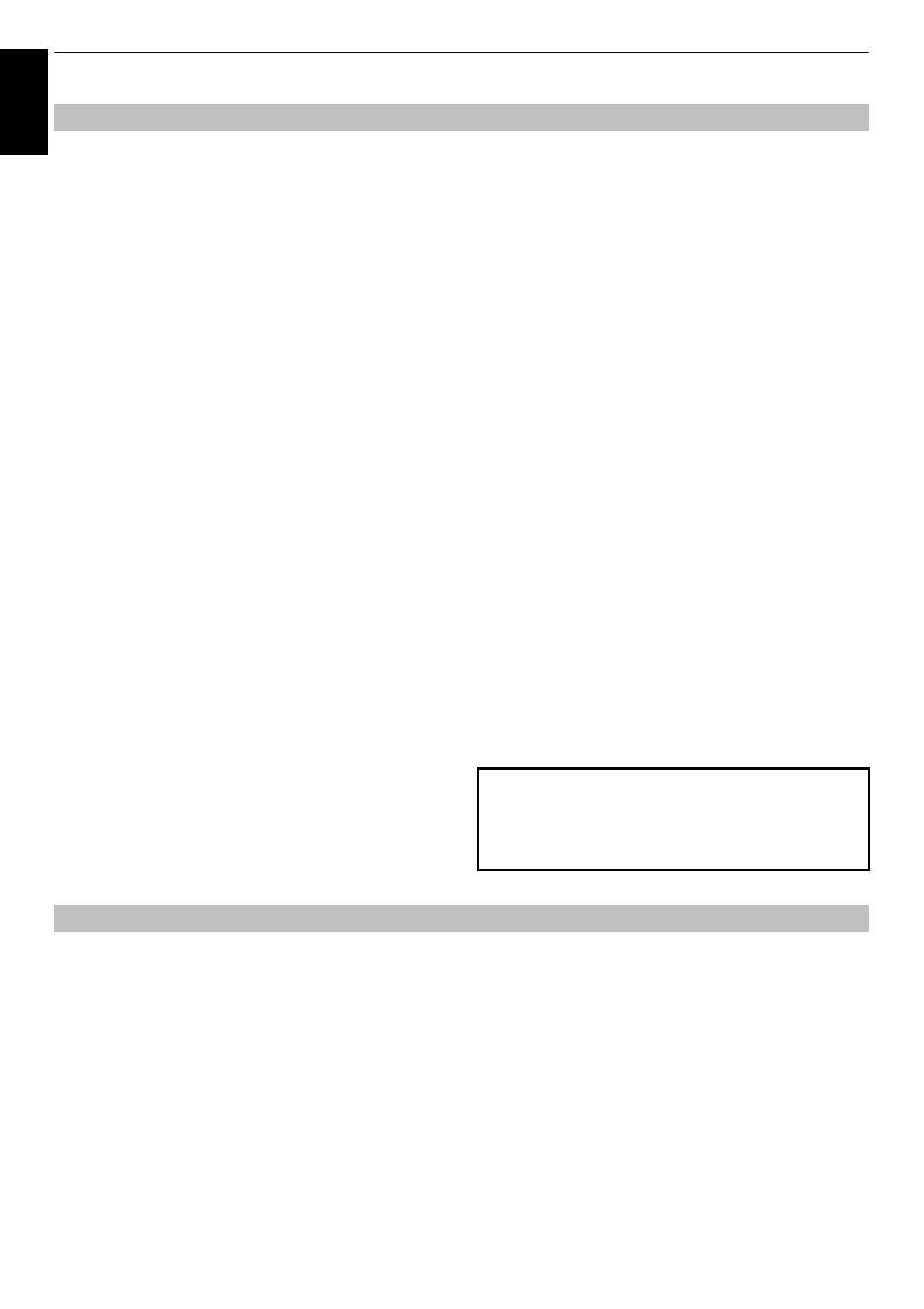
8
INSTALLING YOUR TV
En
glis
h
• Toshiba’s new Glasses Free 3D TV allows you to view 2D
and 3D content as 3 dimensional scenography without
the need for corresponding 3D glasses.
• Glasses Free 3D images may differ from traditional 3D
televisions. Moreover 3D images may also differ by
individual and content.
• It is not available to view the 3D image of this TV using a
3D glasses.
• The 3D function has been designed for private use and
entertainment in your home environment. Please note
that any commercial use of the 3D function could lead to
copyright infringement of authors’ rights. Toshiba asks
you to respect the intellectual property rights of third
parties.
• Anyone who has had a seizure, loss of awareness, or
other symptoms linked to an epileptic condition, or has
a family history of epilepsy, should contact a health care
provider before using the 3D function.
• If you are ill or feel ill, you should refrain from viewing
3D images, and consult your health care provider as
may be appropriate.
• If you experience any of the following symptoms when
viewing 3D images, stop viewing and contact your
health care provider:
Convulsions, eye or muscle twitching, loss of awareness,
altered vision, involuntary movements, disorientation, eye
strain, nausea/vomiting, dizziness, headaches.
• If you have worn a polarization glasses or polarization
sunglasses, a 3-D image may be dark and may not be
seen.
• If you feel eye fatigue or other discomfort from viewing
3D images, discontinue use until the condition is
eliminated.
• Viewing in 3D may cause dizziness and/or
disorientation for some viewers.
Therefore, to avoid injury do not place your TV near open
stairwells, balconies, or wires.
Also do not sit near objects that could be broken if
accidentally hit.
• When watching 3D images, do not lie down.
If you watch while lying down, the 3D effect is lost and it
may cause eye strain.
• If you have prescription eye glasses or contact lenses,
watching 3D images without such eyewear may cause
eye strain.
Watching 3D images with a pre-existing eye condition can
aggravate such condition and/or cause eye strain and/or
headaches.
• If 3D images often appear in double or if you cannot see
the images in 3D, stop viewing.
Continuous viewing may cause eye strain.
• Due to the possible impact on vision development,
viewers of 3D images should be age 6 or above.
Children and teenagers may be more susceptible to health
issues associated with viewing in 3D and should be closely
supervised to avoid prolonged viewing without rest.
• Watching TV while sitting too close to the screen for an
extended period of time may cause eye strain.
Recommended viewing position is about 2.2 meters away
from the screen.
• 3D effect and image quality may vary depending upon
content quality and display device capability/
functionality/settings.
• Use a high-speed and high-quality HDMI cable when
you connect a device such as 3D compatible BD player
or PC to the TV. When you use a standard HDMI cable,
3D images may not be shown.
• Interoperability with MHL devices of other manufacturers is
not guaranteed.
• Toshiba does not provide any guarantee, therefore, against
operational failure such as that described below when an
MHL source is connected to the TV.
– No picture or sound
– Some of the functions do not work by remote operation
from the TV
• If the MHL does not work properly, also contact the
manufacturer of the source device for advice on its use.
• Do not disconnect the power plug when the TV is active and
the MHL device is being connected.
• Do not disconnect the power plug when the TV is in
standby mode and the MHL device is being connected.
When using the 3D feature
If the 3D PIN number has been forgotten:
Use the Master PIN code of 1276, and then change to a
number of your choice. Select 3D PIN Setup from the
Preferences / 3D Setup menu to enter PIN.
When using MHL (Mobile High-definition Link)
