Using standby/sleep/hibernation modes, With the dynadock – Toshiba Dynadock Wireless U User Manual
Page 57
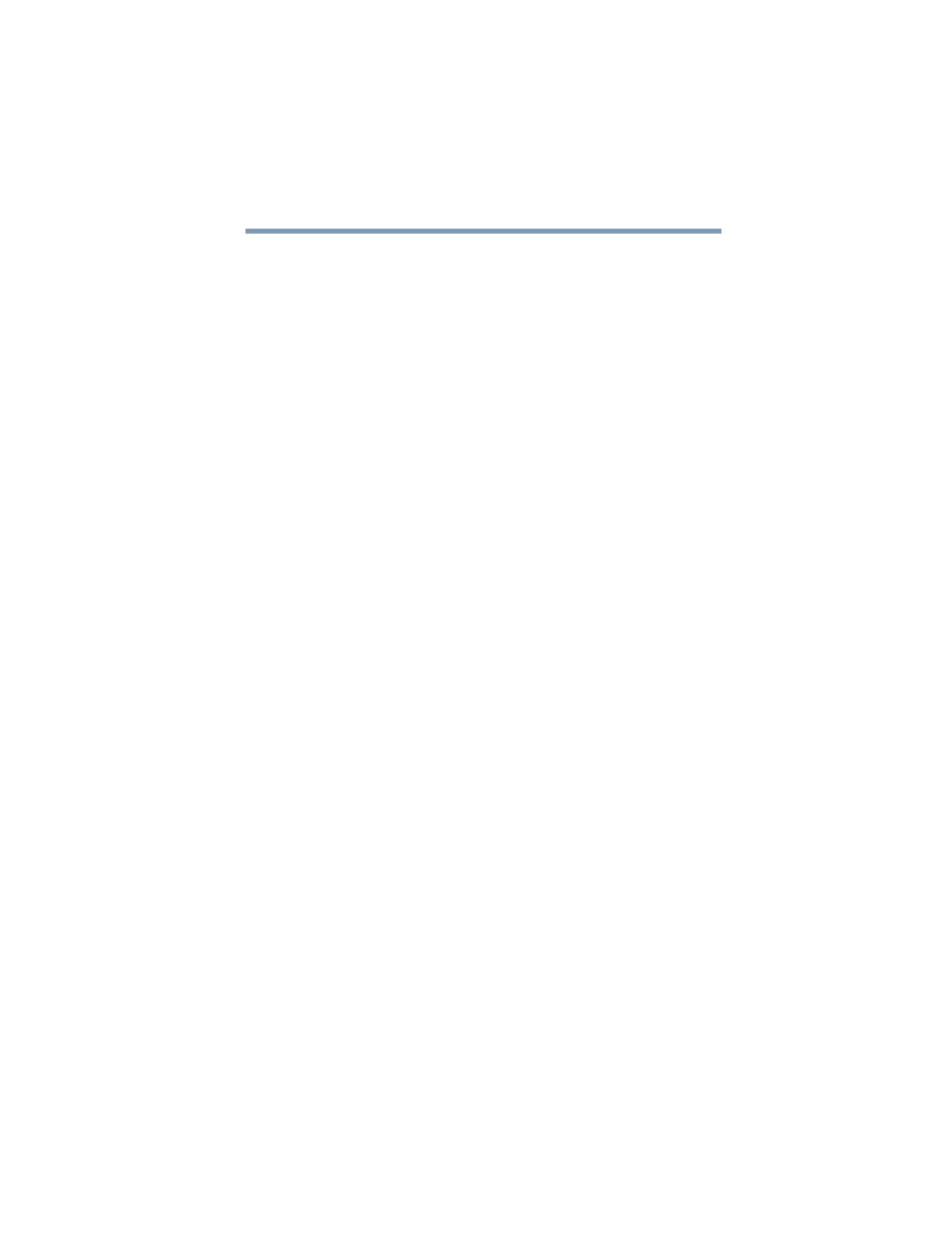
57
Using the dynadock™ and Adjusting Settings
Using standby/sleep/hibernation modes with the dynadock™
To charge a device when the dynadock™ is disconnected or the
connected computer is off:
1
Make sure the dynadock's AC adaptor is connected to an
electrical outlet.
2
Connect the device you want to charge to one of the dynadock's
front USB ports.
3
Press the Dock/Undock button once. The indicator light glows
orange to indicate charging is in progress.
To stop charging the device, press the Dock/Undock button again.
The indicator light turns off.
Using standby/sleep/hibernation modes with the
dynadock™
When your docked computer enters standby/sleep/hibernation
mode, devices connected to the dynadock™ will not function until
the computer returns to an active state. For example, if you are
using the Ethernet port for high-speed network access, network
access will not be available until the computer resumes from
standby/sleep/hibernation.
In addition, please keep in mind the following important
information regarding the affect of standby/sleep/hibernation mode
on external monitors connected to the dynadock™:
❖
The external monitor connected to the dynadock™ will go
blank if the computer enters standby/sleep/hibernation mode.
❖
In Mirror mode, the external monitor retains the settings it had
previously when the computer resumes from standby/sleep/
hibernation.
❖
In Extended mode, windows that were previously on the
external monitor may appear on the computer's built-in display
when the computer resumes from standby/sleep/hibernation.
You may need to reposition the windows by dragging them to
the external desktop again.
❖
If the external monitor is in Extended mode and the computer
requires you to log in after resuming from standby/sleep/
hibernation, the login screen will appear on the primary
computer monitor, not the external monitor. This is consistent
with Windows
®
operating system standards.
