Toshiba Dynadock Wireless U User Manual
Page 10
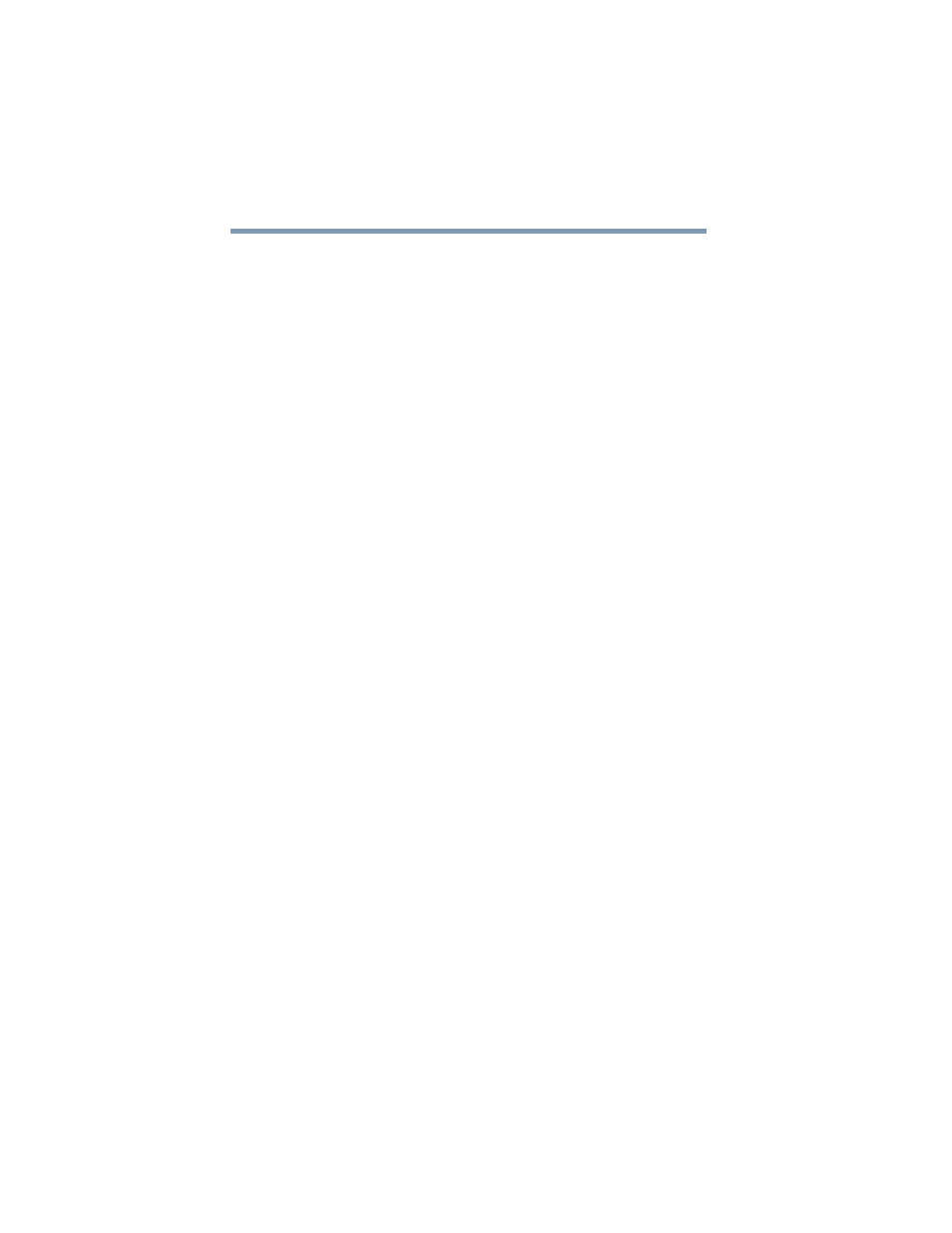
10
Contents
5.375 x 8.375 ver 2.3
Connecting your peripherals ...................................28
Connecting to a network ...................................28
Connecting a monitor .......................................29
Connecting audio devices .................................30
Connecting USB devices ...................................31
Chapter 2: Using the dynadock™ and Adjusting Settings...... 33
Undocking your computer ......................................33
Undocking via the undock button .....................34
Undocking via the utility....................................34
Undocking and placing the computer into
Sleep mode .................................................35
Re-connecting and docking your computer ............36
Using the dynadock™ software...............................37
The background utility ......................................37
Using the Wireless USB Manager .....................37
Using the TOSHIBA dynadock Utility.................42
Using the USB Multi-Channel Audio
Device Utility ...............................................45
Using the TOSHIBA Video Dock Utility..............45
Uninstalling the software ..................................47
Adjusting video settings..........................................47
Selecting Extended mode or Mirror mode ........47
Supported display modes .................................49
Adjusting audio settings .........................................50
Configuring audio ports ....................................50
Enhancing sound quality...................................52
Enabling digital S/PDIF output ..........................55
Charging USB devices.............................................56
Using standby/sleep/hibernation modes
with the dynadock™..........................................57
Securing the dynadock™ ........................................58
