Loading registered locations data from a pc card, Deleting pc card data – Pioneer CNDV-50MT User Manual
Page 46
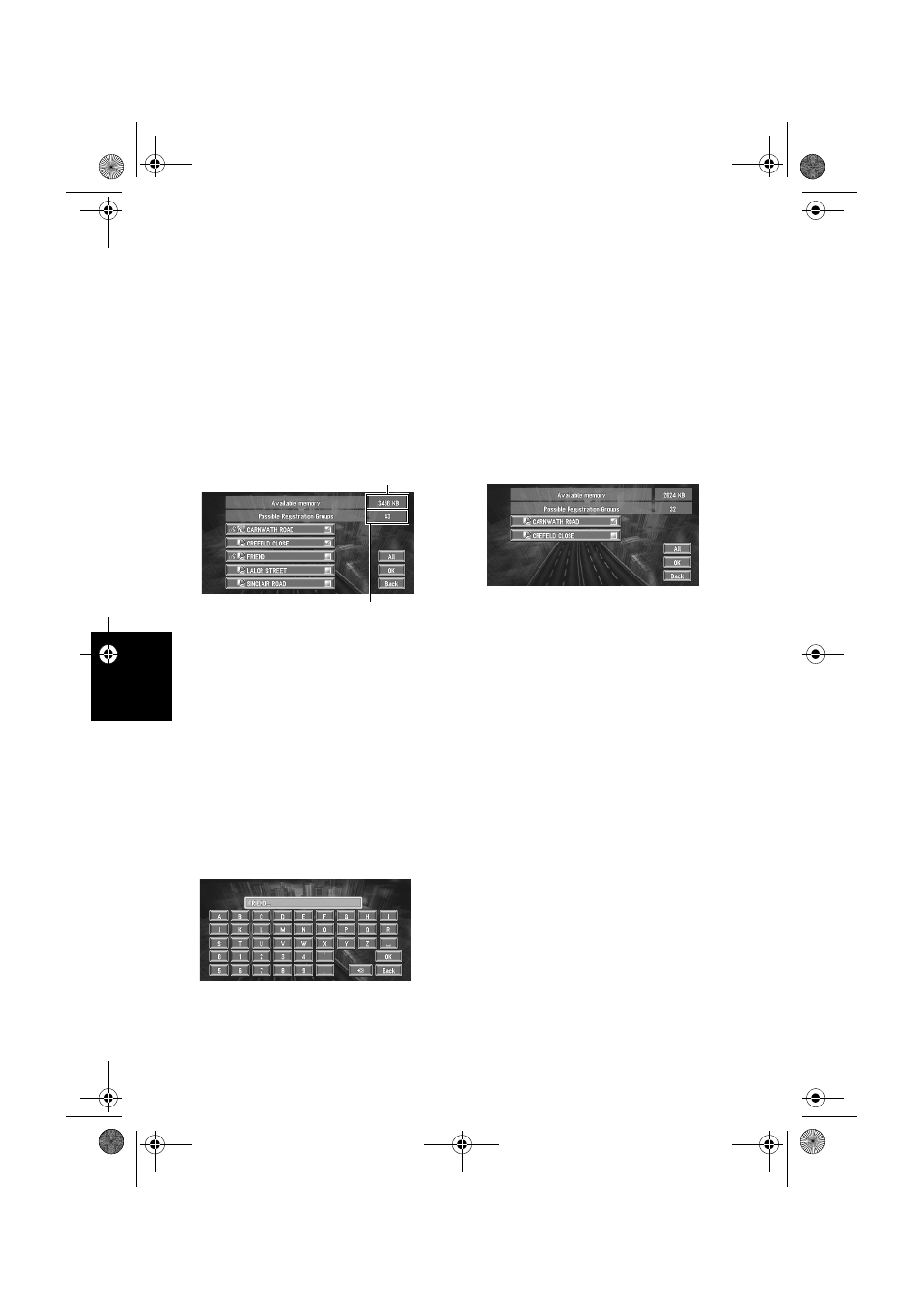
44
Ch
ap
te
r
3
E
d
it
in
g t
h
e Na
viga
ti
o
n
Ut
il
it
ie
s
Storing the data of registered
locations in the PC card
You can select any entry registered in the
Address Book and store the data on the PC
card. Data can be stored in groups. A new group
can be created.
❒
The volume of data you can register depends
on the capacity of the PC card.
1
Touch “Information” in the Main menu,
then touch “PC card” and “Store on PC
Card”.
2
Touch the desired item for storage.
The selected entry is ticked. To register other
locations, repeat this step.
Alternative option:
All:
All the locations are selected (or cancelled) at
once.
3
After finishing the selection of locations,
touch “OK”.
4
Touch “New Group”.
❒
If the data is to be stored in a group already
registered in the PC card, select the group
name in the list.
5
After entering a group name, touch “OK”.
The data of the registered location is stored in
the entered group.
Loading registered locations
data from a PC card
Address Book data stored on a PC card can be
loaded to the Navigation System.
➲
“If a message about the PC card is displayed”
➞
Page 72
1
Touch “Information” in the Main menu,
then touch “PC card” and “Read from PC
Card”.
The list of groups appears.
2
Touch the desired group.
3
Touch the desired locations.
Selected locations are marked. To load the
data from other locations, repeat this step.
Alternative option:
All:
All the locations are selected (or cancelled) at
once.
4
Touch “OK”.
The data of the selected locations is stored in
the Address Book.
Deleting PC card data
You can delete data for a specified location or a
whole group.
1
Touch “Information” in the Main menu,
then touch “PC card” and “Delete PC
Card Data”.
2
Touch a group where the location you
want to delete is stored.
3
Touch a location you want to delete and
touch “OK”.
The selected location is marked. To delete
other locations, repeat this step.
Free space in the PC card
Number of groups you can store
MAN-CNDV-50MTP-EN.book Page 44 Friday, April 29, 2005 10:33 AM
