Finding a poi in your surroundings – Pioneer CNDV-50MT User Manual
Page 26
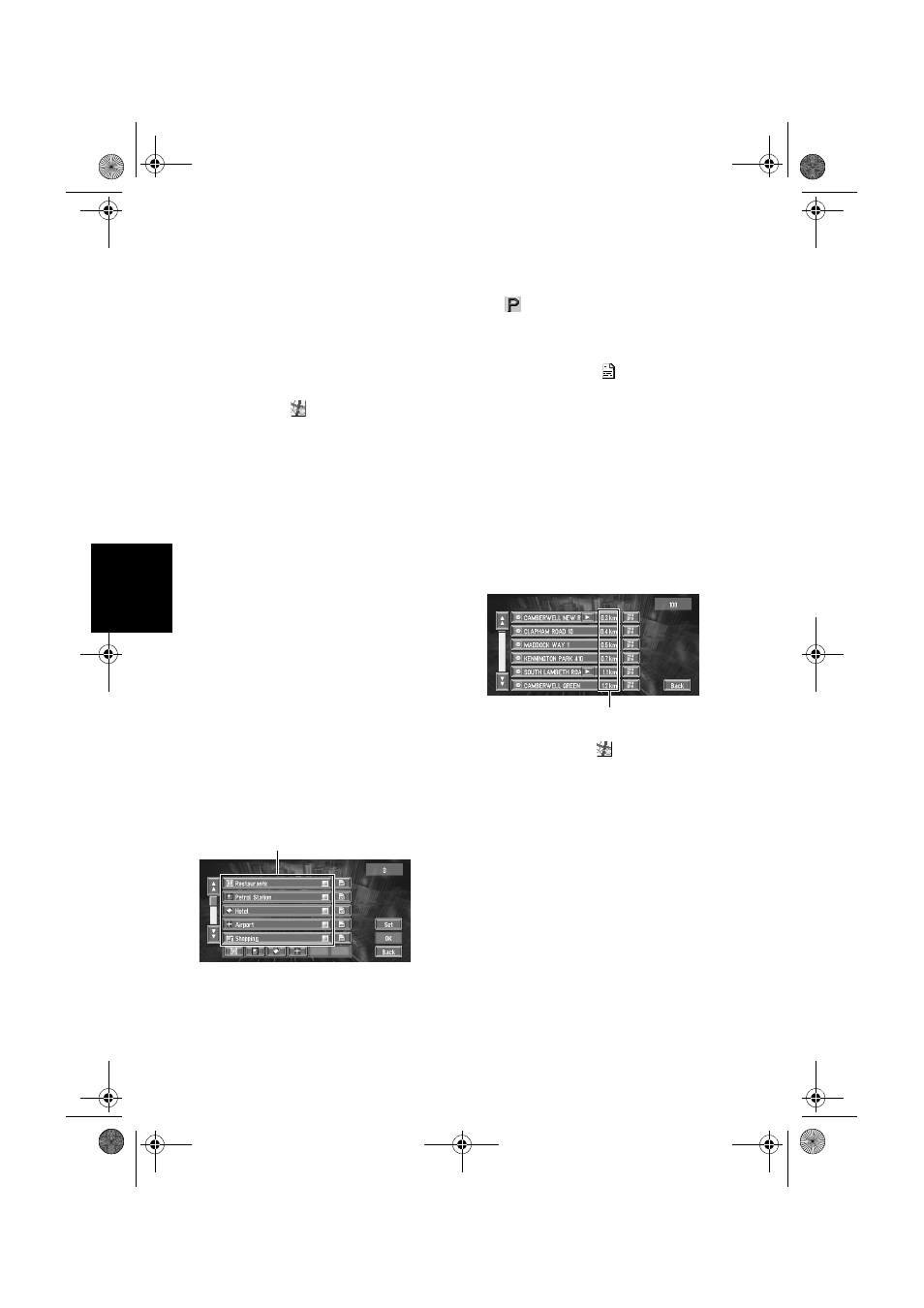
24
Cha
p
te
r
2
S
et
tin
g a
Ro
u
te t
o
Y
ou
r Dest
in
at
io
n
5
Touch the subcategory.
6
Input the name of the POI.
If the list does not automatically appear when
the name of the POI has been entered, try
touching “OK”.
“City”:
First, touch to specify the destination city or
area.
7
Touch POI for your destination.
❒
Touching the
displays a map of the
surroundings of the selected POI.
➲
Searching the destination by map ➞
Page 21
❒
If the selected POI is the name of a chain
of outlets and consequently the same store
name applies to different locations (the
number of outlets appears next to the
chain’s name), touch the name of the POI
to display a list of those POIs and touch
the particular POI that is your destination.
Finding a POI in your
surroundings
You can search for Points Of Interest in your
surroundings on the map. Use it to find a POI to
visit during a journey.
1
Touch “Destination” in the Main menu,
and then touch “Vicinity Search”.
The list of Points Of Interest categories
appears.
2
Touch the desired category.
The selected category will have a red tick
mark.
OK:
Starts searching
Back:
Returns to the previous screen
Set:
Display the screen for creating POI shortcut.
➲
Create POI shortcut ➞ Page 33
❒
If you touch one of the POI shortcuts (e.g.
), you can start searching POI directly
by the selected categories on the POI
shortcut.
❒
If you want to search with more detailed
categories, touch
. When the
subcategory list appears, touch the items
you want to search and touch “Back”.
When only a few types of the detailed
categories are selected, blue tick marks
will appear.
❒
You can select the detail category for up to
100 items.
3
Touch POI.
Names of POIs and their distance from your
current location appear. They are listed in
nearest-to-furthest order. To the left of each
item is an icon indicating the category.
❒
When you touch
, the POIs around the
specified location are shown on a map.
➲
Searching the destination by map ➞
Page 21
❒
Searching range is approximately 16 km (10
miles) square from the current location.
Category
Distance to the facility
MAN-CNDV-50MTP-EN.book Page 24 Friday, April 29, 2005 10:33 AM
