Selecting traffic information to display, Selecting the radio station – Pioneer CNDV-50MT User Manual
Page 44
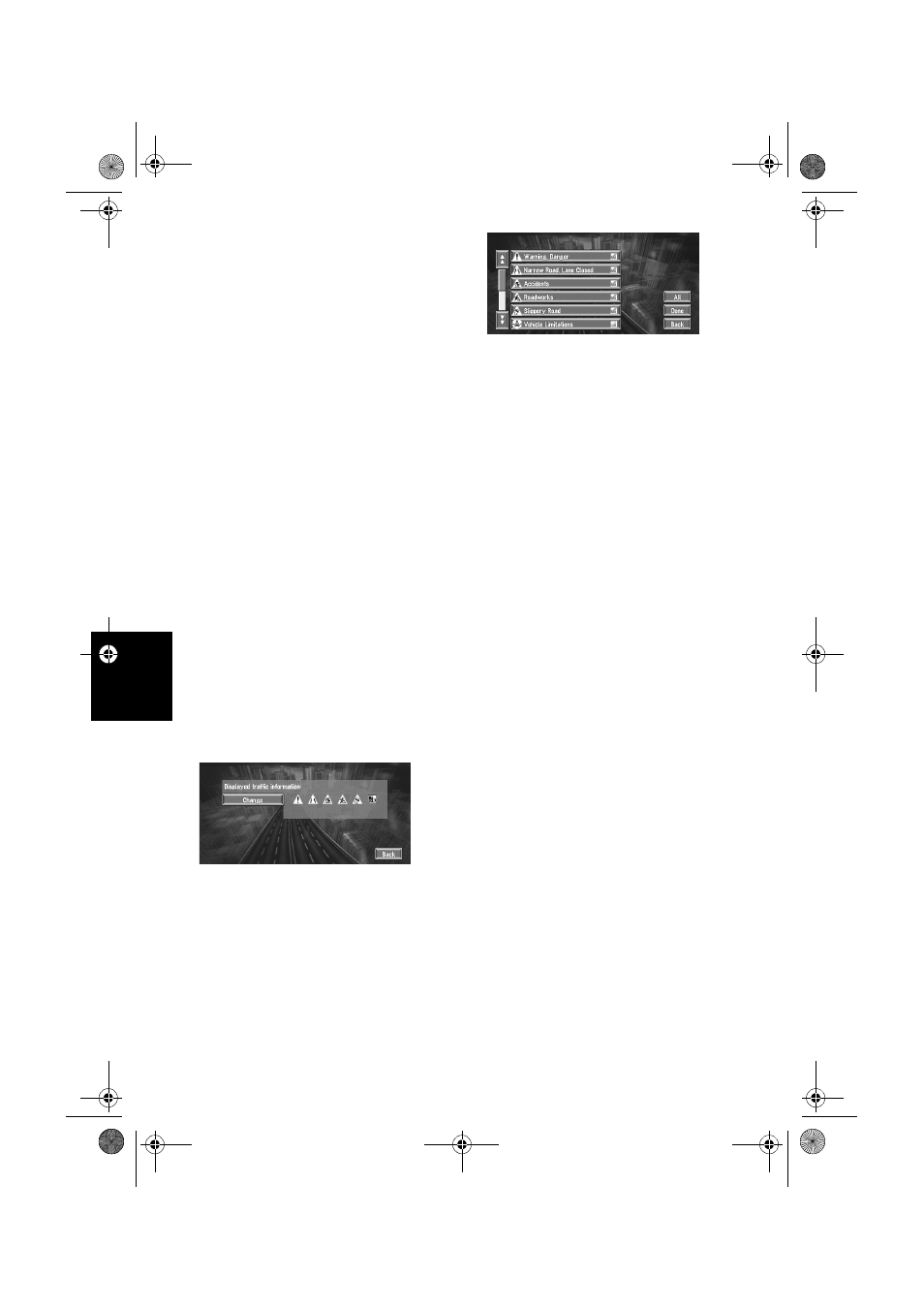
42
Ch
ap
te
r
3
E
d
it
in
g t
h
e Na
viga
ti
o
n
Ut
il
it
ie
s
List:
The list with traffic information on the route is
displayed.
If there is no traffic jam information on
the route
If there is no traffic jam information, the message
informing that there is no traffic jam information
on the route, is shown.
On this screen, you can select the following
items:
List:
A list of traffic information is displayed.
Back:
Message disappears, and returns to the map
screen.
❒
If there is no traffic jam information, the
Navigation System does not automatically
switch to voice recognition.
Selecting traffic information to
display
Select the type of traffic information for the
navigation system to display. The items selected
here apply to the traffic list and the map.
1
Touch “Information” in the Main menu,
and then touch “Traffic Settings”.
The icon for the traffic information currently
being displayed appears on the screen.
2
Touch “Change”.
The name of the displayed traffic information
items and list of icons appears on the screen.
3
Touch the traffic information item to
display.
A red tick appears next to the selected traffic
information.
Alternative option:
All:
All the items are selected at once.
❒
Touch “Back” to not add the selected
traffic information.
4
Touch “Done”.
The selected traffic information icon is added
to the screen.
5
Touch “Back”.
❒
Traffic jam of type stop and go, stopped traffic
and closed or blocked roads cannot be
deselected and are always displayed.
Selecting the radio station
The RDS-Tuner of the navigation system
automatically tunes to the radio station to receive
available traffic information (RDS-TMC station). If
reception is poor, you can switch to another
station manually. Once the receiving radio
station is selected, the system automatically
tunes to stations that provide traffic information
according to the location of the vehicle.
Tuning to a RDS-TMC station with
good reception
1
Touch “Information” in the Main menu,
then touch “Manual Station Search”.
2
Touch “Next”.
Available radio stations can be searched
automatically. If a radio station with a good
reception is found, the tuning mode is
stopped.
MAN-CNDV-50MTP-EN.book Page 42 Friday, April 29, 2005 10:33 AM
