Using poi shortcuts – Pioneer CNDV-50MT User Manual
Page 35
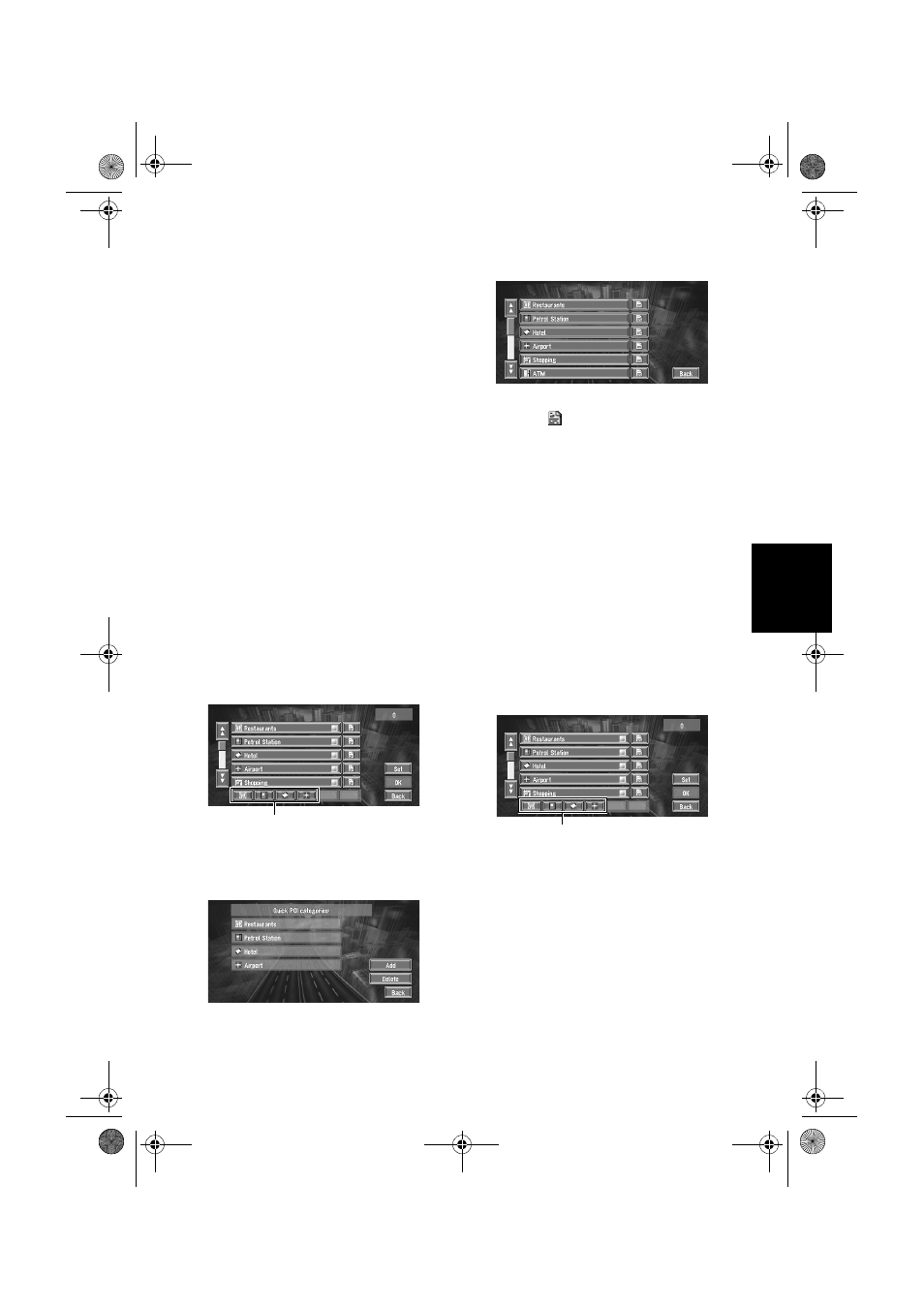
33
Ch
ap
te
r
2
Se
tti
n
g
a
R
ou
te
to Y
o
ur De
st
in
at
io
n
4
Touch “Back”.
POI’s in the selected category appear on the
map.
➲
Searching the destination by map ➞
Page 21
➲
Viewing the information of POI ➞ Page 20
❒
When some sub-categories are selected,
the corresponding category is marked
blue. When all the sub-categories within a
category are selected, that category is
marked red.
❒
You can also display POI by touching
“Information” in the main menu, and
then touching “Overlay POI”.
Using POI shortcuts
Selecting POI shortcuts
You can select up to six shortcuts to your
favourite category for the searching points of
interest (POI).
As shipped from the factory, four icons are
displayed: Restaurants, Petrol Station, Hotel
and Airport.
1
Touch “Destination” in the Main menu,
and then touch “Vicinity Search”.
2
Touch “Set”.
Displays a list of already selected POI
shortcuts.
3
Touch “Add”.
Displays a POI category list.
4
Touch the category you want to set.
The selected item is ticked. If you want to
select other categories, repeat Step 3 and 4.
❒
If you want to set more detailed categories,
touch
. When the subcategory list
appears, touch the item you want to add
and touch “Back”.
5
Touch “Back”.
The selected category is added to the list of
POI shortcuts.
❒
You can select a POI shortcut by touching
“Information” in the main menu and then
touching “Overlay POI ”. The steps are the
same for both.
Use a registered shortcut to find POI
near your vehicle
1
Either touch “Vicinity Search” in the main
menu.
2
Touch the one of the POI shortcuts.
3
Touch POI.
See Step 3 of “Finding a POI in your
surroundings” for the following operations.
POI shortcuts
POI shortcuts
MAN-CNDV-50MTP-EN.book Page 33 Friday, April 29, 2005 10:33 AM
