Features (characteristics of this software) – Pioneer CNDV-50MT User Manual
Page 10
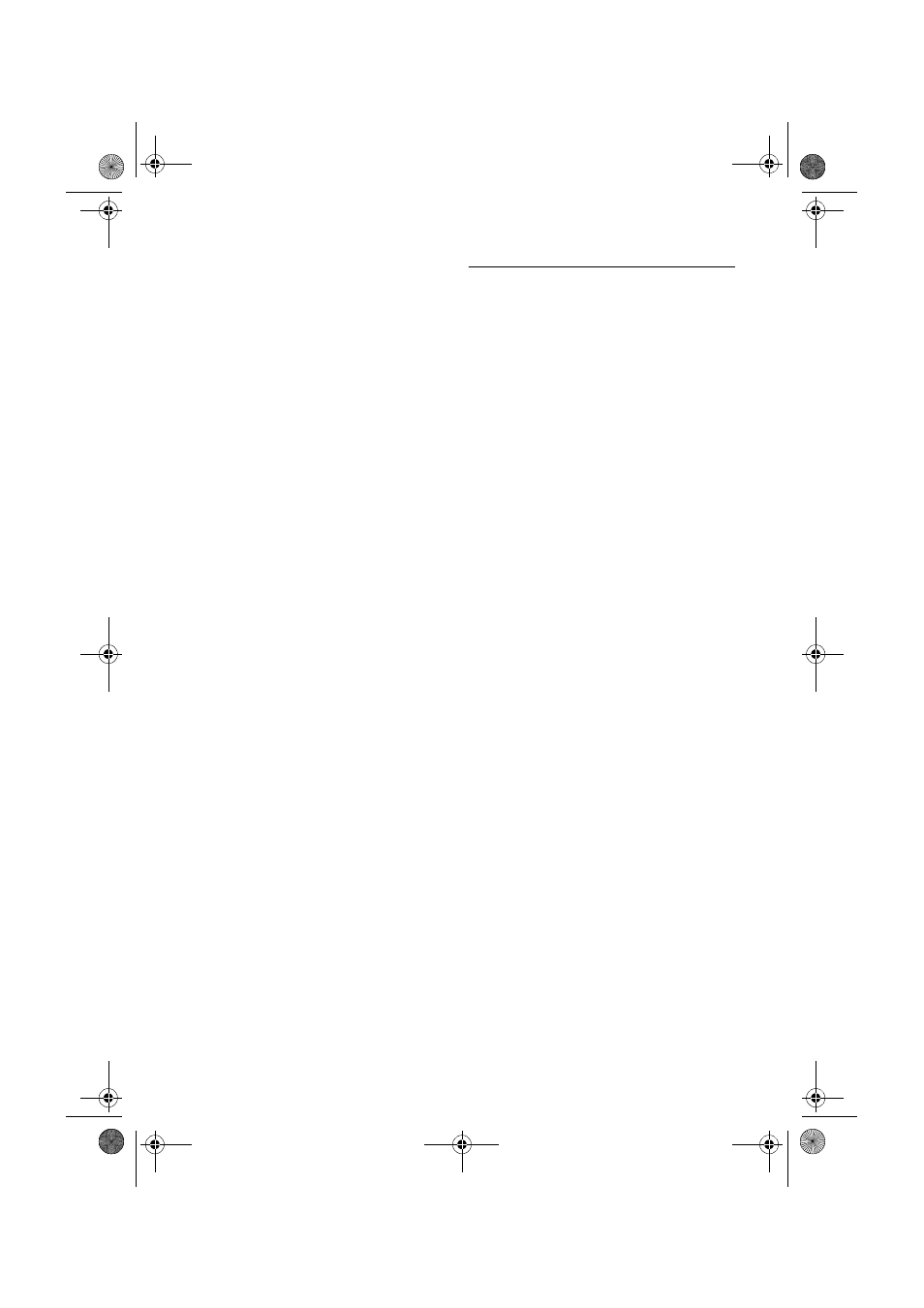
8
➲
“About AV Head Units/Displays to be
connected” ➞ Page 61
Features (Characteristics of this
software)
Touch panel key operation
It is possible to operate the navigation function
and the Audio function by using touch panel key.
Compatible with the Voice Recognition
System
Using the microphone will enable voice operation
for both the navigation and AV functions*.
*: You need a display with AV function.
Variety of View Modes
Various types of screen display can be selected
for navigation guidance.
– Map mode, Driver’s view, Street List mode,
Mixed mode
Wide Variety of POI Information
Approximately 1.6 million POIs are included in
this database as of April 2004.
Some POI information may not be accurate or
may become inaccurate through the passage of
time. Please directly contact the POI to verify the
accuracy of the information about the POI which
appears in this database. POI information is
subject to change without notice.
Auto Reroute Function
If you deviate from the set route, the system will
re-calculate the route from that point so that you
remain on track to the destination.
❒
This function may not work for certain areas.
Assign an Original Image as a
Background Image
You can store your own pictures on a
PC card in JPEG format and import original
images in this format. These imported images
can be set as a background image.
❒
Imported original images will be stored in the
memory, but saving cannot be guaranteed
completely. If original image data is deleted,
set the PC card again and re-import the
original image.
MAN-CNDV-50MTP-EN.book Page 8 Friday, April 29, 2005 10:33 AM
