3 barcode glossary – Konica Minolta Darwin VDP Software User Manual
Page 9
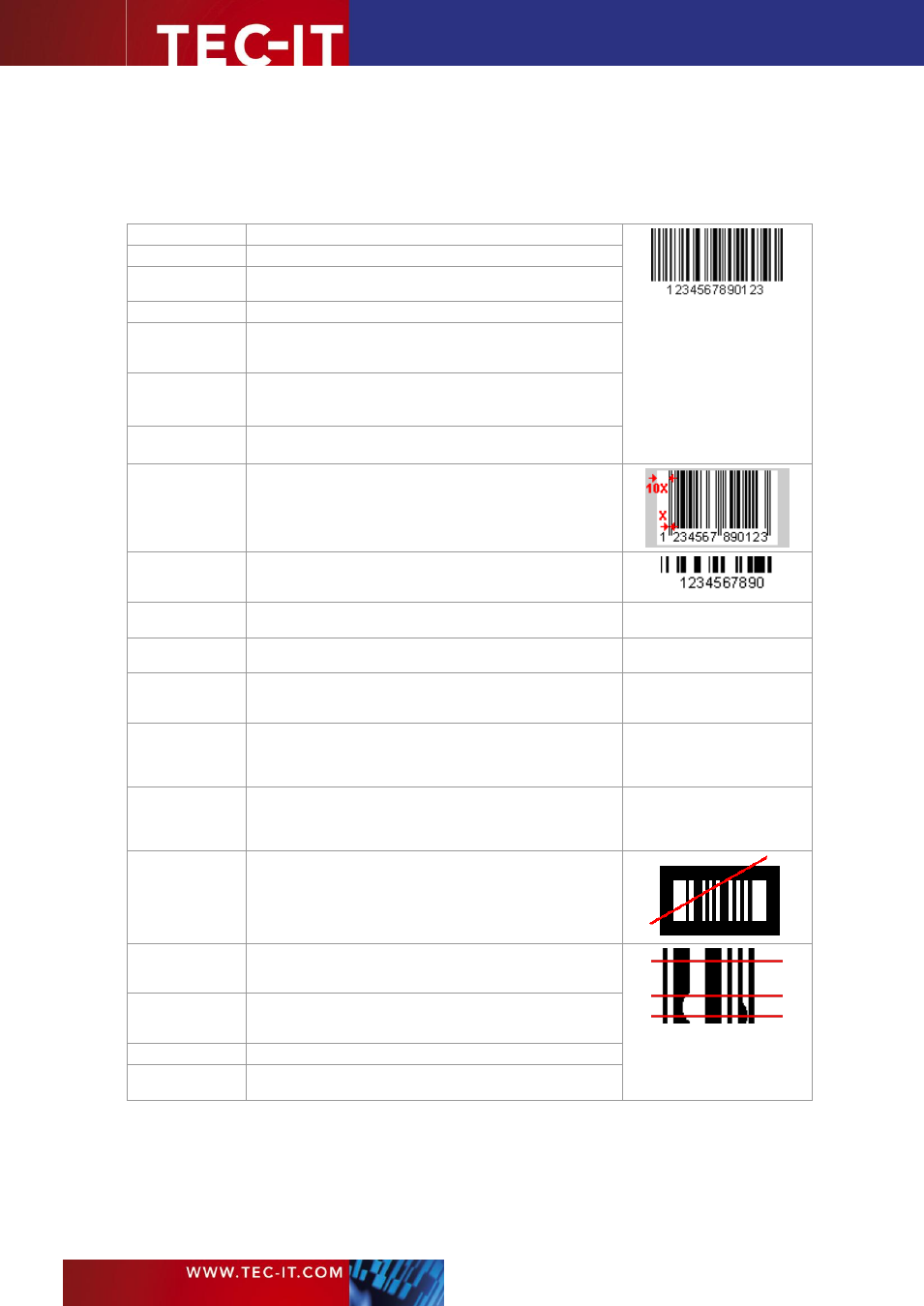
Page 9 of 92
T EC - I T B a r c o d e So f t w a re R e f e re n c e
3.3 Barcode Glossary
As follows you will find a short explanation about technical terms which are used in the barcode
technology.
Bar
A bar is represented by the dark or black elements in a barcode.
Space
The white or lighter elements in a barcode are called spaces.
Barcode density
The density of the barcode refers to how much space is required
for the needed characters (characters per Inch or centimeter)
Element
Represents both a bar and a space.
Module
A module is the smallest element of a barcode. The width of the
single bars and spaces is a (mostly integer) multiples of the basic
width of the module.
Module width
The width of the barcode‟s smallest element in millimeter, in
inches or in so-called mils (one mil = 1/1000 millimeter).
The module width is usually abbreviated with the letter X
X Dimension
The width of the barcode‟s smallest element (see Module width).
Quiet zone
An area free of any printing or marks that precedes the start
character of a barcode and follows the stop character.
The required minimal size of the quiet zone depends on the
barcode type. As a rule, the quiet zone should be ten times the
dimension of the module width or at least 1/4 inch (6.5 mm).
Human Readable
Text
This term refers to the entire encoded information of a barcode
shown in readable form. It is usually printed below the code. For
2D codes no human readable text is used.
Discrete Codes
Each character begins and ends with a bar. The spacing
between characters is not part of the code.
Continuous Code
The spaces between the characters are also part of the code. An
example of a continuous code is the Code 2/5 Interleaved.
Start and Stop
Characters
Distinct characters used at the beginning and end of each
barcode symbol that provide the scanner with start and stop
reading instructions as well as scanning direction.
Self-checking
Code
Self-checking code uses the same pattern for each character.
For example, this can be five elements where two of these
elements are wide and three are narrow. Any deviation from this
pattern would result in an error.
Check Digit
One or more characters included within the barcode which are
used to perform a mathematical check to ensure the accuracy of
the scanned data. Check digits are mandatory with certain codes
or are even built into the symbology (as for Code-128)
Bearer Bars
These are bars printed above and below the symbol. The bearer
bars are eliminating partial reads (as drawn in the example on
the right). Sometimes the complete symbol is surrounded by
bearer bars (e.g. ITF-14).
Substitution
Error
Due to reading errors a character is replaced by another during
scanning. Substitution errors can be excluded by adding a check
digit.
Synchronizing
Bars
These bars are synchronizing the barcode reader. E.g. UPC-A
and EAN-13 have synchronizing bars at the beginning, in the
middle and at the end of the symbol.
No-Read
A failure to decode, resulting in no output.
Misread
The data output of a reader/decoder does not agree with the data
encoded in the barcode field. This yields to substitution errors.
Table 1: Barcode Glossary
