5 format – Konica Minolta Darwin VDP Software User Manual
Page 13
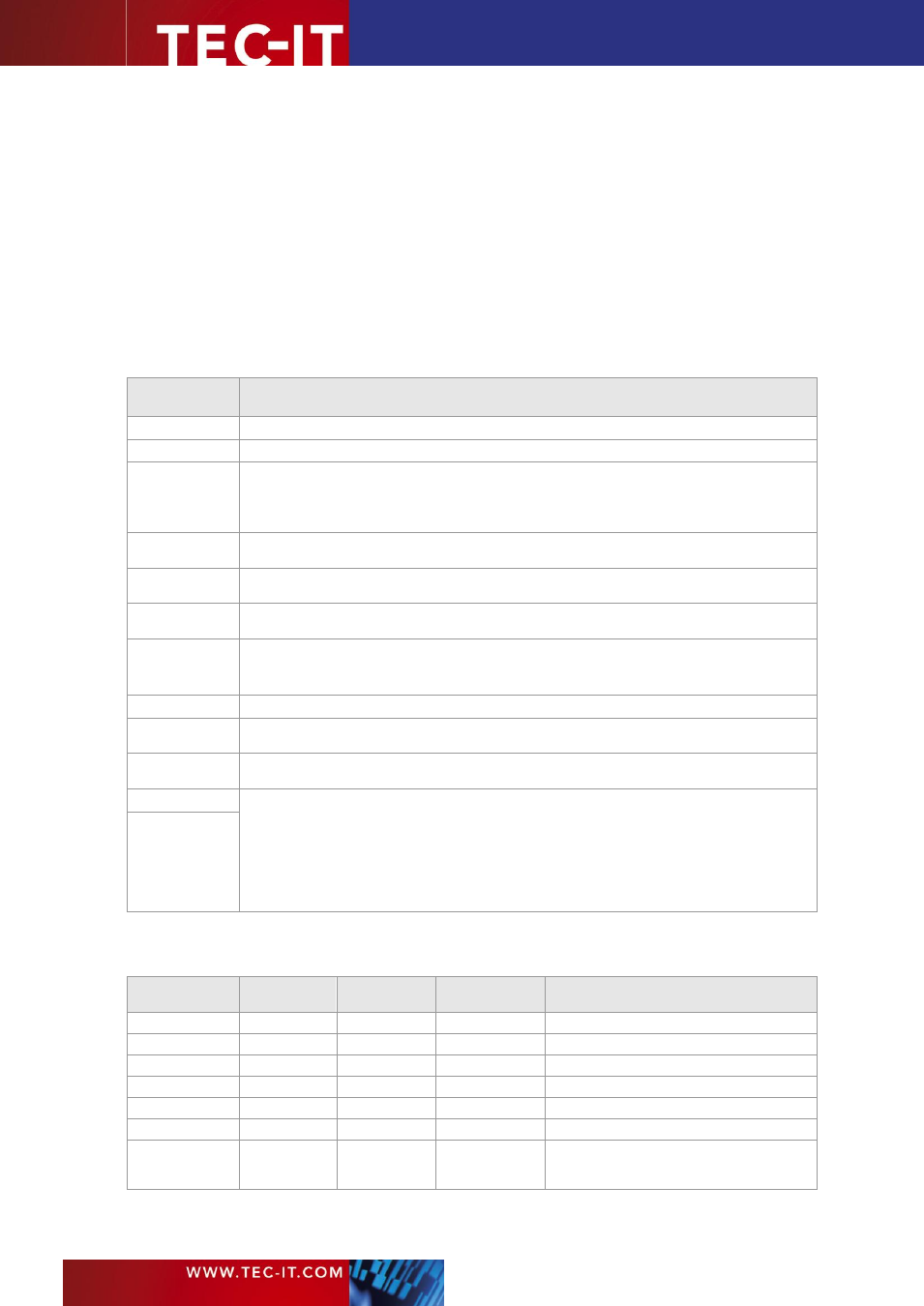
Page 13 of 92
T EC - I T B a r c o d e So f t w a re R e f e re n c e
4.5 Format
Format acts like a
”mask” for formatting the barcode data prior to encoding it. Placeholders in the
format string can be mixed with constant data characters to build a final data string. With this
feature it‟s possible to:
Select subsets in Code 128, EAN 128 and UCC 128 (even within the code!)
Insert control characters into the barcode
Select the required start/stop character for CODABAR
Change the position of the check digit
Set the MaxiCode values
“date”, “preamble”, “service class”, “postal code” and “country
code
” directly in the barcode data (with special escape sequences).
Placeholder
character
Description
#
Stands for the next data character of the input data (property
Text
)
&
Stands for all remaining data characters in the input data (property
Text
)
^
Stands for the next check digit (use only if check digits will be computed!)
TBarCode 6 (or earlier) computes the check digit for all characters in the input data.
TBarCode 7 (or later) only uses input data left of the check digit placeholder for check digit
computation (see examples below!).
A
Switch to Subset A (used in: Code 128, EAN 128, UCC 128)
Start- or stop character A (only in: CODABAR)
B
Switch to Subset B (used in: Code 128, EAN 128, UCC 128)
Start- or stop character B (only in: CODABAR)
C
Switch to Subset C (used in: Code 128, EAN 128, UCC 128)
Start- or stop character C (only in: CODABAR)
D
Start- or stop character D (only in: CODABAR),
Only for Pharma Code: encode the Pharma code directly (bar by bar)
Only for Data Matrix: use an alternative error correction algorithm for symbols of size 144x144.
E
Translate the Escape Sequences that the input data contains.
J
Only for Japanese Postal codes: the Address B data field can be automatically compressed, i.e.
Japanese characters are converted into ASCII characters by a defined rule.
S
Only for MaxiCode: enables setting the values of Date, Preamble, Service Class, Postal- and Country-
Code directly in the barcode data (only in conjunction with escape sequences).
<
Adds quiet zone markers at the left (
“<”) and/or at the right (“>”) side of the barcode. These markers
are supported by the following barcode types:
EAN8 and add-on variants (both sides)
EAN13 and add-on variants (only right side)
UPC-A with 2 and 5 digit add-on (only right side)
UPC-E with 2 and 5 digit add-on (only right side)
ISBN (only right side)
>
Table 4: Format Placeholders
4.5.1
Format Examples
Input data
Barcode type
Format string
Data used for
encoding
Notes
123
Irrelevant
123
123
Irrelevant
5&
5123
123
Irrelevant
&6
1236
123
Irrelevant
q#w#e#
q1w2e3
123
Irrelevant
#q&
1q23
123
Irrelevant
&^
123
c
123
Irrelevant
^&
c
123
This format string may be used for TBarCode
6 (or earlier).
– Newer versions always return
0 in this case.
