Konica Minolta Darwin VDP Software User Manual
Page 81
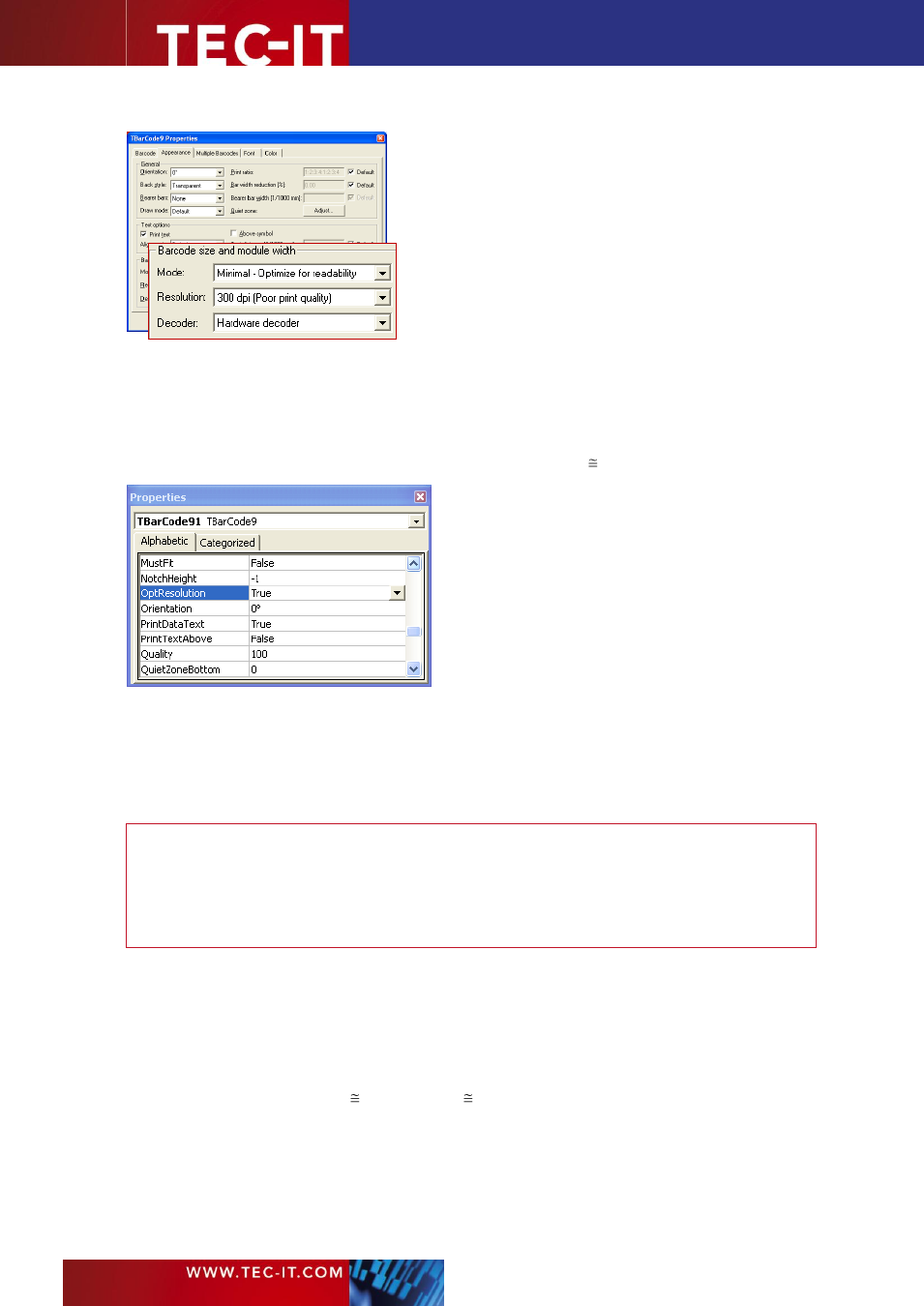
Page 81 of 92
T EC - I T B a r c o d e So f t w a re R e f e re n c e
Figure 14: Barcode Optimization in TBarCode OCX (Version 1)
The settings shown in the figure above are available in the properties dialog of the barcode control.
The “Minimal” mode
creates all barcodes with the recommended minimum module widths. For
the decoder type
“Hardware decoder” (e.g. suitable for barcode scanners) this would produce linear
and stacked barcodes with a module width of approximately 0.254 mm (= 10 mils) and 2D barcodes
like QR-Code or Data Matrix with a module width of about 0.5 mm ( 20 mils).
Figure 15: Barcode Optimization in TBarCode OCX (Version 2)
In the application specific property window (and not in the properties page as shown in Figure 14)
you will find the property
OptResolution
. When
set to “true” the barcode will be optimized for its
predefined size.
B.5.4
Application Notes
for “Optimal Resolution”
Please note:
When enabling the switch “optimal resolution” (see
,
and
) the barcode will
always be reduced to the next smaller size, in which it can be printed in optimal quality.
Under unfortunate circumstances this size reduction might cause the module width to drop be-
low a given minimal module width. Therefore it is recommended to enlarge the bounding rect-
angle of the barcode to the maximum available area whenever possible. This way you will get
the largest possible optimized barcodes on the printout.
However, instead of using
OptResolution
the following approach may sometimes be even more
suitable:
Experienced users can adjust the module width of the barcode manually. E.g. in
TFORMer
you can specify the module width in mm. When doing this you have to take care that the ad-
justed module width is suitable for the printer resolution.
Example: printer resolution = 600 dpi
One dot has 1/600 inch 0.0016 inches 0.0024 mm
For this printer you could use N * 0.0024 mm (for N is an integer greater than 0) as
module width
(Hint: You can also use
Barcode Studio
to do the necessary module width calculations!)
