8 saving the driver settings, 1 setting up the printer driver, For windows – Konica Minolta bizhub 601 User Manual
Page 177: Saving the driver settings -37, Setting up the printer driver -37 for windows -37
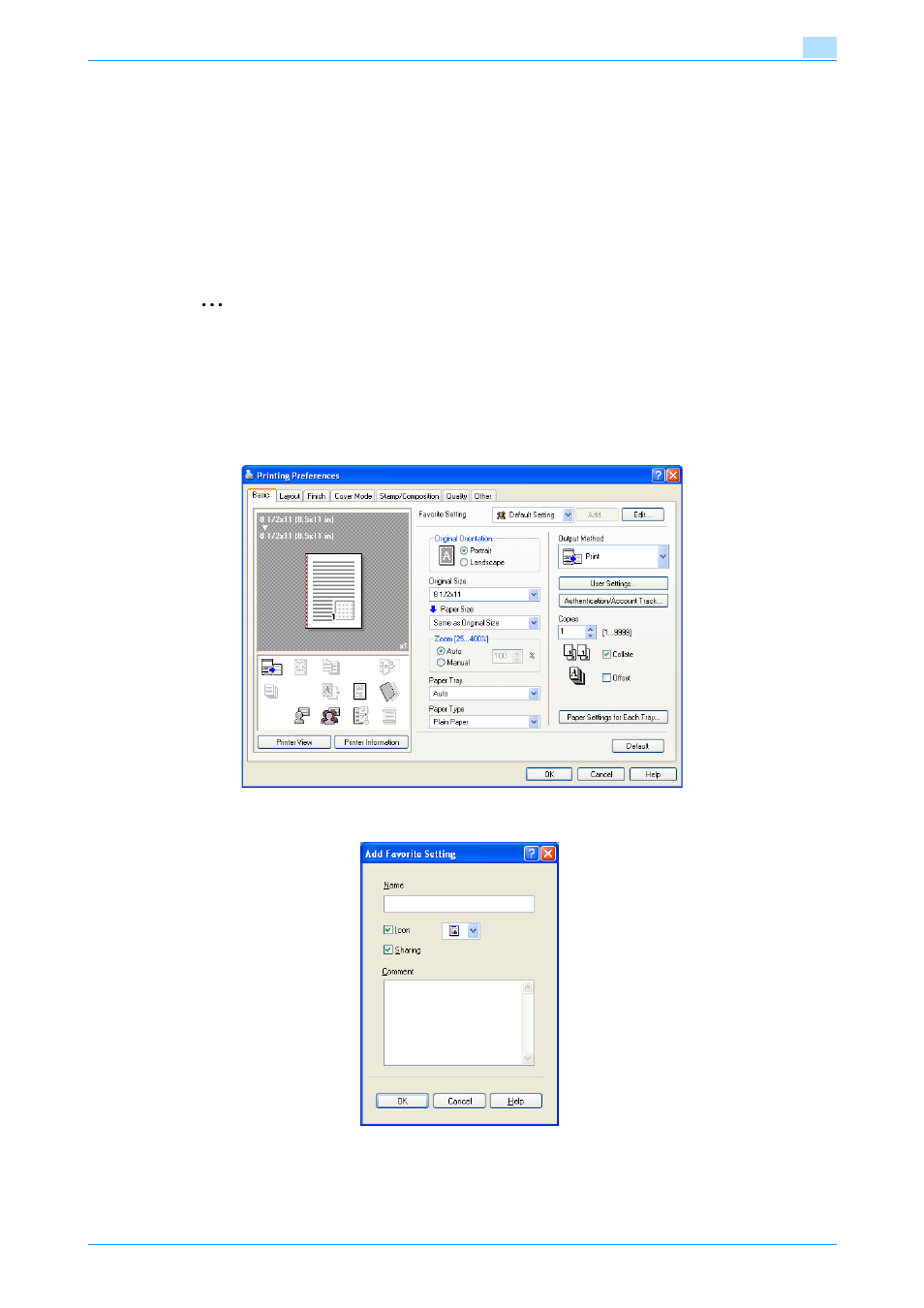
IC-208
11-37
Function detail description
11
11.8
Saving the driver settings
You can save the setting values of the changed driver and recall them as necessary.
11.8.1
Setting up the printer driver
The following four printer drivers support setup of this feature:
-
Konica Minolta PCL Printer Driver for Windows (PCL driver)
-
Konica Minolta PostScript Printer Driver for Windows (PS driver)
-
Konica Minolta XPS Printer Driver for Windows
-
Fax Driver
2
Note
For details on fax drivers, refer to the User’s Guide [Fax Driver Operations].
For Windows
1
Change the driver settings from the Basic tab and the Layout tab.
2
Click the [Add] button nxt to the "Favorite Setting" drop-down list.
3
Specify settings for the following:
–
Name: Enters the specified registration name.
–
Icon: Specifies the icon. The settings can be registered even if the icon is not specified.
–
Sharing: Specifies whether to register the specified file as public or private.
–
Comment: Enters the detailed description of the specified file, if necessary.
