Tcp/ip settings] - [ipv4 settings, Tcp/ip settings] - [ipv6 settings, Tcp/ip settings] - [raw port settings – Konica Minolta bizhub C3350 User Manual
Page 54
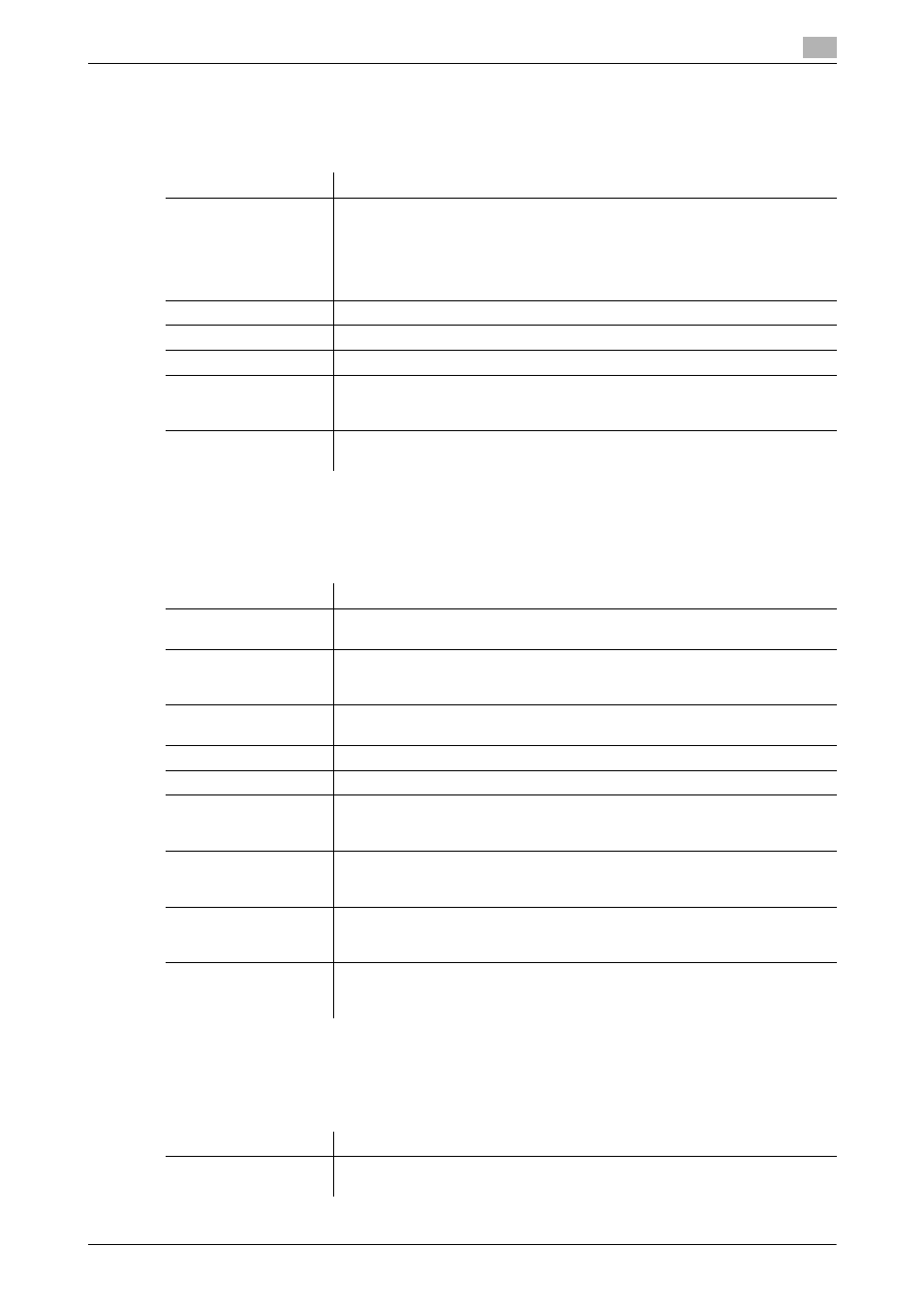
[Applied Functions]
1-48
1.5
Available operations in Administrator mode
1
[TCP/IP Settings] - [IPv4 Settings]
To display: Administrator mode - [Network] - [TCP/IP Settings] - [IPv4 Settings]
Assign an IP address (IPv4) to this machine.
[TCP/IP Settings] - [IPv6 Settings]
To display: Administrator mode - [Network] - [TCP/IP Settings] - [IPv6 Settings]
Assign an IP address (IPv6) to this machine.
[TCP/IP Settings] - [RAW Port Settings]
To display: Administrator mode - [Network] - [TCP/IP Settings] - [RAW Port Settings]
Specify a RAW port number required for Port9100 printing.
Item
Description
[IP Address Setting
Method]
When automatically specifying the IP address, select the method for automatic
retrieval.
•
[DHCP]: [ON] (selected) is specified by default.
•
[BootP]: [OFF] (not selected) is specified by default.
•
[ARP/PING]: [OFF] (not selected) is specified by default.
•
[Auto IP]: Fixed to [ON] (selected).
[IP Address]
When manually specifying the IP address, enter the fixed IP address.
[Subnet Mask]
When manually specifying the IP address, enter the subnet mask.
[Default Gateway]
When manually specifying the IP address, enter the default gateway.
[Domain Name Auto-
matic Acquisition]
When using the DHCP or other protocols, select whether or not to automati-
cally retrieve the domain name.
[Enable] is specified by default.
[DNS Server Automatic
Acquisition]
Select whether or not to automatically obtain the address of the DNS server.
[Enable] is specified by default.
Item
Description
[IPv6]
Select whether or not to use IPv6.
[Enable] is specified by default.
[Auto Setting]
Select whether or not to automatically assign the IPv6 global address of this
machine.
[Enable] is specified by default.
[Link Local Address]
Displays the link-local address that is automatically specified from the MAC
address of this machine.
[Global Address]
When manually specifying the IPv6 address, enter the IPv6 global address.
[Gateway Address]
When manually specifying the IPv6 address, enter the gateway address.
[DHCPv6]
Select whether or not to automatically assign the IPv6 global address using
DHCPv6.
[Enable] is specified by default.
[DNS Server Automatic
Acquisition]
Select whether or not to automatically obtain the address of the DNS server.
When using DHCPv6, the DNS server address can be specified automatically.
[Enable] is specified by default.
[Search Domain Name
Automatic Acquisition]
When using the DHCP or other protocols, select whether or not to automati-
cally retrieve the domain name.
[Enable] is specified by default.
[NTP Server Automatic
Acquisition]
In the IPv6 environment, select whether or not to automatically specify the NTP
server address by DHCPv6.
[Enable] is specified by default.
Item
Description
[RAW Port]
Select whether or not to use the RAW port.
[Enable] is specified by default.
