Default settings] - [postscript settings, Default settings] - [postscript settings] -41 – Konica Minolta bizhub C3350 User Manual
Page 47
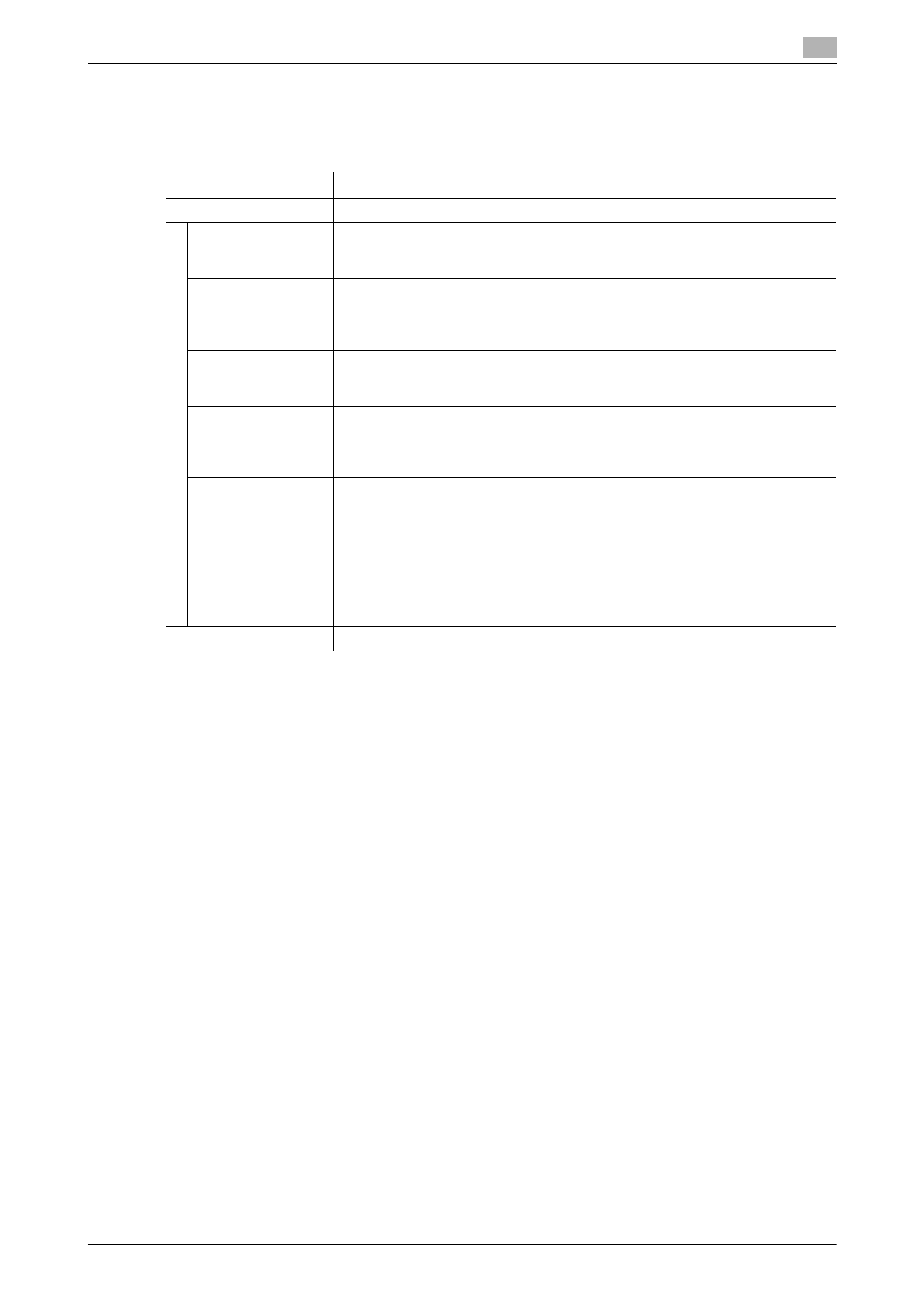
1.5
Available operations in Administrator mode
1
[Applied Functions]
1-41
[Default Settings] - [PostScript Settings]
To display: Administrator mode - [Print] - [Default Settings] - [PostScript Settings]
Configure the PostScript print settings.
Item
Description
[PostScript Settings]
Specify the default values for PostScript print settings.
[Wait Timeout]
Specify the time-out period after it is judged as PS error.
If you select [0], time-out will not work.
[0] sec. is specified by default.
[PS Protocol]
Select the protocol that is used for PS data communication.
If you select [Auto], an appropriate protocol is automatically determined from
the PS print jobs.
[Auto] is specified by default.
[Print to PS Error]
Select whether or not to print error information when an error occurs during PS
rasterization.
[Off] is specified by default.
[Auto Trapping]
Select whether or not to enable the auto trapping.
If you enable the auto trapping, printing is carried out by superimposing neigh-
boring colors so as to prevent white space being generated around a picture.
[Off] is specified by default.
[Black Overprint]
Select whether or not to enable the black overprint.
Enable the black overprint to superimpose black color on a neighboring color
to print so as to prevent white space being generated around black characters
or figures.
•
[Text]: Printing is carried out by superimposing black color on neighboring
colors only in the text portion.
•
[Text/Graphic]: Printing is carried out by superimposing black color on
neighboring colors in both of the text portion and figure portion.
[Off] is specified by default.
[Print Quality Settings]
Adjust the image quality for PostScript printing.
