Ipsec, Ipsec] -31 – Konica Minolta bizhub C3350 User Manual
Page 37
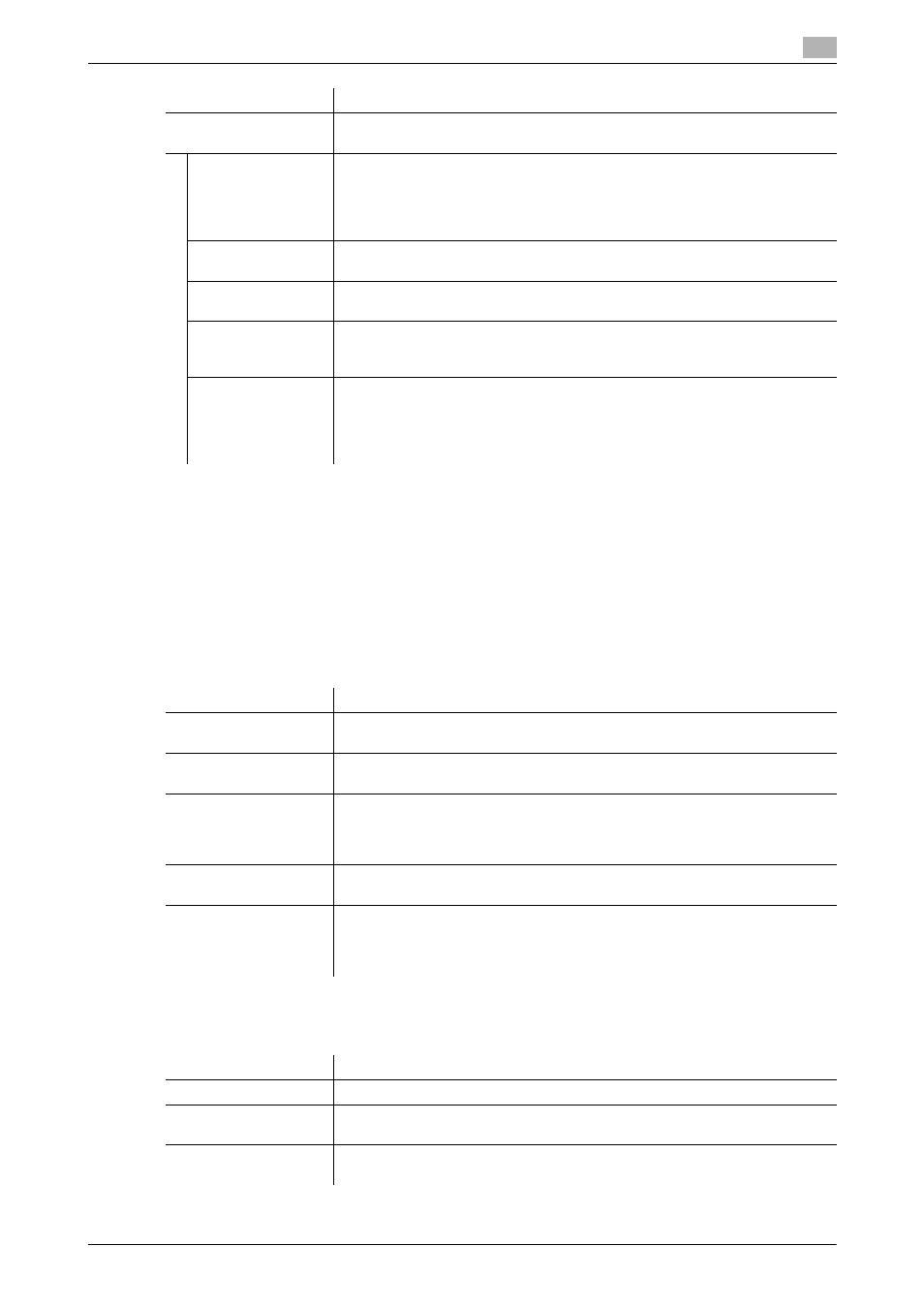
1.5
Available operations in Administrator mode
1
[Applied Functions]
1-31
[IPsec]
The IPsec technology prevents the falsification or leakage of data on the IP packet basis using encryption
technology.
Configure the settings if IPsec is installed in your environment.
1
In the administrator mode, select [Security] - [IPsec] - [IPsec], then click [Edit] in [IPsec Settings].
The [IPsec Settings] screen appears.
2
Click [Edit] from [IKEv1] or [IKEv2] on the [IPsec Settings] screen, then configure the following settings.
3
Click [Edit] from [SA] on the [IPsec Settings] screen, then register the Security Association (SA).
% Up to 10 groups can be registered for the [SA].
[Proxy Settings]
When confirming the expiration date via a proxy server, register the currently
used proxy server.
[Proxy Server Ad-
dress]
Enter the address of the proxy server you are using.
Use one of the following formats.
•
Example of host name entry: "host.example.com"
•
Example of IP address (IPv4) entry: "192.168.1.1"
•
Example of IP address (IPv6) entry: "fe80::220:6bff:fe10:2f16"
[Proxy Server Port
Number]
If necessary, change the proxy server port number.
[8080] is specified by default.
[User Name]
Enter the user name to log in to the proxy server (using ASCII characters of up
to 63 bytes).
[Password]
Enter the password (using ASCII characters of up to 63 bytes).
To enter (change) the password, select the [Change Password] check box,
then enter a new password.
[No Proxy for fol-
lowing domain]
If necessary, enter the address that does not use the proxy server.
Use one of the following formats.
•
Example of host name entry: "host.example.com"
•
Example of IP address (IPv4) entry: "192.168.1.1"
•
Example of IP address (IPv6) entry: "fe80::220:6bff:fe10:2f16"
Item
Description
[Encryption Algorithm]
Select the encryption algorithm used for generating a common key used in
communication.
[Authentication Algo-
rithm]
Select the authentication algorithm used for generating a common key used in
communication.
[Encryption Key Validity
Period]
Enter a validation period of a common key used for encrypted communication.
When this period has expired, a new key is created. This can secure the com-
munication.
[28800] sec. is specified by default.
[Diffie-Hellman Group]
Select the Diffie-Hellman group.
[Group2] is specified by default.
[Negotiation Mode]
Select the method to securely generate a common key used for encrypted
communication.
This is required when [IKEv1] is selected on the [IPsec Settings] screen.
[Main Mode] is selected by default.
Item
Description
[Name]
Enter the SA name (using up to 10 characters).
[Encapsulation Mode]
Select an IPsec operation mode.
[Transport] is specified by default.
[Security Protocol]
Select a security protocol.
[AH] is specified by default.
Item
Description
